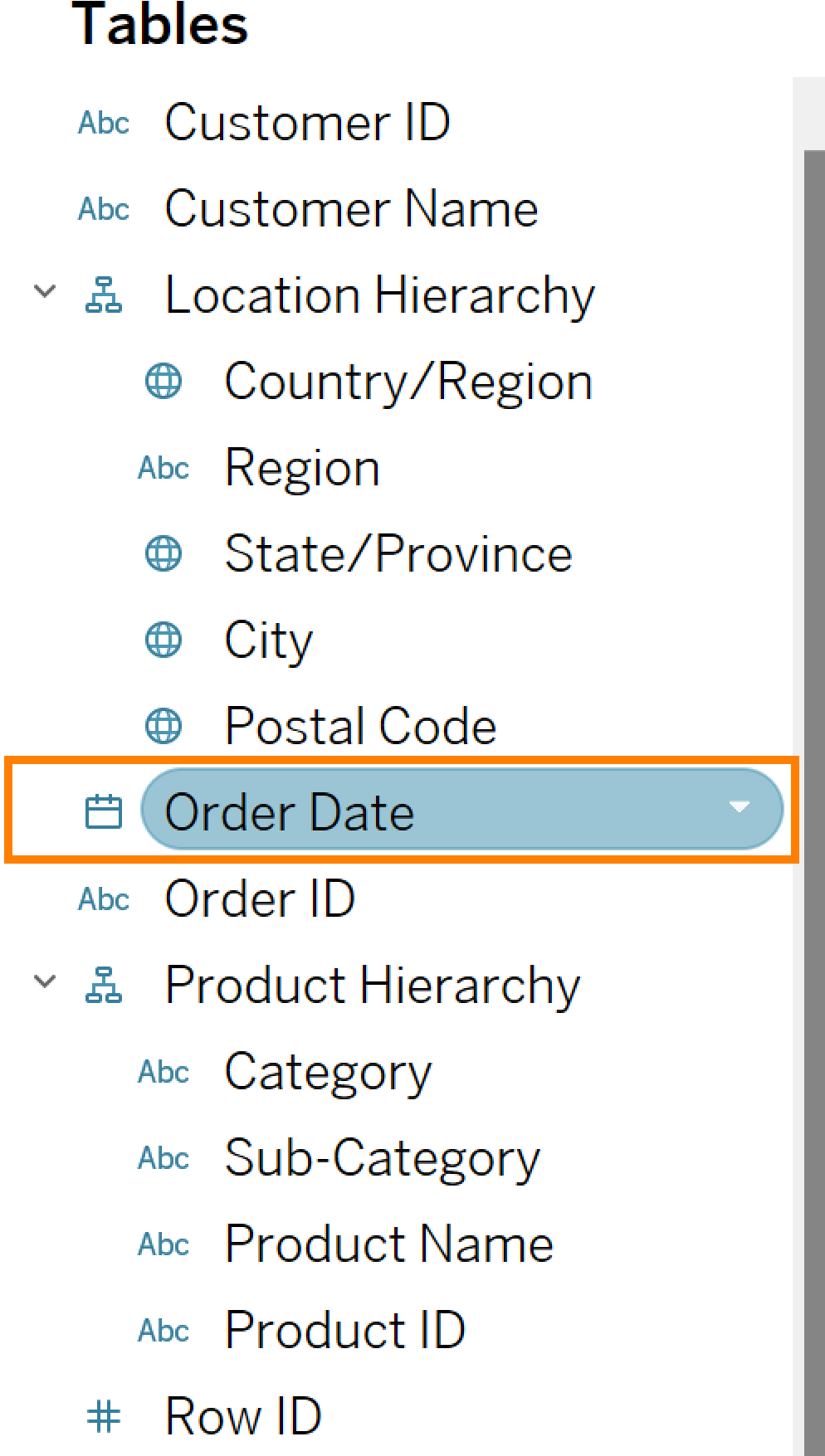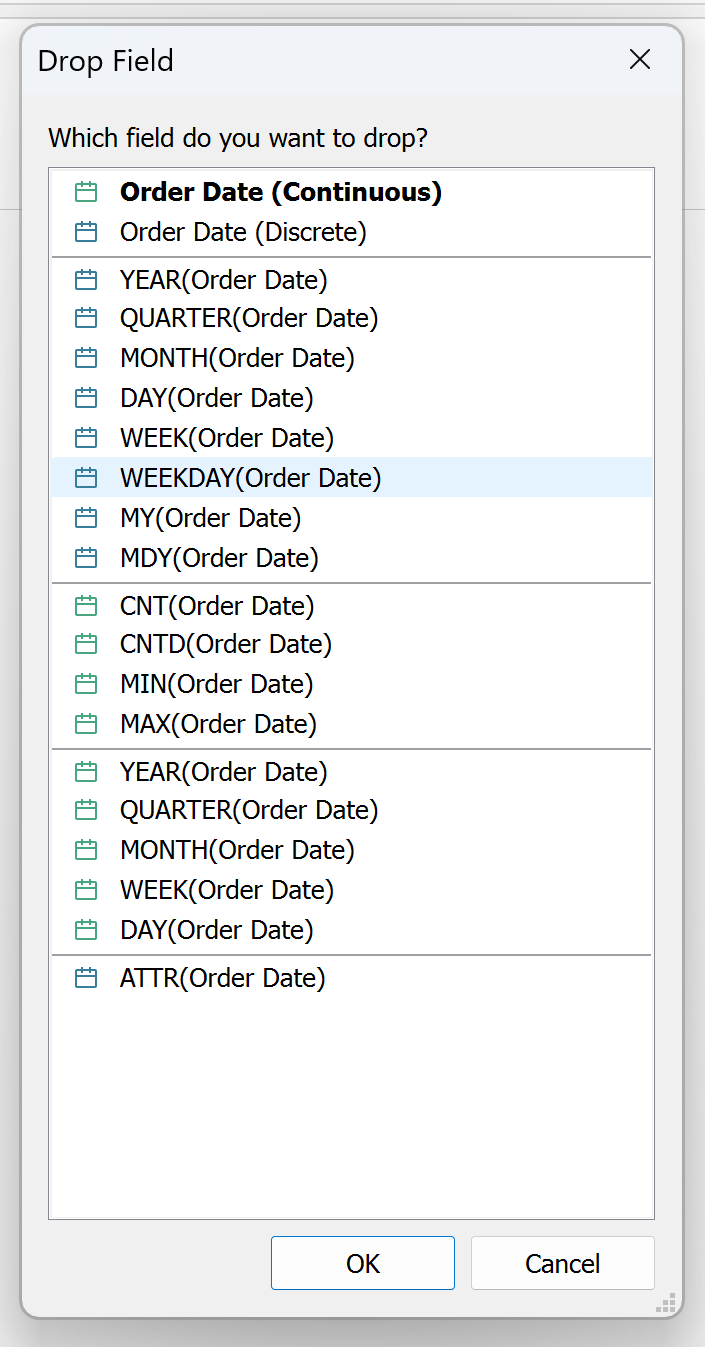Today, I wanted to share a tip that I learned in the last few days. One that would have helped me enormously when using Tableau in the past. The secret is…..
Right-Click-Dragging.
Right-click-dragging pills gives you a lot more control when adding dates, measures and dimensions. If you left-click-drag a pill, Tableau will try and render what it thinks you want with the data. Right-click-dragging a pill opens a menu where you can select every possibility of rendering the data. Depending on the data type you can chose whether to make your data continuous, discrete, aggregated or non-aggregated.
This menu allows you to be more precise when working. It also saves you time that would be wasted changing the granularity of the data manually through right-click menus. Try it for yourself!
See an example of how this looks in Tableau below.