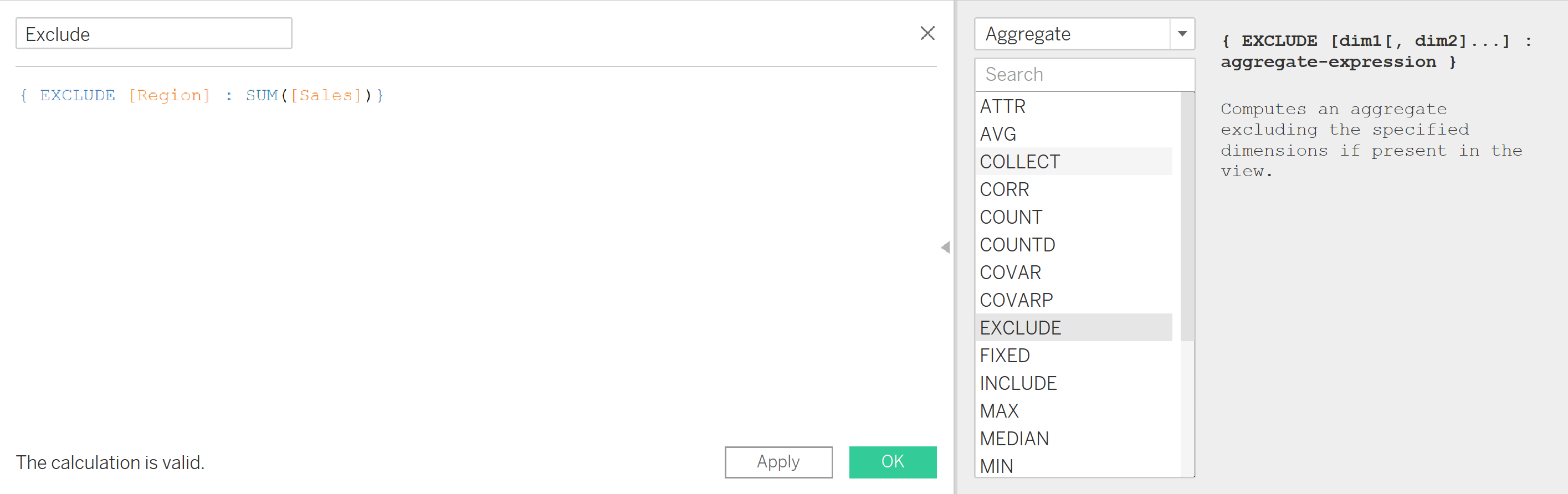In Tableau we use Calculated Fields to create new measures and dimensions that do not exist in the original dataset. This is a very powerful tool and Tableau helps us by listing out the different options, depending on your specific calculation requirements.
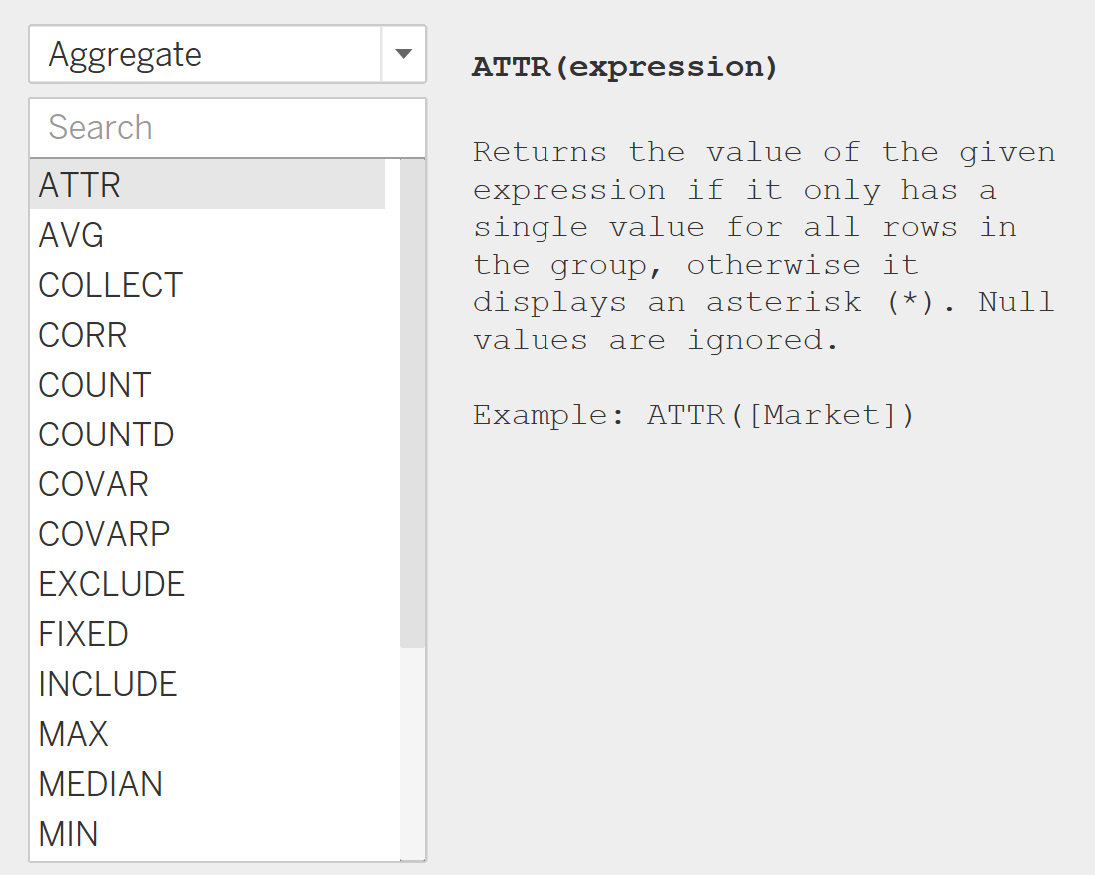
After you 'Create a Calculated Field', Aggregate is one of the options on our drop-down list. It features many options that we are likely to be familiar with, for example Average, Median, Min, Max, Sum, or Count. Tableau will provide a written explanation and an example to the right, so click on each calculation to see more information and how to implement it.
Within the Aggregate section also feature a number of tools to help us identify correlations (CORR), the variance within the data (VAR/VARP), a covariance of two expressions (COVAR/CONVARP) and even a standard deviation of an expression (STDEV/STDEVP). You may have noticed these last three calculations have two similar calculated fields, with one ended with 'P'. The goal of this is to use the appropriate calculation for the particular type of analysis you would like to perform. 'P' is expected to be used for descriptive analysis on a population, whereas a calculated field without 'P' would be used for inferential analysis, looking at a sample of a population.
We also have Level of Detail tools such as FIXED, INCLUDE, and EXCLUDE. We can use EXCLUDE calculations when we want to remove dimensions from the view, whilst we keep the original dimensions within the view. Why do this? To exclude a specific dimension from the view to see how the measure changes. For example, we may way to see the sales by a subcategory, but exclude a specific region to see how sales are affect by other regions. To create this calculation, use EXCLUDE followed by the dimension you want to remove from the view: