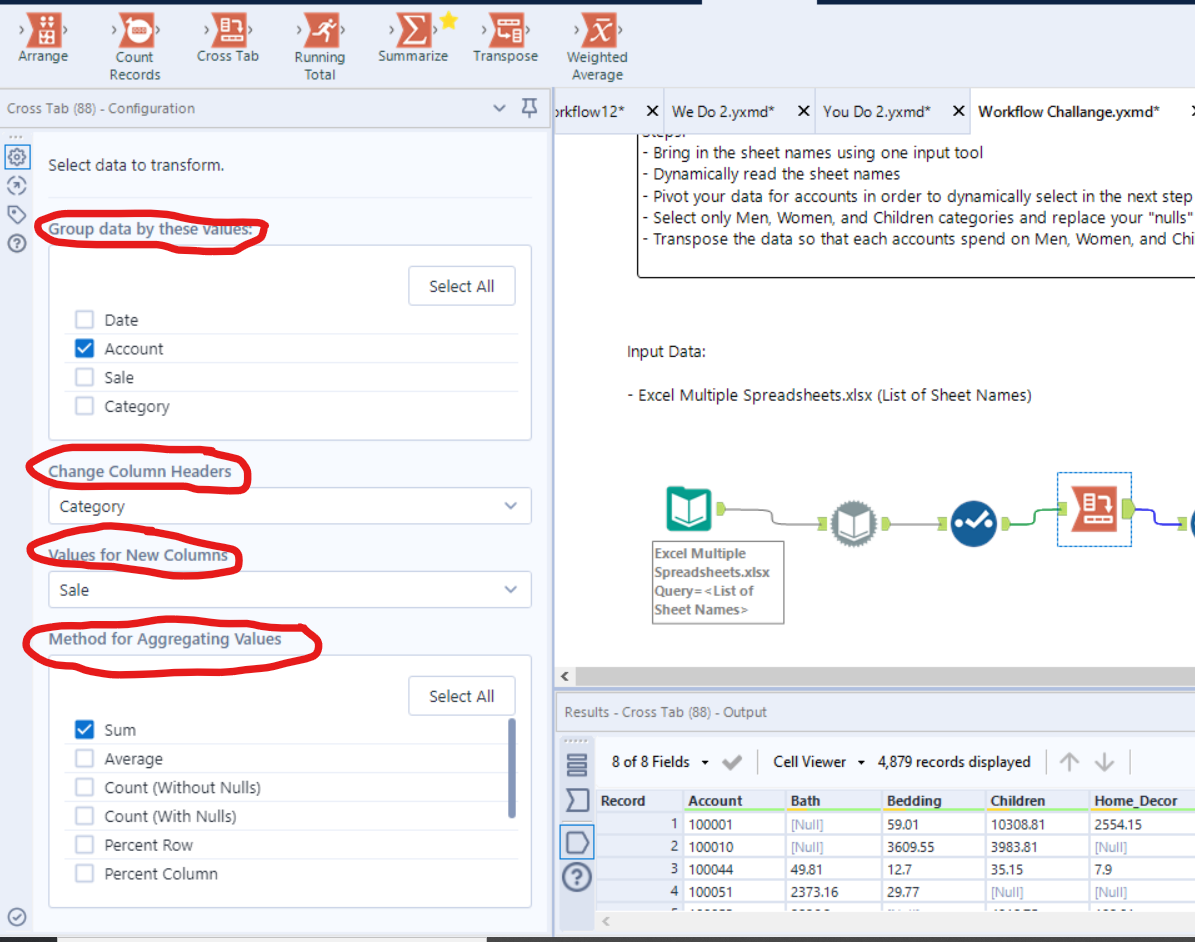Both layout tools which is pivoting orientation of data but in opposite way to each other
Transpose (wide-to-long/horizontal to vertical/rows to columns)
Use to pivot the orientation of the data table.

'Key Columns' - you don't want to pivot.
'Data Columns' - what you want to pivot.
*If you forget to select something it disappear from your output data set.
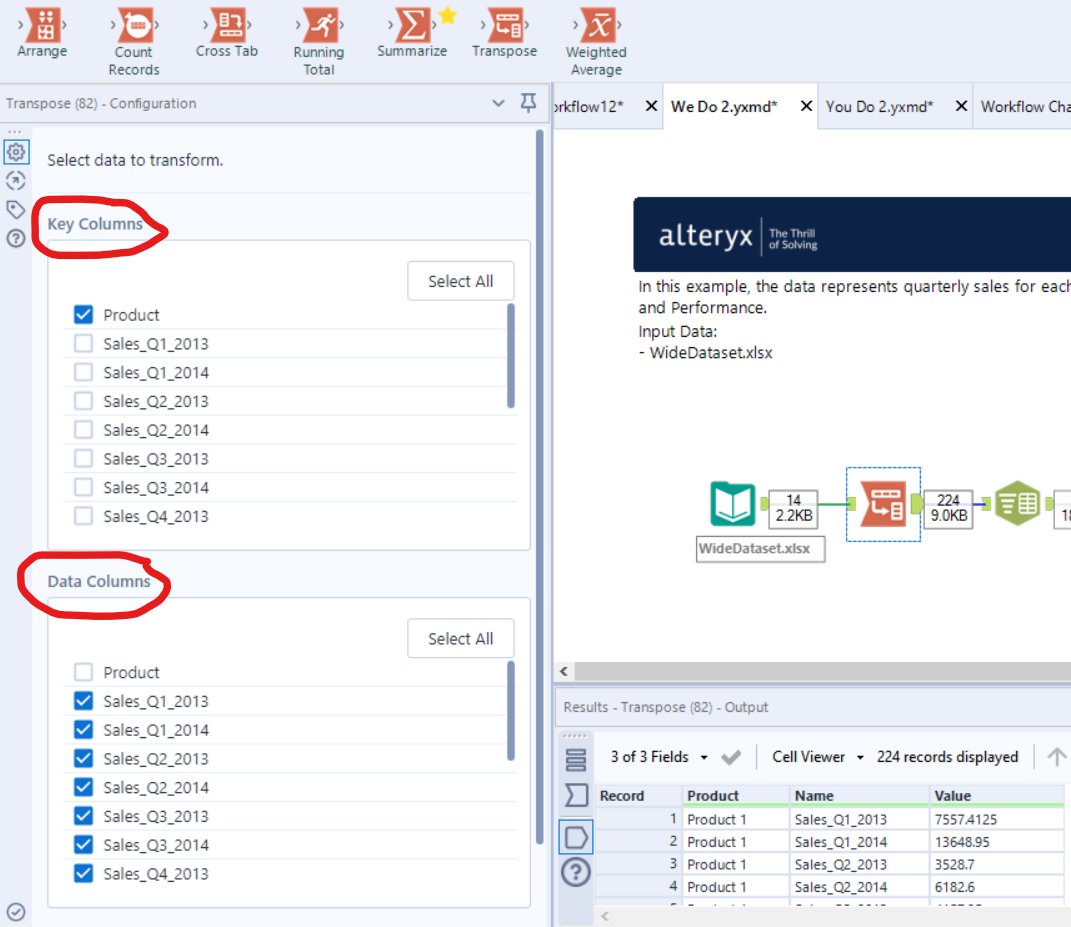
Cross Tab (long-to wide/vertical to horizontal/columns to rows)
Use to pivot the orientation of data in a table by moving vertical data fields onto a horizontal axis and summarizing data where specified.
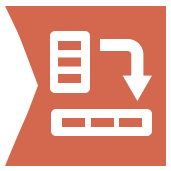
'Group data by values' - identical values are grouped together into a single row (value, which we want for each unique combination of pivoting values).
'Change column headers' - for each unique value in selected column will be created a new column.
'Values for new columns' - values for created columns from previous step.
'Method for aggregating values' - way that we want combine 'Values for new columns' in created columns.