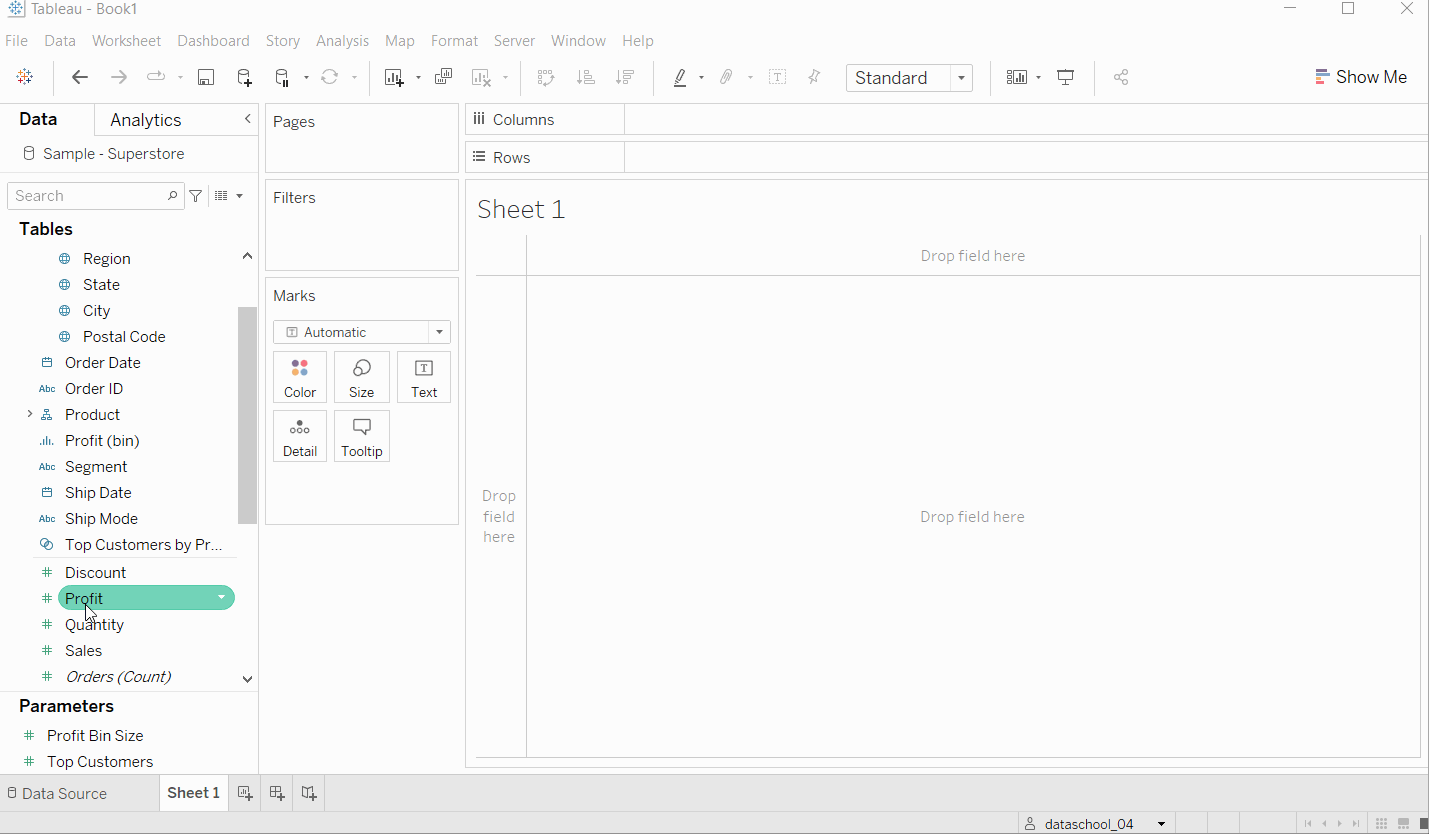During TTT LOD training preparation I've learned about quick way to create Fixed LOD. There is a great way to start with Fixed LODs as it gives a clear picture on what are you doing or going to do.
To create Quick Fixed LOD simply hold Ctrl and drag measure on top of dimension you'd like to use and calculated field named by chosen Measure(Dimension) will appear automatically.
That's tip works only with Fixed Lod and one dimension. To add more dimensions to fixed part or change aggregation method for measure click Edit calculation field.