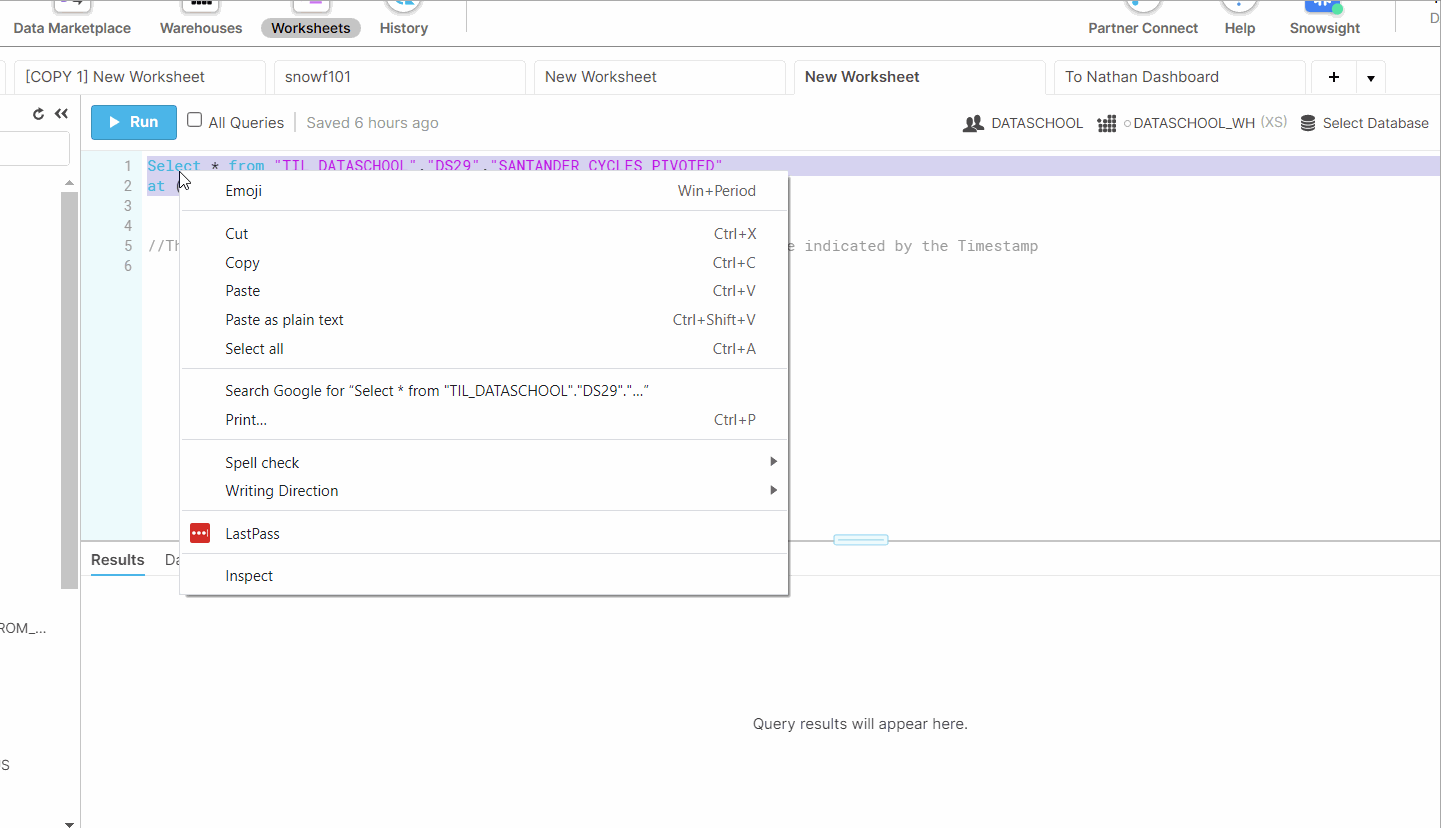- Connect to snowflake through tableau. In the table section choose new custom SQL.
2. In the popped out window paste the SQL code from snowflake.
3. Replace timestamps with the parameter
4. Use DATEADD function to choose specified data (to avoid future date error)