When setting up table calculations in Tableau, the "Compute Using" section offers options to define how comparisons are made. For instance, when computing percent difference down the table, each quarter is compared to the previous one within each year (image below). Note that Q1 does not contain any value since it has no previous quarter to compare to (Tip: To double-check results, add the absolute values - in this case the sum of sales - to the view).
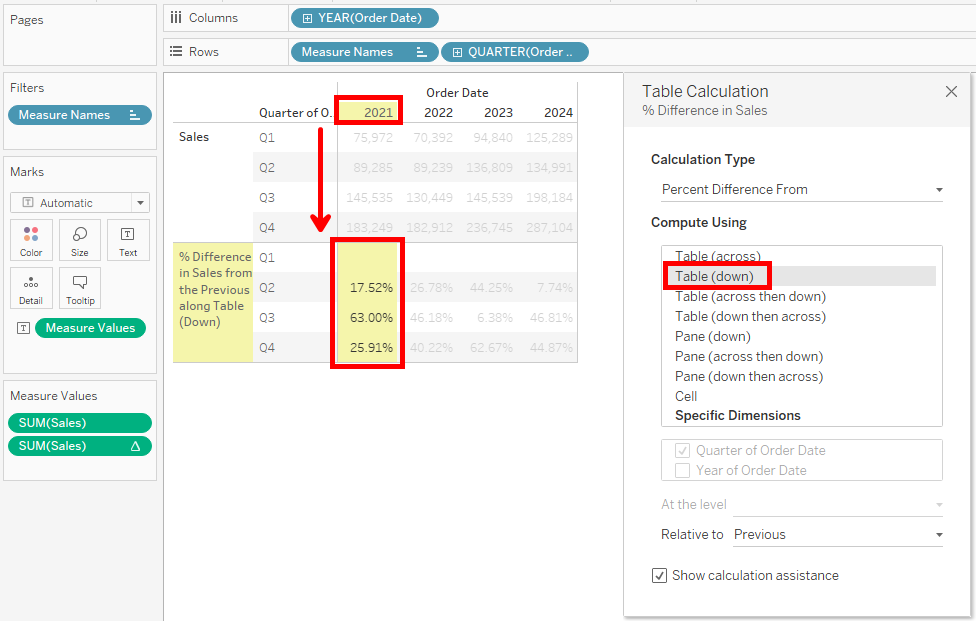
At the end of the "Compute Using" list, there is the option "Specific Dimensions". This is where we can select the dimension we want to use as addressing field in Tableau terminology. For example, selecting "Quarter of Order Date" as the addressing field calculates the percent difference of each quarter from the previous one, while "Year of Order Date" acts as the partition field:
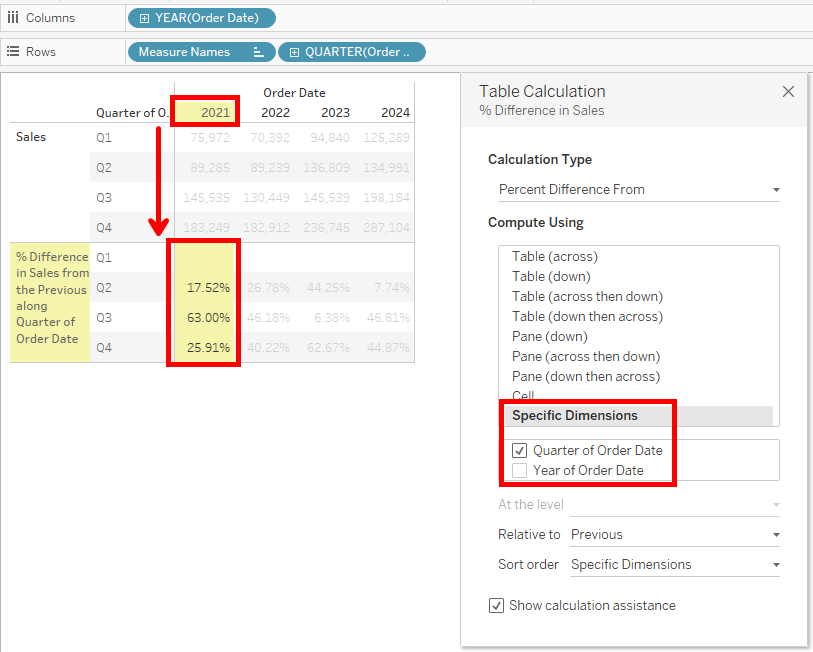
The example above shows that the same configuration can be achieved by either using Table (down) or specifying a dimension. So, what is the added value of the Specific Dimensions? To demonstrate this, let's add "Region" to the table. The image below shows that when Table (down) is used, the calculation runs down the whole column, which is now divided into quarters and regions at the row level. However, it is more meaningful to compare quarters within each region, which means "Region" should be a partition field instead of an addressing one.
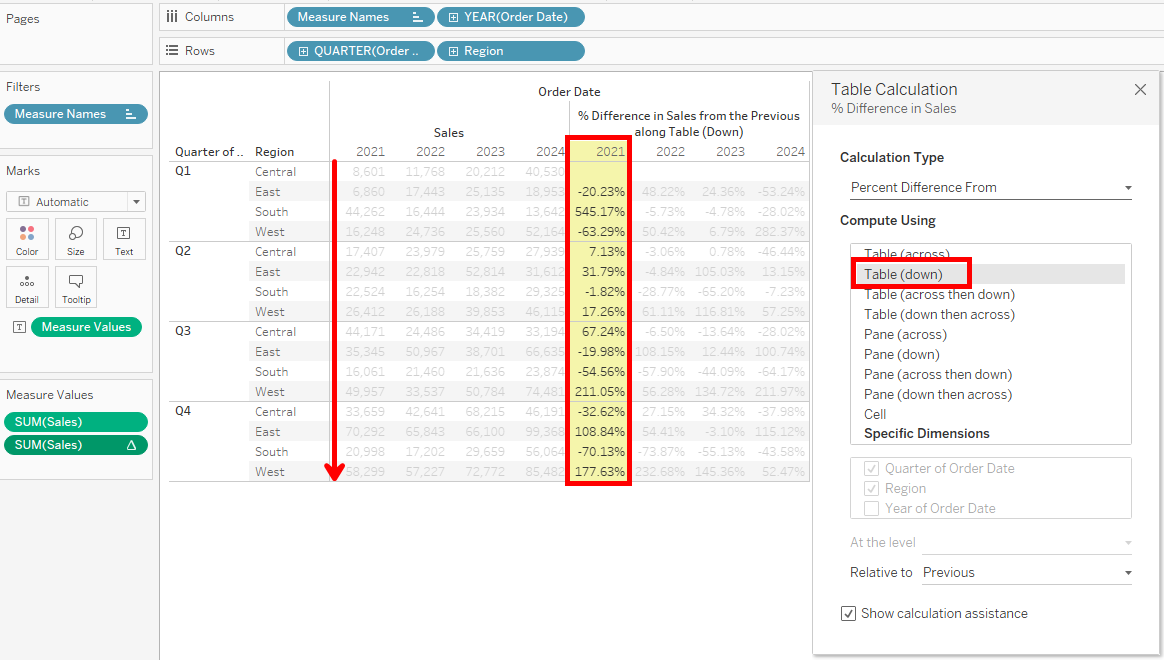
By selecting "Quarter of Order Date" as a Specific Dimension, the newly added field automatically acts as a partition field (image below). This ensures that the percent difference is calculated for each region and year independently (Hint: The four separate arrows reflect the term "partition" quite well).
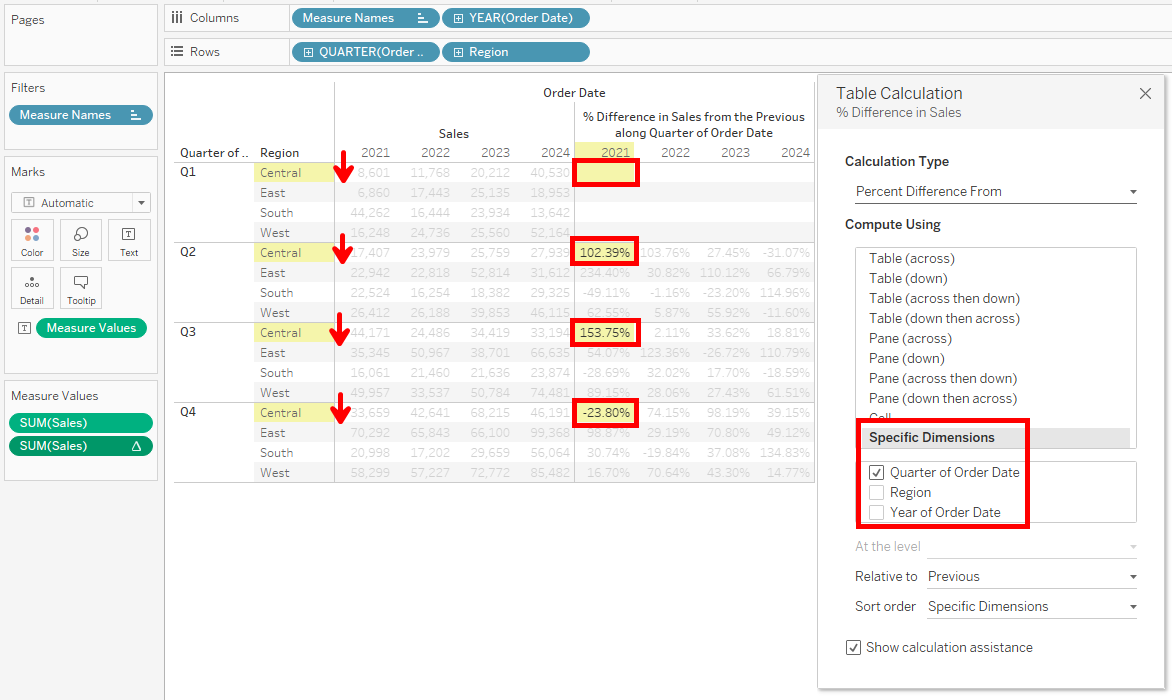
While the rest of the "Compute Using" options specify comparison directions, using Specific Dimensions ensures that only the selected dimension(s) serve as the addressing field(s). For more advanced usage, including the order of dimensions, check out this guide on Tableau calcualtion configuration.
