One day we get the idea of what an Alteryx app is, the next we learn on an example and on the third day we must present our own Alteryx app during a live session broadcasted to the whole World. That’s how intensive things get here at the Data School.
Last Monday I’ve learned that by Friday I will be able to “present an Alteryx app that allows the user to pick different filtering options for the API. It will then call the API (which must require pagination), return the data, and automatically display a Tableau dashboard.” In my head, it read: Alteryx something something with something something and magically popping out a Tableau dashboard!!! Panic!
By Friday I was able to give Alteryx app tips. (I have also moved houses, packed and unpacked loads of boxes, picked up the keys from Streatham common (South) and went straight North to Wembley Ikea while trains were canceled, went to Ella Eyre gig, assembled 2 wardrobes, chest of drawers and a sofa.) The week was not easy both professionally and privately and half way through I felt close to some kind of breakdown. Luckily I made it through and as with any challenge, I made progress.
At Data School we are trained to become consultants. Consultants are not Gods – they are normal people so they can’t know everything. No one does. Especially people who work with new technologies, need to learn every single day. Ability to research for accurate resources is crucial. Last week coach Andre deliberately didn’t explain how exactly should we approach our projects, encouraging trial & error process.
Here’s what I wish I knew at the very start of the week:
- Alteryx app is basically a workflow onto which you can assemble parameters (interface tools) to allow users to decide which data to return, without them ever going to Alteryx designer.
- To allow users to control the workflow input from API via parameters, you simply add columns with parameters names to text input tool. Parameters should be described in API documentation. NOTE that headers need to be exactly the same (case sensitive) as parameters in API documentation. Connecting symbols (?,=,&) are omitted in the table, but if you will need to build out the whole URL via formula, you need to add them.
- To know what parameters to use (=what to put in the text input column headers and values), you need to carefully read the API documentation. If the documentation is not telling you anything, you have to go through a trial&error process to extract the data.
- If you build an app on the workflow with macro and you add parameters to input URL, you need to do the same inside the macro.
- Remember that macro input and output have to always be exactly the same.
- If you want a user to select a value from a drop-down list, but also want to include option “all” you should just change the drop-down interface tool for the multi-select. Unfortunately, the multi-select broke everything for me, so I need to further investigate this.
- If you want your app to automatically open tableau just use “Lorna tool” and learn here how.
- Parameters can be added along the whole app workflow and the logic is similar to those in Tableau.
Here’s how to allow users to download beers only with the selected ABV% range. In this app I use Filter and Drop Down which comes with an action. Notice how all three are consistently configured.
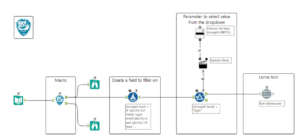

Wiktoria
