POV: You're looking for an important file from months ago, but no matter where you look—you can't find it. You're rifling through all of your disc drives and folders, but that pesky little file just won't turn up! The worst part? It somehow ALWAYS seems to happen in the most urgent situations. Sound familiar? Yeah, it used to happen to me too. But we prevail!
In this blog post, I'm going to emphasize the importance of organizing your files, and some helpful practices that I've accumulated over the years. Normally, I'm a pretty disorganized person, but for file organization? Call me Marie Kondo.
Before we dive in, let's ask ourselves: why is this important for us? For one, since our work depends so heavily on using data visualization programs, it is VERY important for us to maintain all of our..... DATA! At best, misplacing data can lead to a few frustrating minutes of fumbling around your drive trying to relocate your file. At worst, it can prevent you from being able to present your dashboard to a (now very annoyed) client. Additionally, it is extremely helpful for reviewing purposes. If I'm struggling with a certain tool in Alteryx, I would want to be able to refer back to the first lesson in which we used that tool. Having disorganized files would make that task a lot harder to accomplish.
- ORGANIZE ASAP - First things first! The best thing that you can do for yourself in any new situation is to set your foundation. Your "foundation" in this context is your file organization system. I'm going to share more details about my personal system below, but just know that this can look different from person to person. The most important thing to know is to START ON DAY ONE. The sooner you set this framework, the sooner you will get accustomed to it, and the less work/remembering you will have to do later. If you push this task off for even just one week, you will have at least 10+ loose files that you'll have to retroactively sort.
- FOLDERS FOLDERS FOLDERS! - At the Data School, you're gonna receive a lot of materials. A LOT. You could technically get away with just downloading everything to one spot, but then you'll find yourself scrolling through files and files of data to find what you need. You might be okay with this for a while, but just remember that you'll be accumulating more and more files as the weeks go by. My solution? Folders! Your personal drive/disc will be exponentially more manageable if you break it down categorically. You have the freedom to break things down in whatever way you choose, but the general gist here is taking a drive full of 100 loose files and splitting it down to 10 folders with 10 files each (or something similar). Here's how I'm currently categorizing my folders:
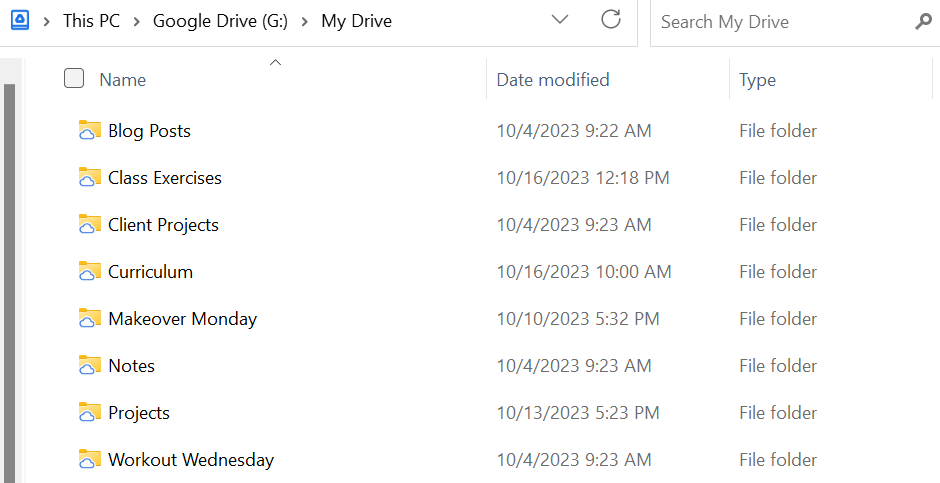
3. SUBFOLDERS - Be broad with your major folders, save the specificity for your subfolders. For example, we have already done a variety of class exercises so far in the Data School. We've done Tableau, Tableau Prep, and Alteryx. So... you guessed it: I have a subfolder for each one WITHIN my Class Exercises folder (See Below). The other (worse) option I had here was to make a separate Class Exercises_Alteryx folder, a Class Exercises_Tableau folder, and a Class Exercises_Tableau Prep folder. But I think we could all agree that the Class Exercises>Subfolders approach was the better one here.
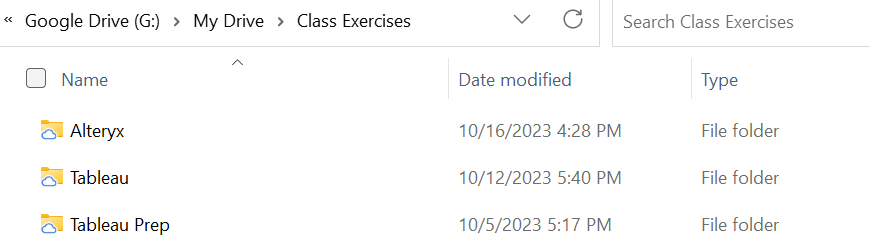
4. File Naming Conventions - With file names, you should be as specific as you need to be to be. The most important thing is that you should be able to find and differentiate between them quickly (even if it has been months since you last used them). For example, instead of just "Alteryx Challenge 1", try "Alteryx Challenge 1 Join to Range". This way, you'll have context about what "Alteryx Challenge 1" is without having to refer back to the Alteryx Challenges Archive. Be careful though, the right amount of detail is usually very helpful, but too much detail can be more of an obstacle. Be mindful of how the file name shows up when you look at it in file explorer.
5. Continue to Update - File organization is not about a destination, it's all about the journey. Excuse my cliche, but it's true. There is no ACTUAL right or wrong answer with file organization, and ultimately, it's up to you to find the best system for yourself. However, just know that your system can (and will!) change over time. Whether your personal preferences change, or if you start receiving a whole new category of files to save, or even if you realize that there's a better way for you to be doing things, your file library is continuously moldable.
Happy organizing folks!
