A connected dot plot, sometimes known as a peas in a pod chart is a type of plot where a series of dots/peas represents are plotted along an axis, typically the x axis.

They can be useful for seeing the difference between values, and also as timelines when you want to easily visualise the time difference between points.
In this #HowTo, the use case I will be using will be as a timeline as mentioned above where the dots on the plot show a patients journey through A&E.
- Drag the values that you want to use as your points to the columns shelf
- Change the mark type to circle
- Select the dual axis option and also synchronize the two axis, for this chart I'm also going to choose to hide the headers
- At this point I drag my next values to plot as dots onto the chart - into the Measure Values card
- Next ctrl-click and drag your Measure Values pill from your columns shelf and drop it to the right of itself so it has duplicated essentially
- Again use the dropdown on the pill to select dual axis and again synchronise the two axis
- Now you will see in the marks card on the left hand side that there is another card for measure values, in the first card, change the circle mark type to line. Ensure that the mark you are changing is the first one so that the line is layered below the dots in the plot.
- Adjust the sizes so that the line is large so it lies exactly behind the dots
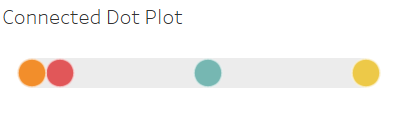
Congrats! You now you have a basic barcode chart.
