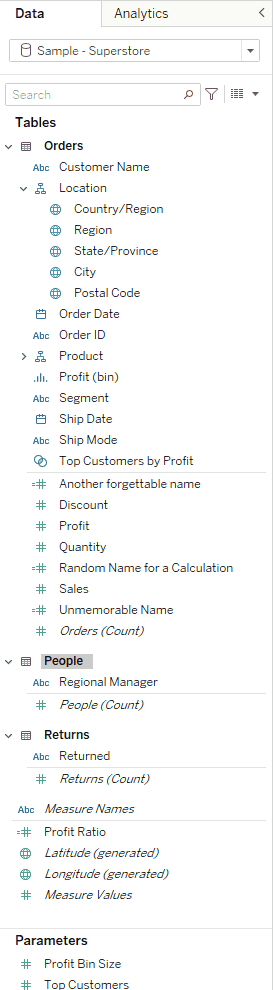If you're like me, when using Tableau desktop, you may find yourself creating numerous calculated fields with titles that may not be concise or intuitive. Sometimes, you might be bad and give them titles such as "Calculation 1" and so on down that road, which can make it more difficult to locate them later on when needed. This can be particularly problematic when you have multiple sheets and calculations, and it becomes easy to get lost in the fields.
Remorse no longer, there is a super simple way to find your calculations amongst all the fields in the data pane, and once I learned this it was truly game changing. Tableau actually allows you to filter the fields in the data pane by clicking on the filter drop down and choose to filter by C: Calculation. Voila - all your calculated fields are now unearthed from your mountains of other fields !
See the gif below to see how this works in action!