In the second part of the LOD tutorial, we will look at include LOD's.
What is an Include LOD?
Include LOD's are a calculation that looks at a higher level of granularity in comparison to the other LOD calculations (fixed and exclude).
Why are the useful? Include calculations gives you more flexibility as you can add more dimensions to the view whereas fixed would give you the wrong answers. However, they lie in a weird position in the order of operations of Tableau which means they can be affected by filters unlike fixed LODs. Below are the order of operations of Tableau:
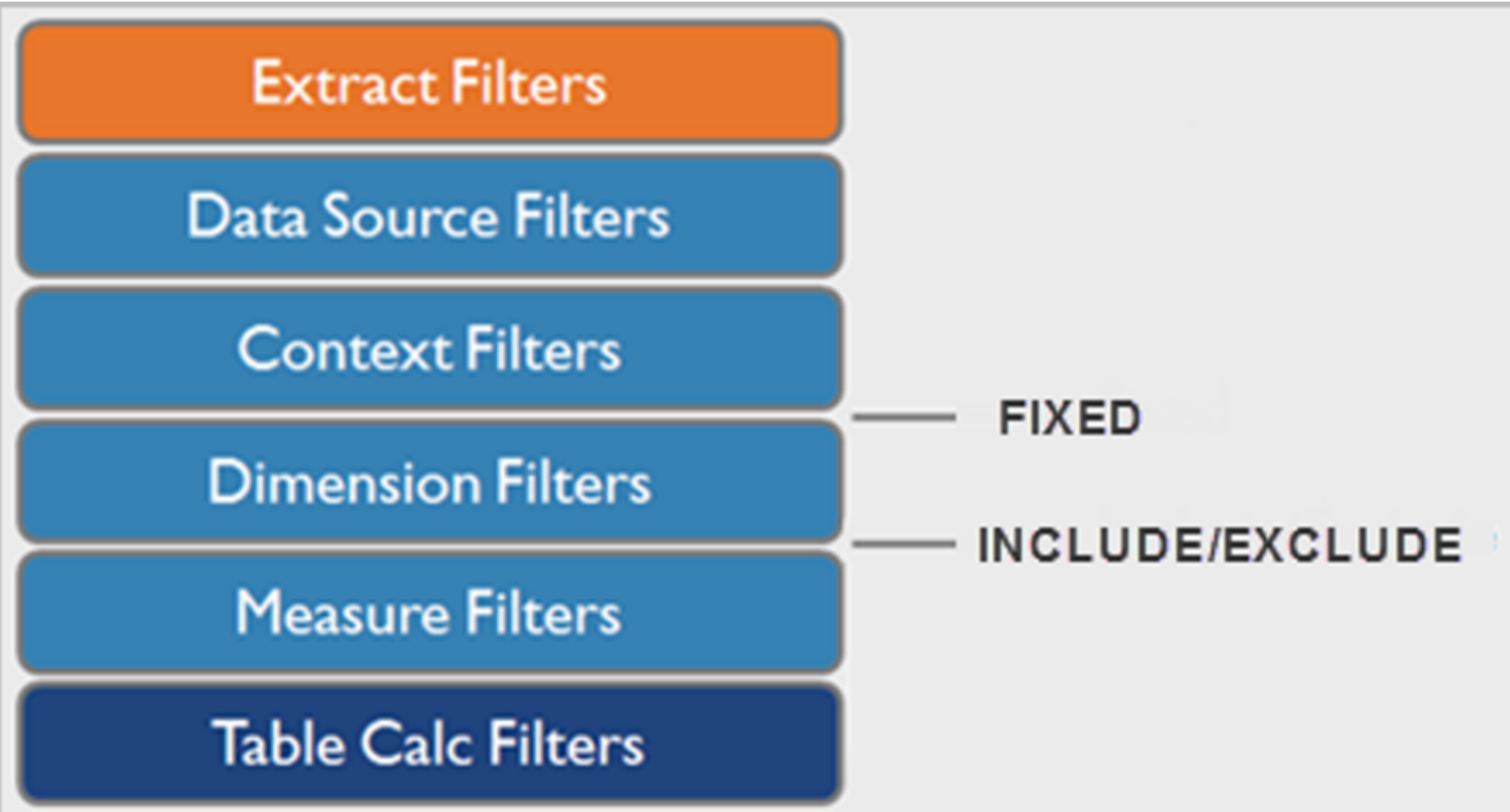
The syntax for the include LOD is very similar to the others as shown below:
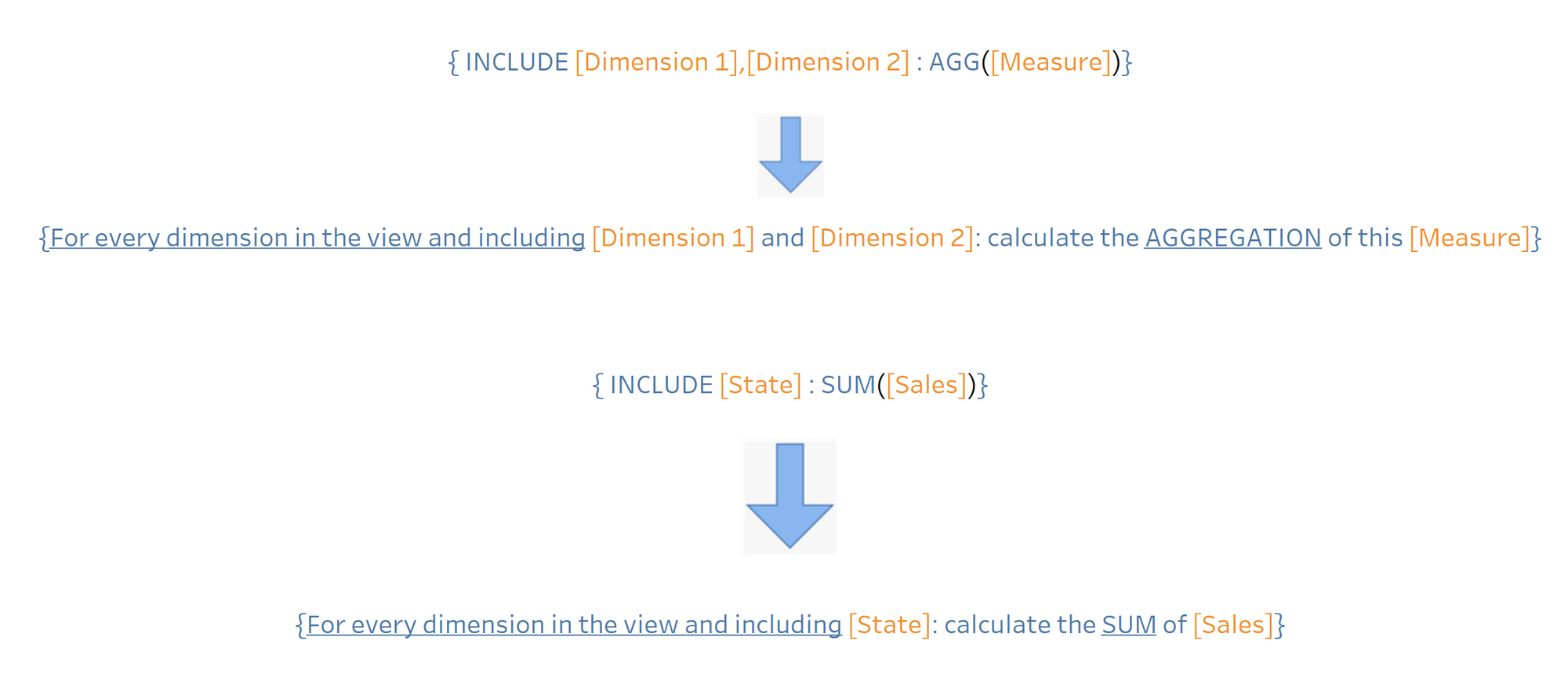
An example of using the include LOD can be done within Superstore data and a question might be to look at the average order size for each region. This would have to be done in an include calculation since the highest level of detail is an order ID but you don't want to have that in the view. The calculation for that would be as follows:
AVG({INCLUDE [Order ID]: SUM([Sales])})This will return the correct value in comparison to having the average sales per region as shown below because of the missing level of detail in that calculation.
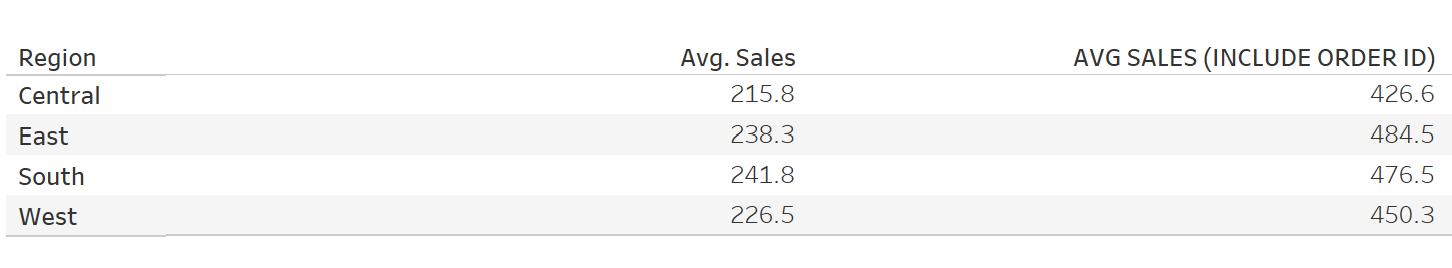
If you want to check out the LOD series, click on the links below:
Fixed LOD and Exclude LOD
