This blog is a tutorial showing you how to Switch between two date ranges. E.g from a monthly view to click into a have a daily view.
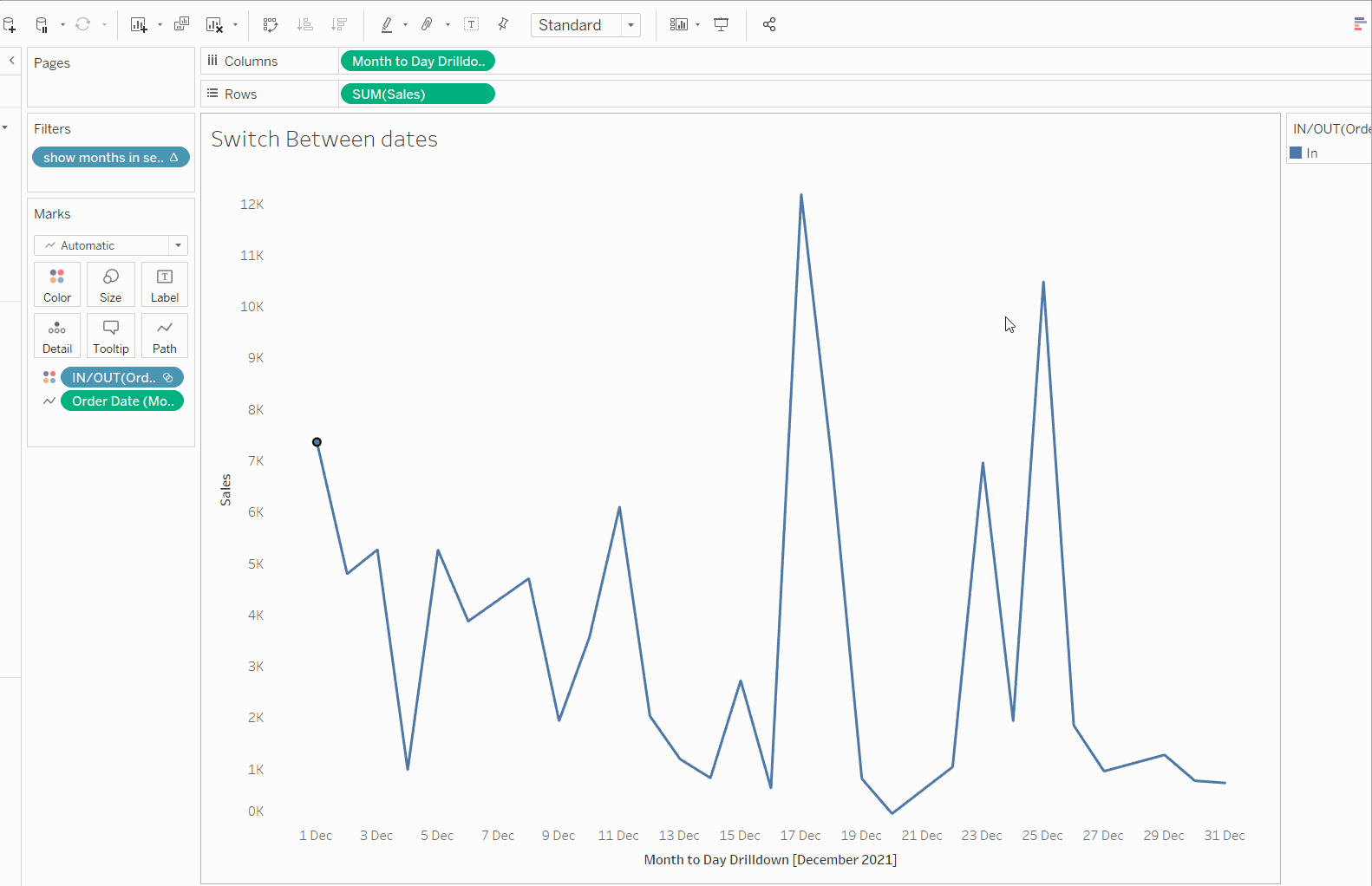
Step 1: Create a custom dates for the date ranges you want
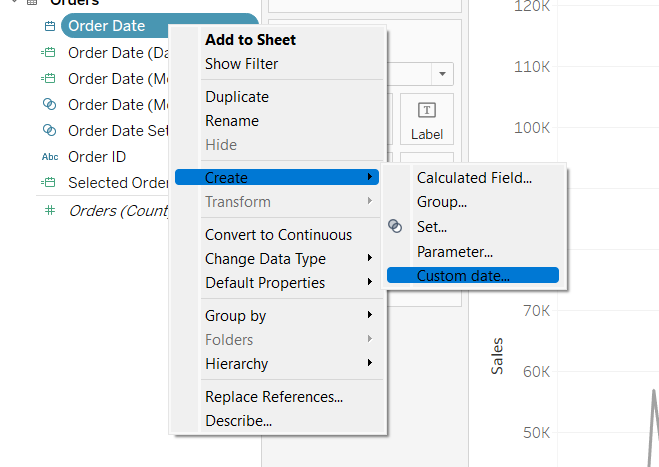
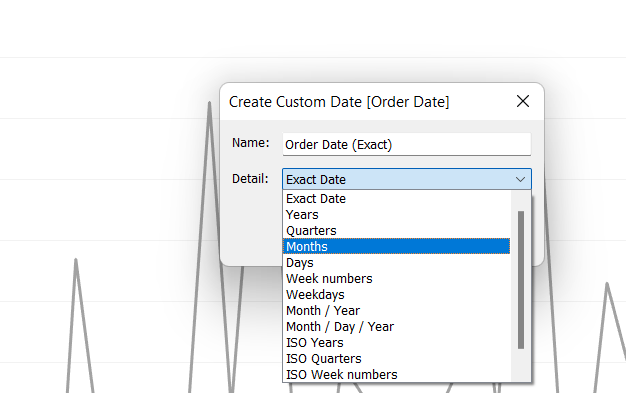
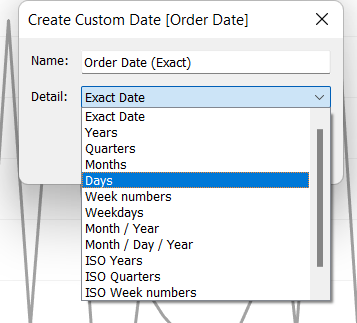
Step 2: Create a set on the date that you want to drill into. then create a calculation
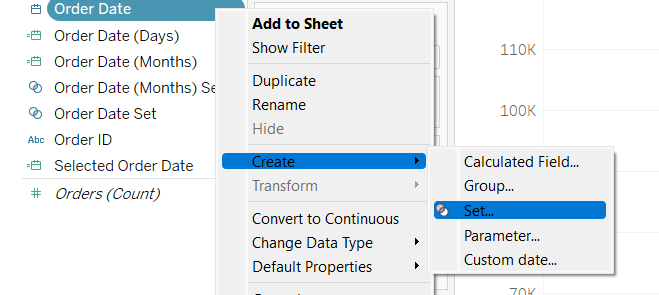
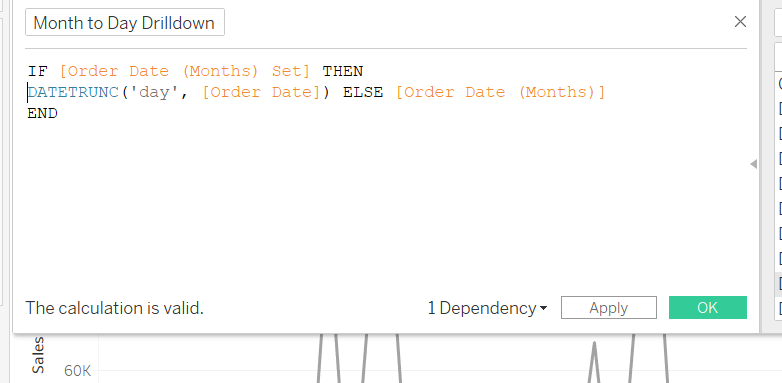
Step 3: Configure your chart
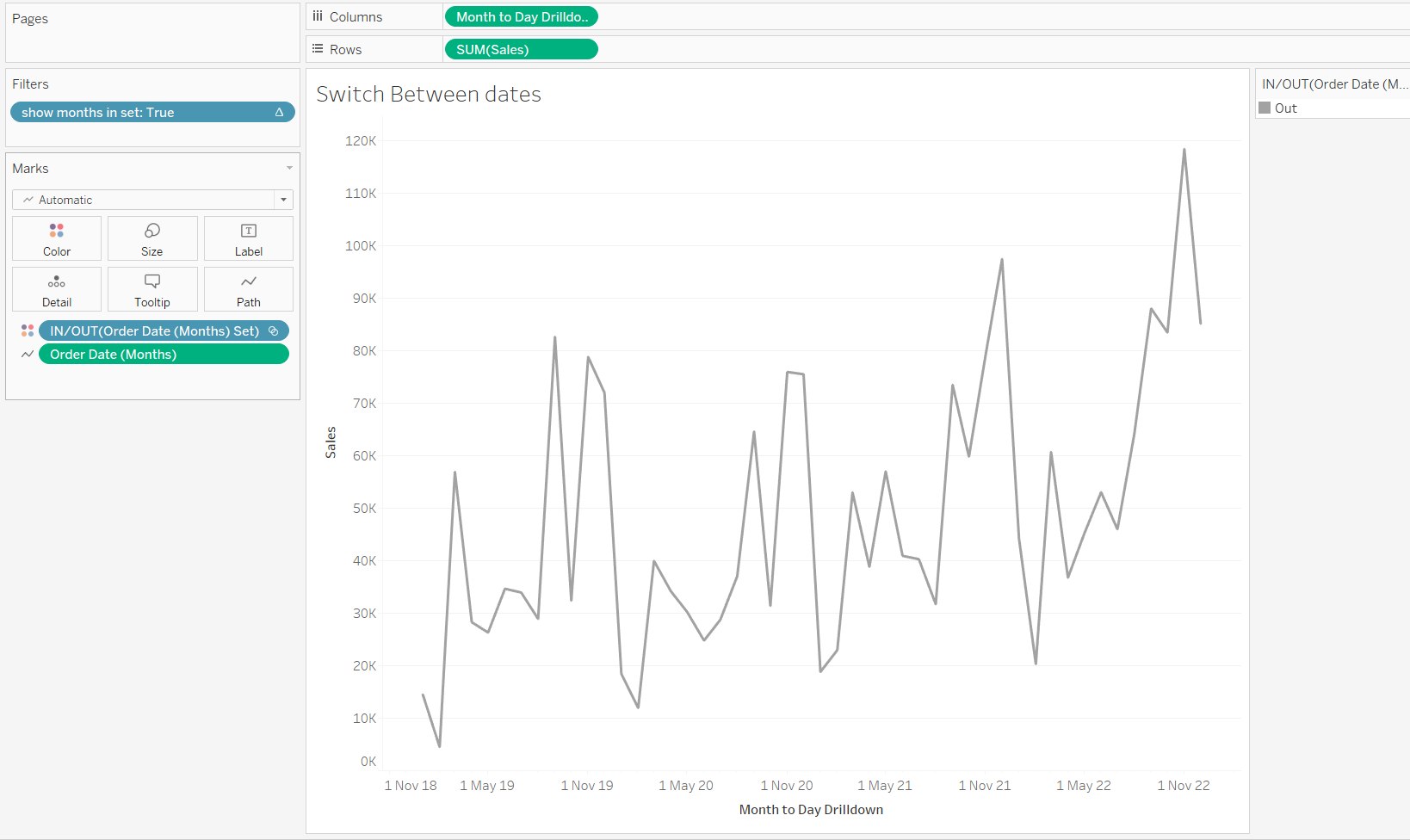
Step 4: Create a Set action from worksheet actions
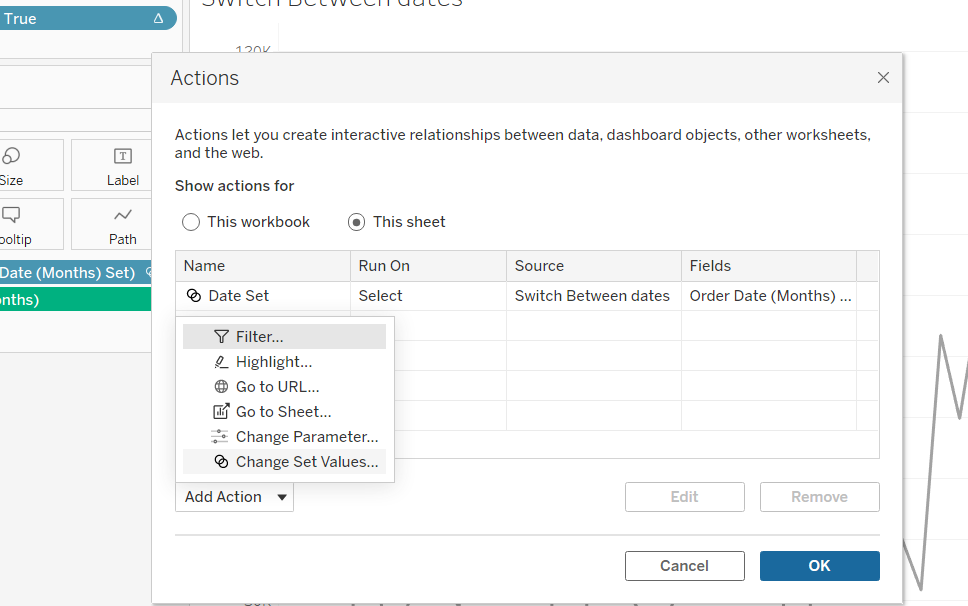
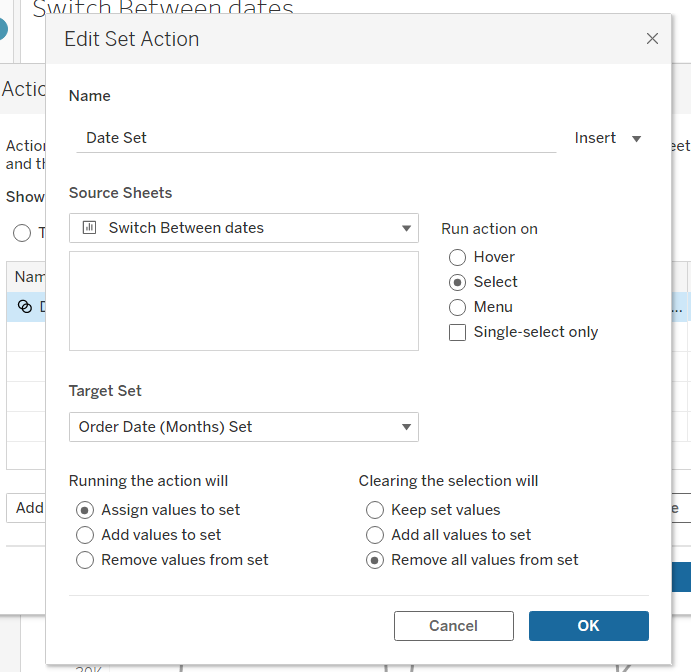
then click on your chart and it should switch
