- Go to Gifcap.dev

2. Click start recording, select your entire screen and then share.
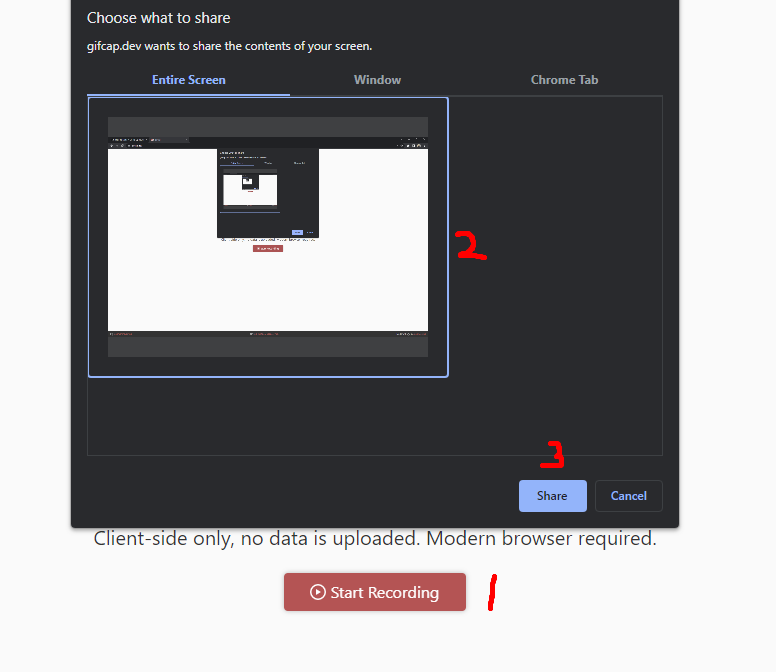
3. Go do whatever you want to be captured in your blog, and then simply return to the website, and click, 'Stop Recording'.
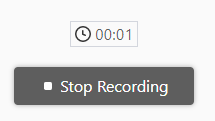
4. Finally, cut your blog using the slider to remove tabbing in/out, or delete and start again. You can also trim the screen by dragging an area.
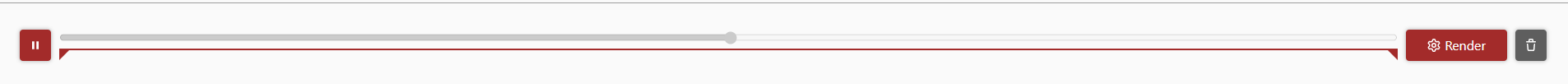
You can render it now, and when it completes, simply download to your computer, and then drag and drop onto the blogging website!
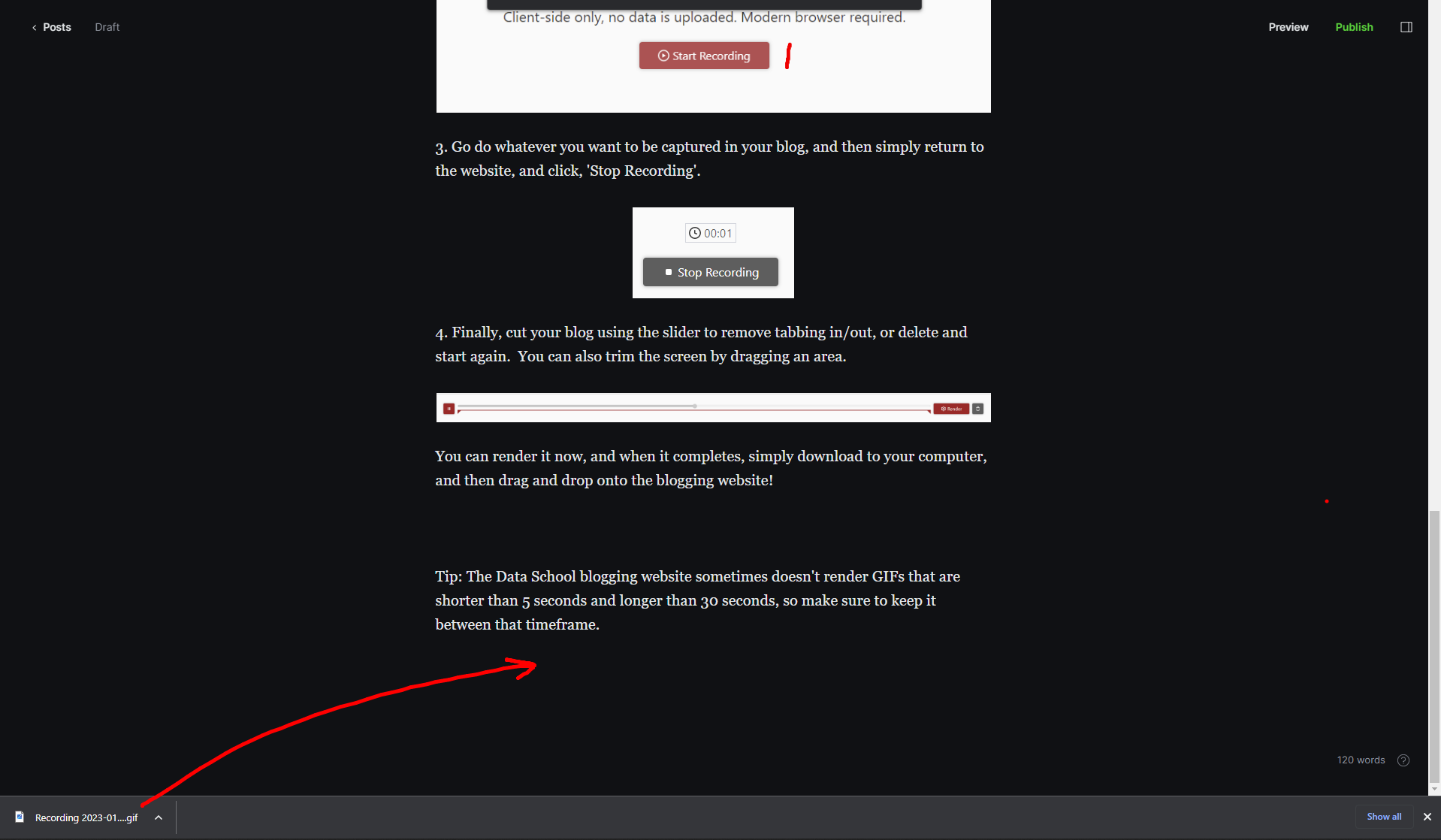
Tip: The Data School blogging website sometimes doesn't render GIFs that are shorter than 5 seconds and longer than 30 seconds, so make sure to keep it between that timeframe.
