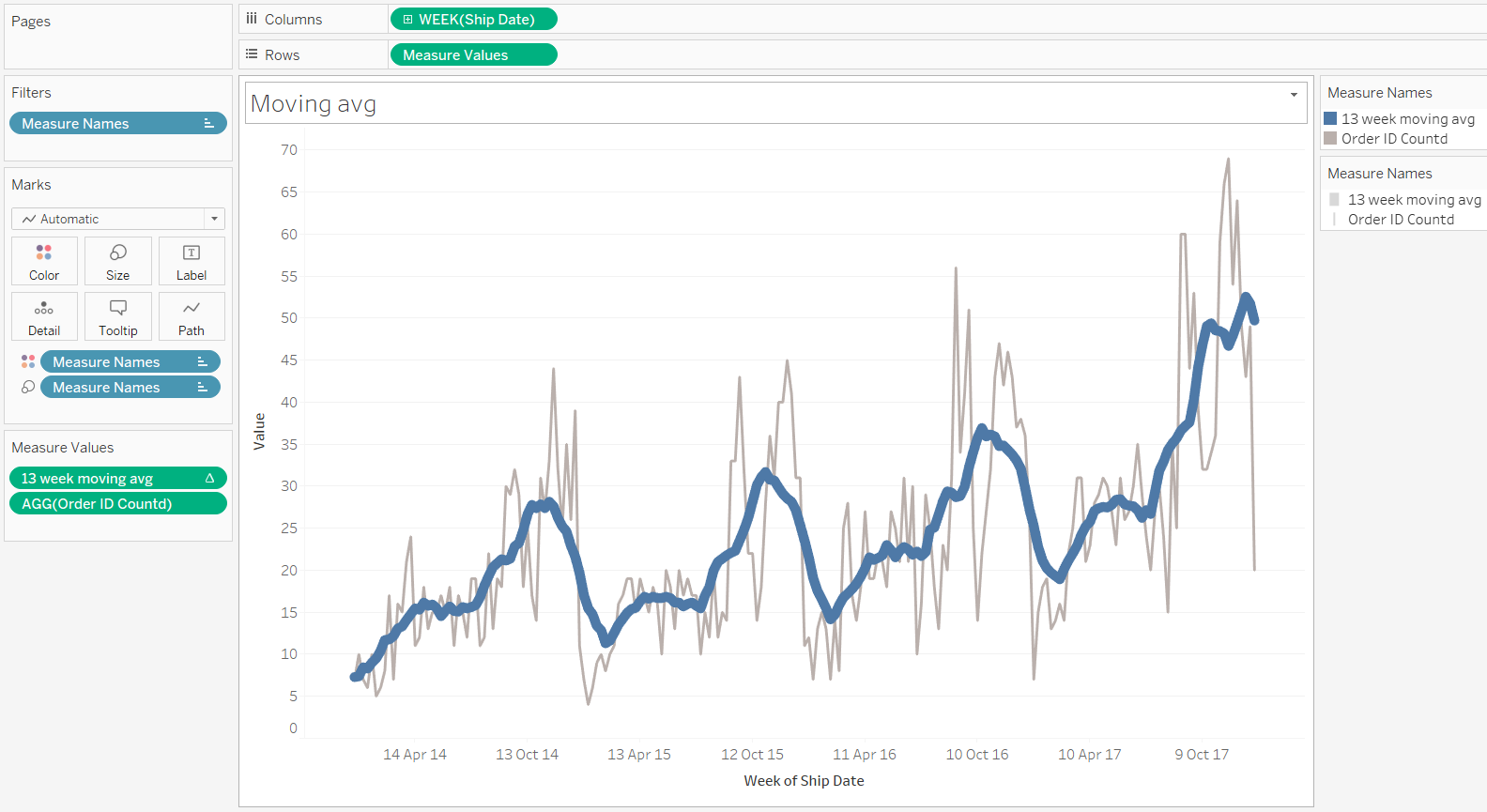Have you ever built a chart in Tableau with two measures and then not been able to synchronise your dual axis?
Why does this happen and what are your options to get around it?
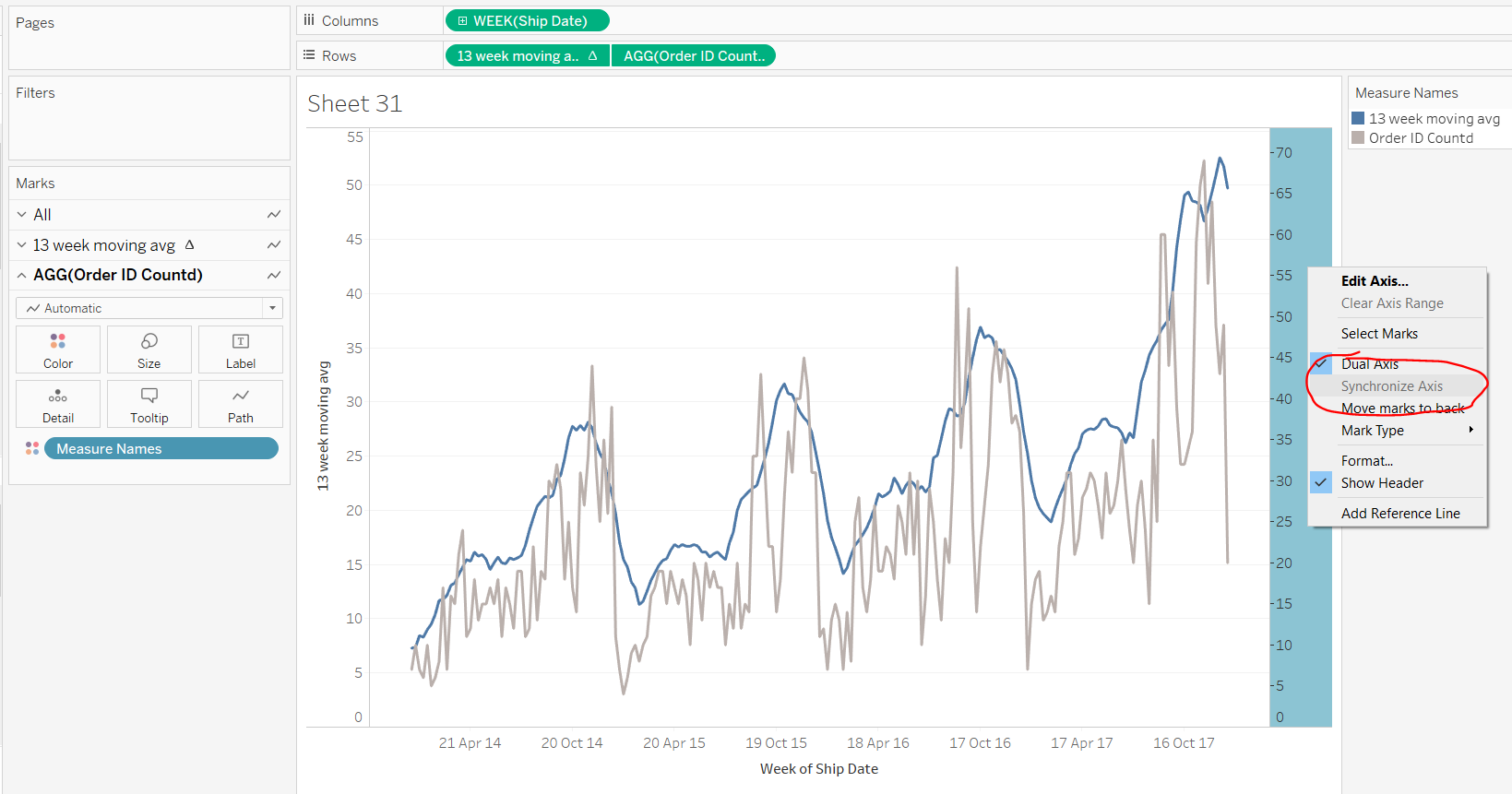
Why does this happen?
Tableau doesn’t allow you to synchronise your dual axis if the measures are different data types. For example, in the image above, one of the measures is an integer and one is a decimal. To be able to sync the axis, they need to be the same data type.
How do you get around this?
There are two options to get Tableau to allow you to put these two measures on the same scale:
Change one of the measure data types. In the example above, the right-hand measure was an integer, so we change this by adding 1.00 using an in-line calculation. This will change the measure to a decimal. You’ll now be able to synchronise your axis
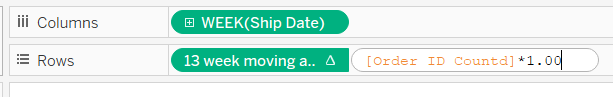
Or, create a chart using measure names and values, instead of dual axis. This will have the same effect as a synchronised, dual axis without having to change one of the data types.