Once you solve an Alteryx Weekly Challenge you may want to submit the solution so that you are added to the index and can keep track of your submissions. Submitting a challenge simply means commenting under the original challenge post with your packaged workbook and an image of your workflow. Someone will check whether both of these elements are present and you will get added to the Alteryx Weekly Challenge Index!
Here is how you submit a challenge:
Step 1
Make a screenshot of your workflow and save it as an image. This way you can place it in the comments under the original challenge.
Step 2
Go to the challenge that you completed and click “Reply” in the lower right corner under the post. For me it was challenge 30.

Step 3
In the comment window you should:
1. Write a little message about completing the challenge.
2. Click on the warning icon to insert a spoiler. That is where you will place your screenshot. It will only be visible once someone presses on the spoiler warning and expands it. You do not want to spoil the fun for others by showing them the solution!
3. Deselect “Email me when someone replies”. If you keep this box ticked you will receive an email every time someone comments after you.
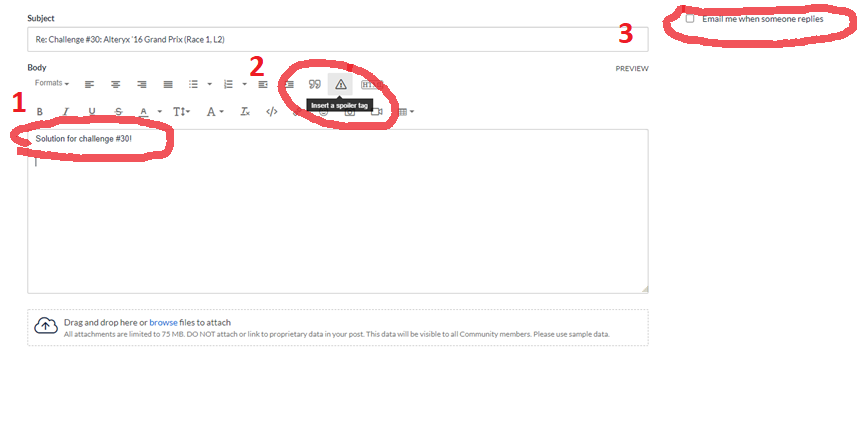
Step 4
Now you need to upload your packaged workflow. At the bottom of the window press “browse” or simply drag and drop your workflow in and press “Post”.
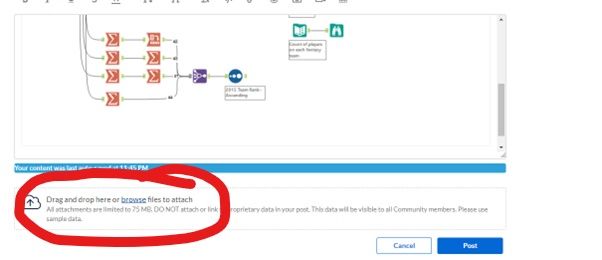
That is it, you have completed the Alteryx Weekly Challenge! If you go to the last comments under the post you will find your solution which should look something like this:

