Here is my second tip of the day! As anticipated in this blog post, it will be on Tableau Server.
I am going to write about the command “tabadmin autostart”.
After completing the installation process of Tableau Server on your machine, Tableau Server starts by default when your computer starts. It is best practice not to allow to do it, because if you are not using it, it will slow down your machine and could cause you some issues.
So, how to prevent this situation?
STEP 1
Open Command Prompt as Administrator (the window should look like below):
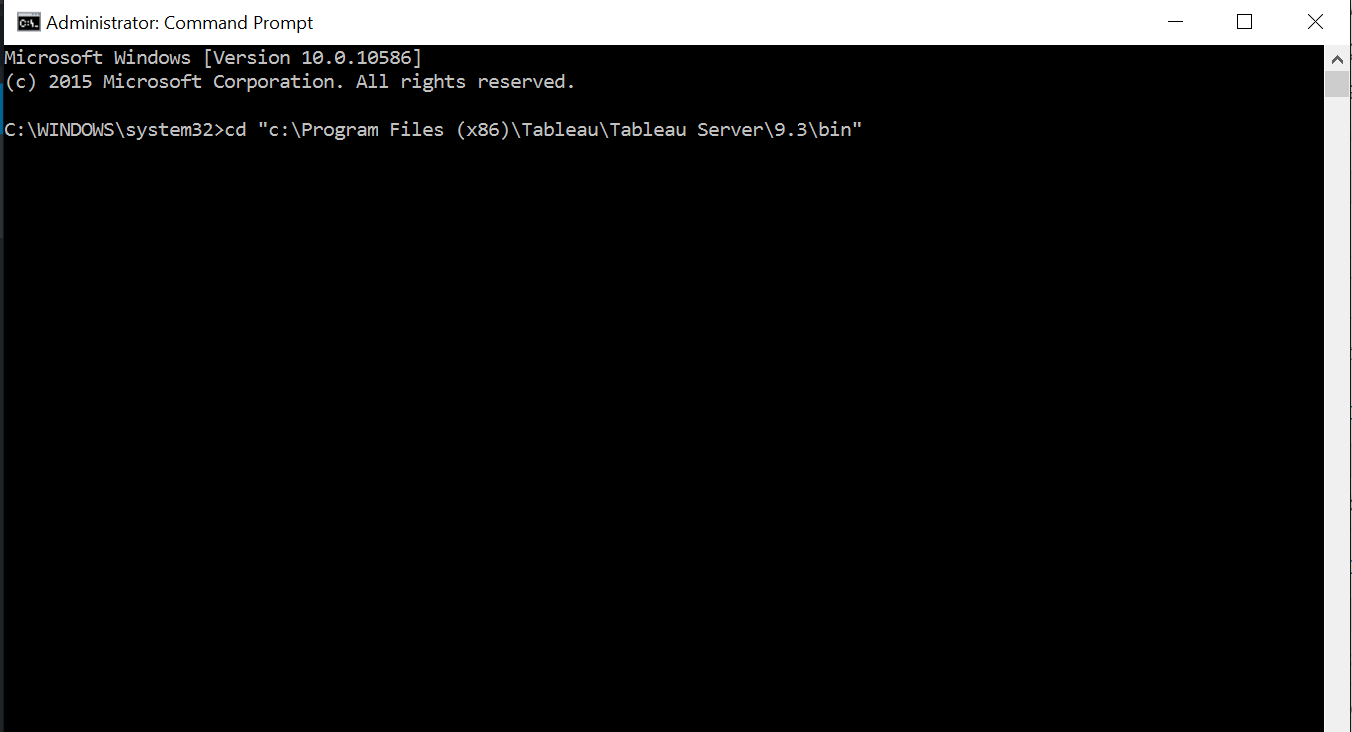
STEP 2
Type the command “tabadmin autostart off” and Tableau Server won’t start automatically when you will start your pc next time.
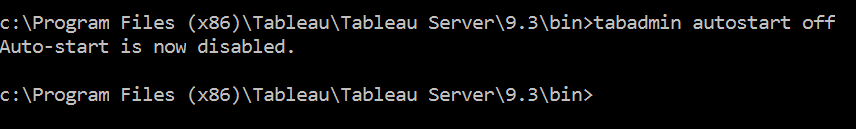
STEP 3
How to check the status of your server when you will start your pc again?
Just open again Command Prompt as Administrator and type “tabadmin status” to see it:
![]()
If you wish to start the server just type “tabadmin start”.
[ ATTENTION: Make sure to close your Skype, apparently it does bother Tableau Server (I had the below error message)
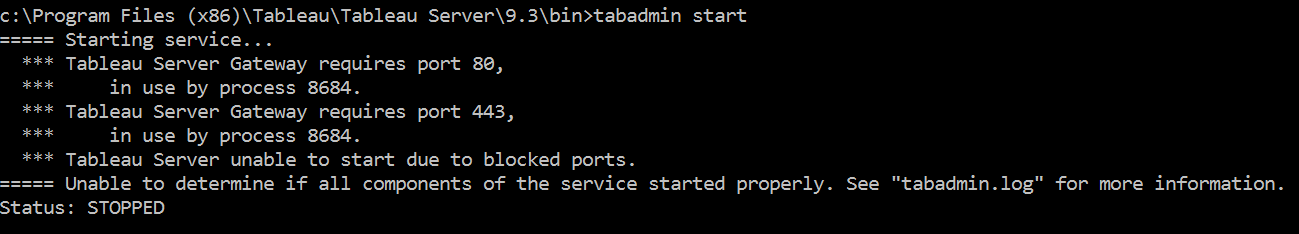
How did I verify it was Skype (thanks, Paul Houghton)? Go to Task Manager > Details and find the “guilty” port (in my case 8684) and just right click, end task. Then, try to restart the Server and it should work! ]
I hope you find it useful.
A presto!
