What are Dynamic Parameters?
Dynamic parameters can be strings, floats, integers, or dates, offering flexibility and interactivity when building a dashboard for your audience. This enables a user to interact with your dashboard to find the information they are looking for without your help or navigation.
How do we use them?
Lets say we have a business that show data from years 2019-2022 - it shows the profits made and sales made during those years. Our main aim is to create a dynamic parameter that the user can use to check the profit and sale trends for the 4 years.
We start off with the two graphs - one of sales and one of profits. This is essentially what we're looking for but we only want to view the relevant graph to the filter or parameter.
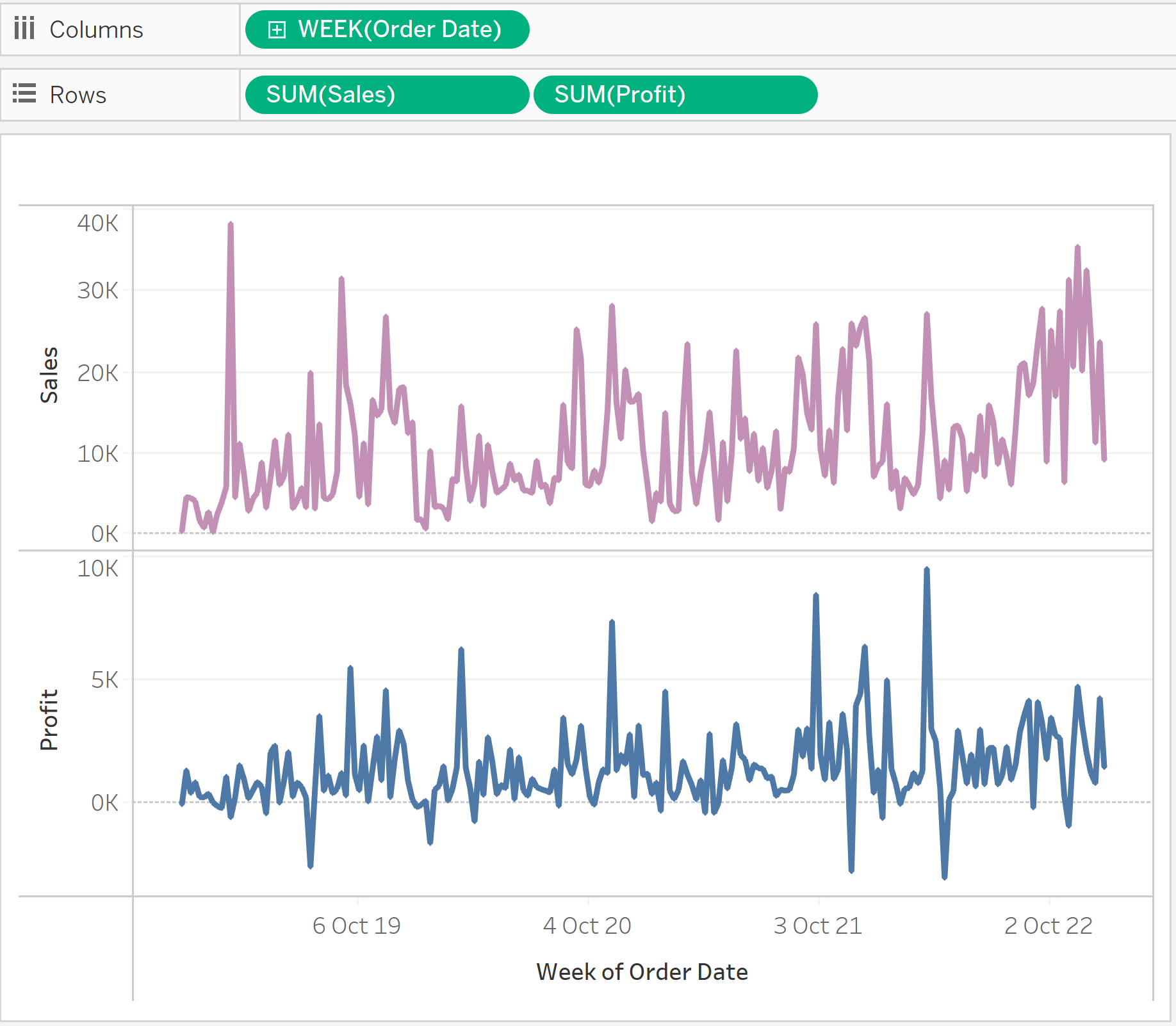
So what we first have to do is, yes you guessed it, create a parameter. Create a name, and add the data type 'string' (as this is the data type of the field name/values) and press the list button. We want to use the value of profit and it to be displayed as profit as well. Same goes with sales.
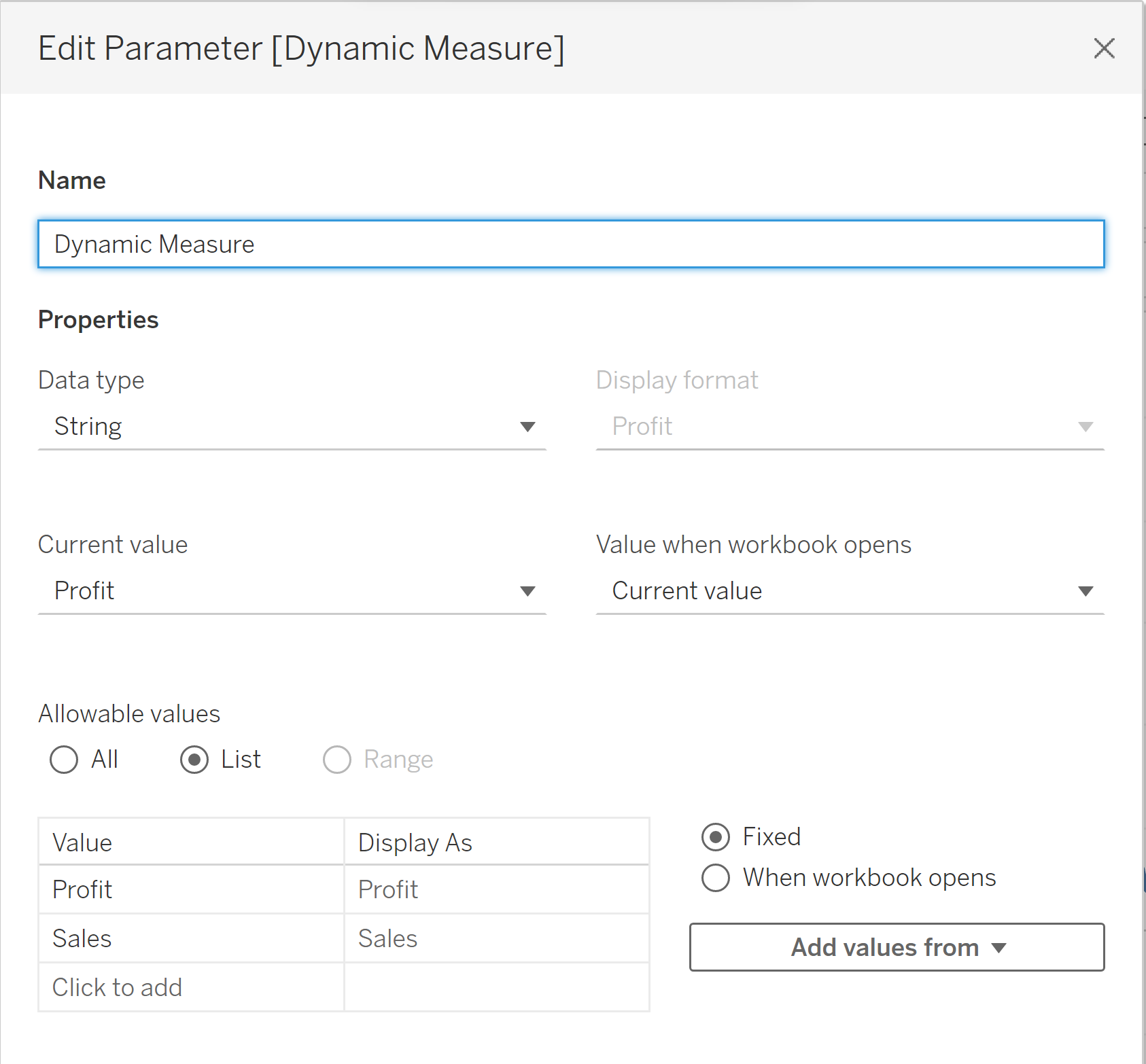
After this, we have to create a calculated field for Tableau to know that this is the values we want and we want to attach it to the dynamic parameter we have just created.
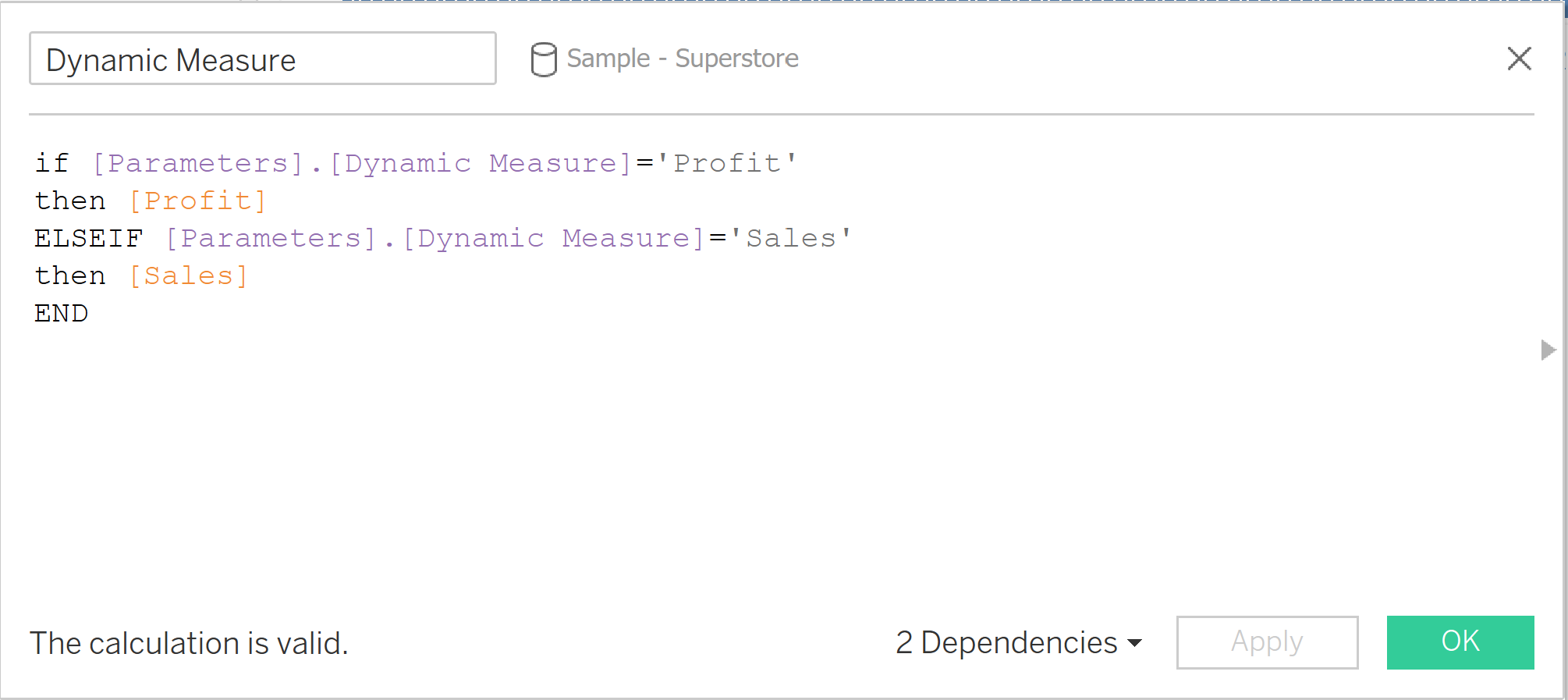
This essentially means - have a look at the parameter, if the parameter says profit, please show the values of profit. Same with sales.
This will enable our dynamic parameter to link with the values to receive this.
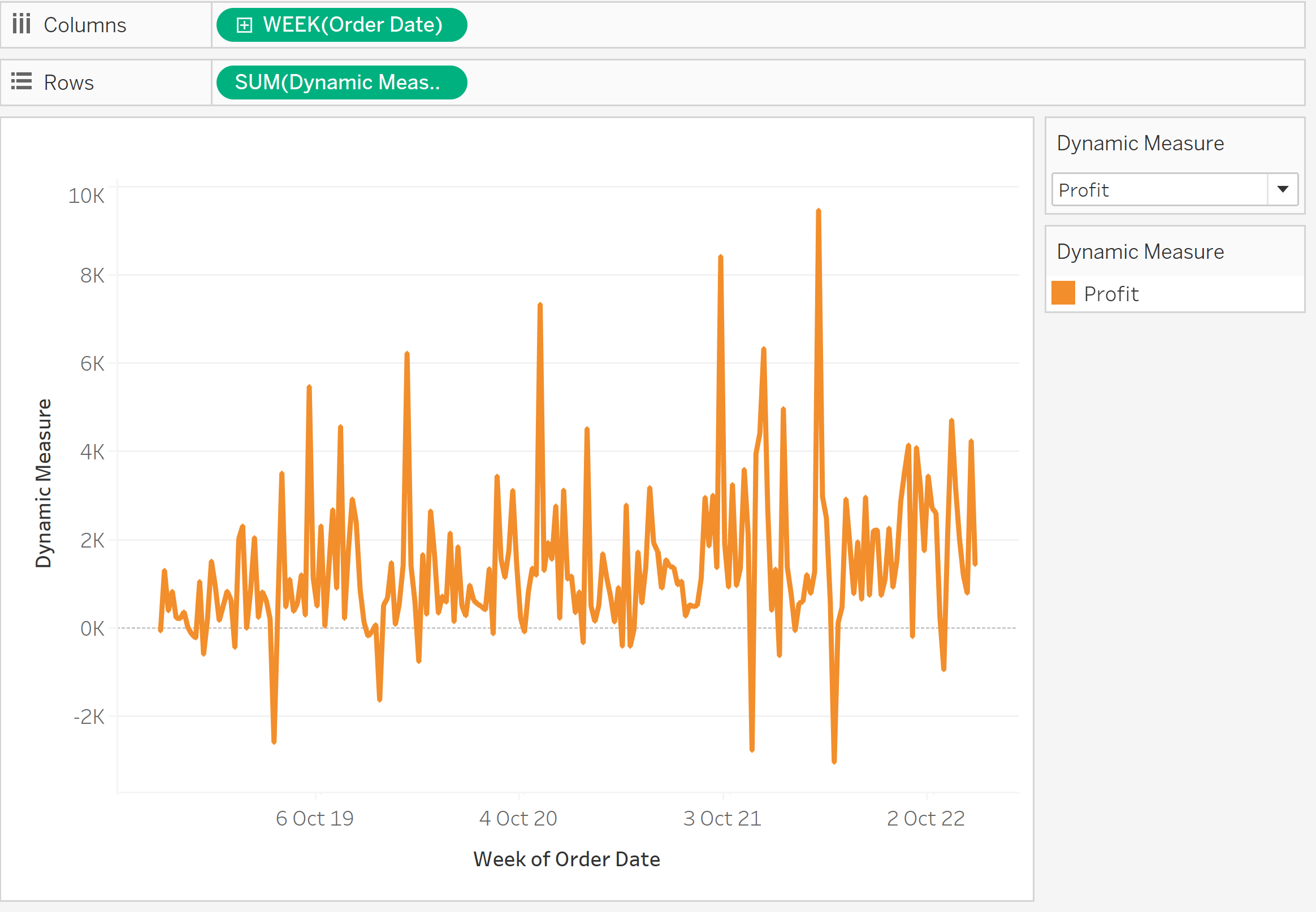
You can see the dynamic field on the top right showing 'profit'. The user can then change it from Profit to Sales and vice versa to navigate your dashboard quickly and without your help.
You can also have some fun playing around with colors, for example, profit is orange and sales could be blue. Drag the parameter into the colors tab in the marks card and choose the colours you prefer!
