Today I want to share some of my favorite Tableau shortcuts that have really helped me speed up my workflow and become more efficient in using the software.
- "Ctrl+N" (Windows) or "Command+N" (Mac) – Create a new workbook: This shortcut allows you to quickly create a new workbook in your Tableau workbook, without having to right click on the tableau icon and pressing the tableau option again. Doesn't seem that useful but when you have multiple workbooks open can come in handy.
- "Ctrl+M" – Create a new worksheet: This shortcut allows you to quickly create a new worksheet in your Tableau workbook, which can be useful when quickly creating new visualizations to explore your data.
- "Ctrl+E" – Describe a sheet: I was not aware this shortcut even existed but it essentially brings up a window which describes everything within the worksheet. This could be useful when trying to get an understanding of a sheet created by another person.
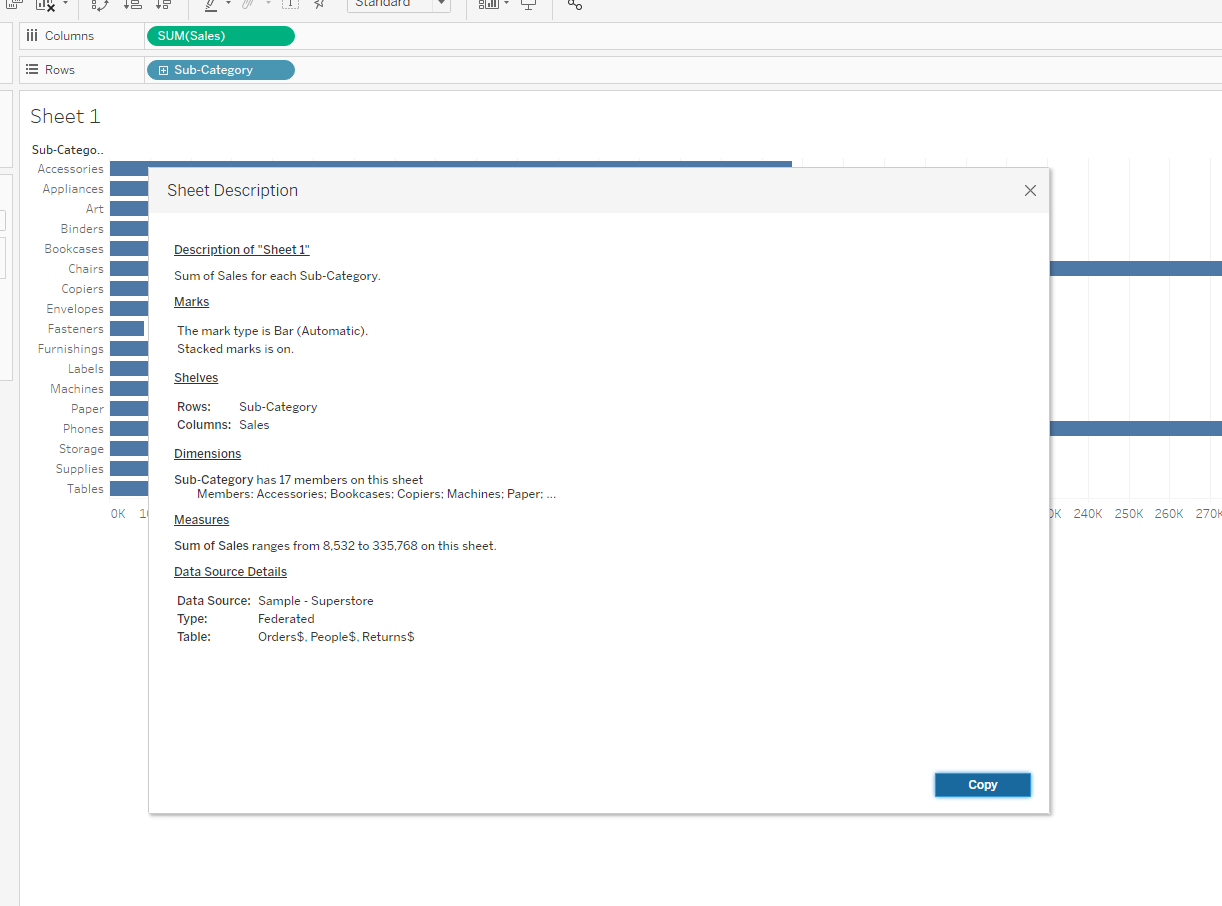
4. "Ctrl+Tab" – Cycle forward through open worksheets: Pretty self explanatory but I find this shortcut quite useful when cycling through multiple worksheets.
5. "Ctrl+H" – Switch in and out of Presentation Mode: Another shortcut i find quite useful when testing dashboard actions in presentation mode.
6. "Ctrl+S" – Save file / "Ctrl+Shift+S" – Save file as : I've grouped both of these together as they both are used for essentially the same thing. As someone who often forgets to save their workbook having these shortcuts on hand is very handy.
7. "Ctrl+W" – Swap rows and columns: Allows you to pivot you axis with each other. Useful to see another layout for your vizualisation.
8. "G" – Toggle dashboard grid on and off: This shortcut really took me by surprise. Ever have issues trying to line things up exactly when designing your dashboard when quickly press g to turn on tableau's grid function.
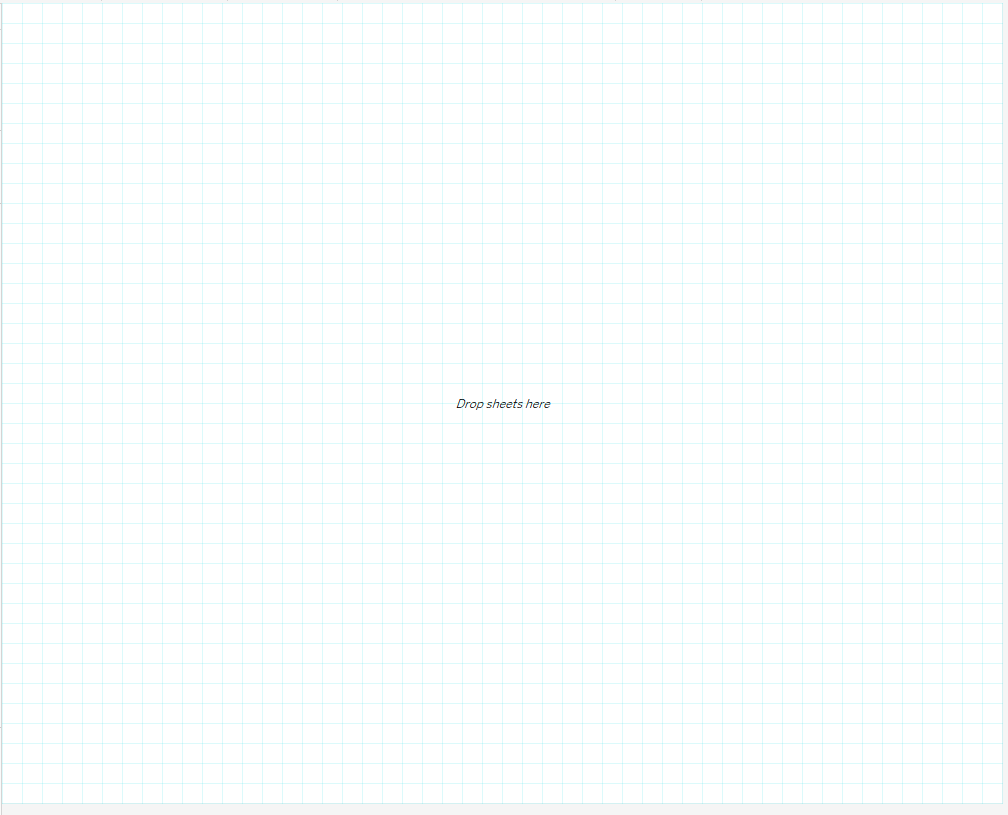
9. "Alt+Shift+Backspace" – Clear the current worksheet: Quick way to restart a visualization from scratch if you've put too many things into the view.
10. "Ctrl+click" – Select multiple marks / "Ctrl+drag" – Add a group of marks to the selection: Ever found that you've tried to drag more than one pill into the color mark and they only seem to replace each other. Try ctrl clicking both then dragging them on together.
These are just a few of the many shortcuts available in Tableau. As you become more familiar with the software, you'll likely find many more shortcuts that help you to work more efficiently. The best shortcuts are the ones you use all the time and please do let me know if you find anymore useful shortcuts!
