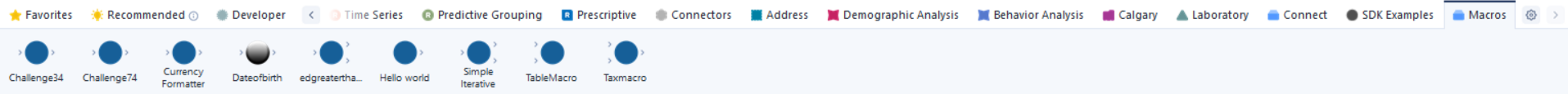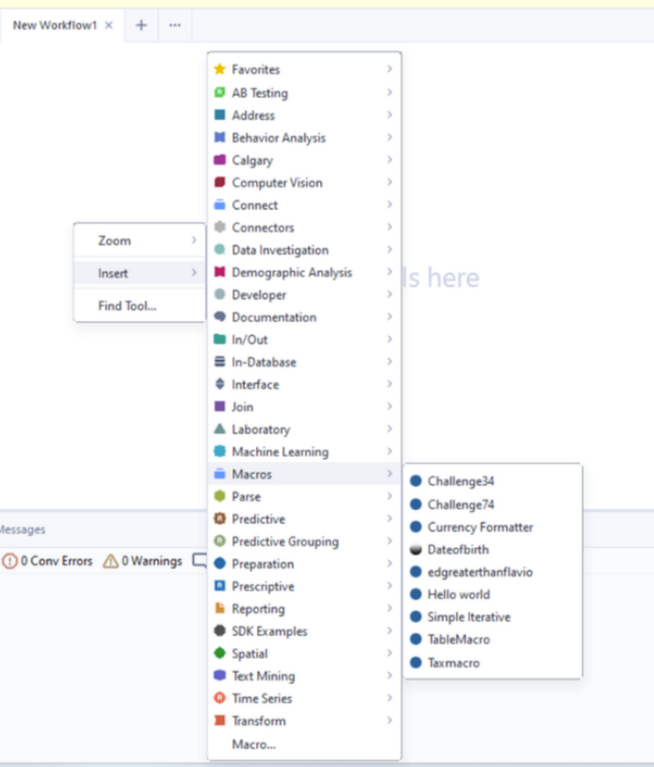Today we've been learning about macros and I just wanted to share a quick tip on how to put the macros you've created into your Alteryx toolbar. This will probably make your life easier going forward.
Step 1: Create a file somewhere in your PC to save your various macros

Step 2: Open up your user settings
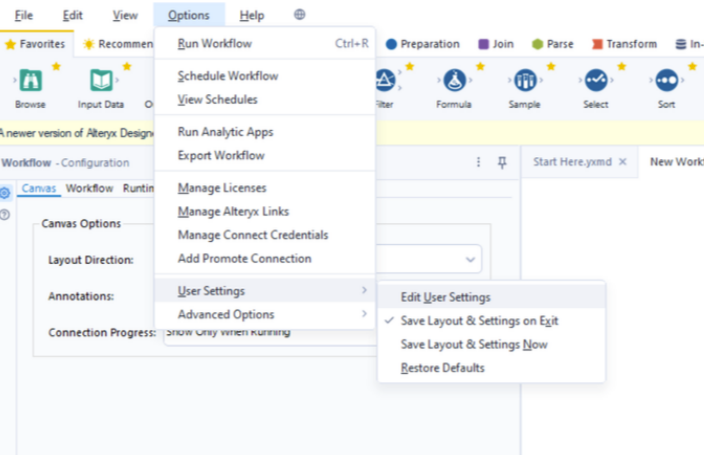
Step 3: Go to the macros pane in the settings
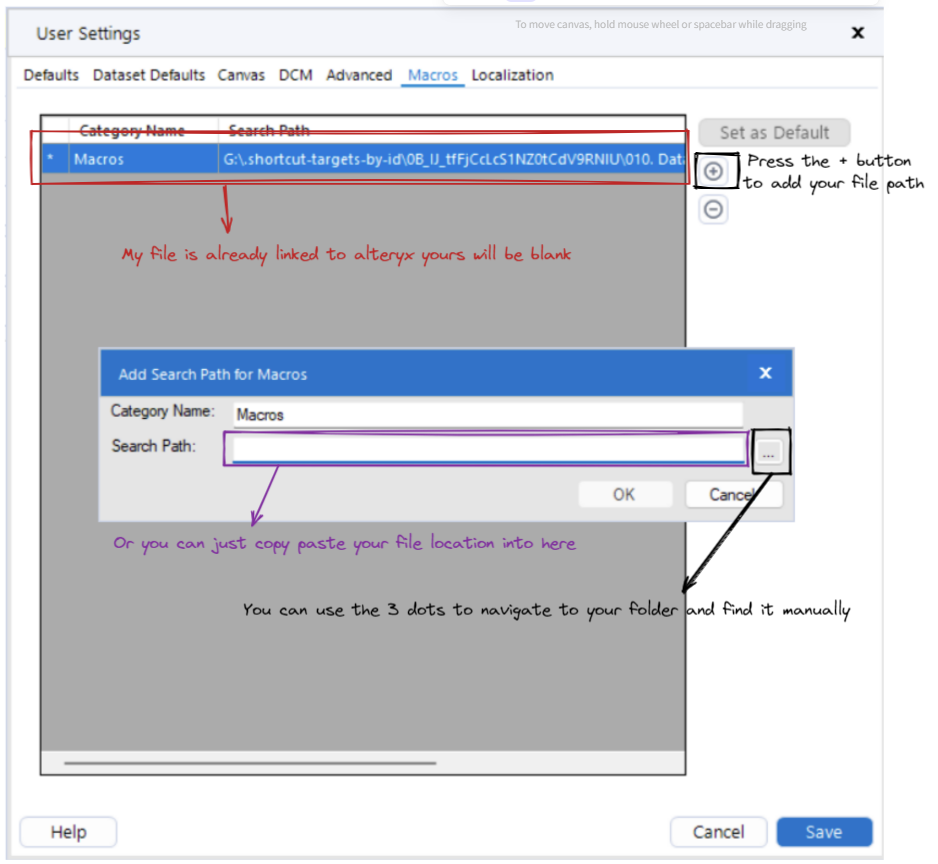
Then its just as simple as linking your file patch which you can either find manually or just copy paste your file location into the search path.
Once this is done you should be able to find your macros in your tool pane and when you right click on your sheet!