So I'm sure all of us viz of the day enthusiasts have all seen dashboards we are all taken aback by and would love to see the data source that was used to create this dashboard and maybe play around with it ourselves.
Here's how to download a packaged workbook from tableau public and get access to this data source:
Step 1: Download the workbook
This step requires that the uploader on tableau public has enabled downloads.
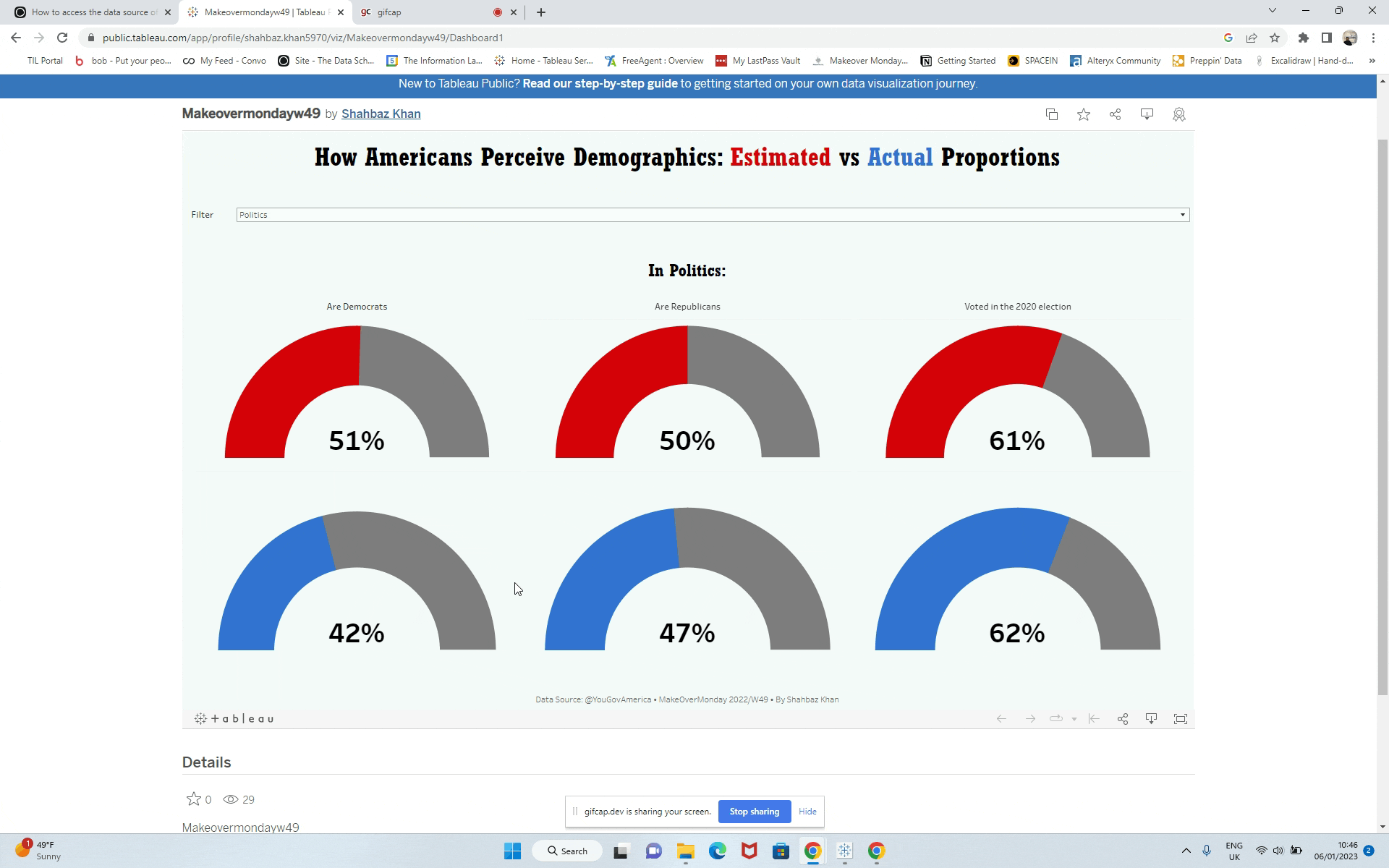
Step 2: Rename the packaged twbx into a .zip file
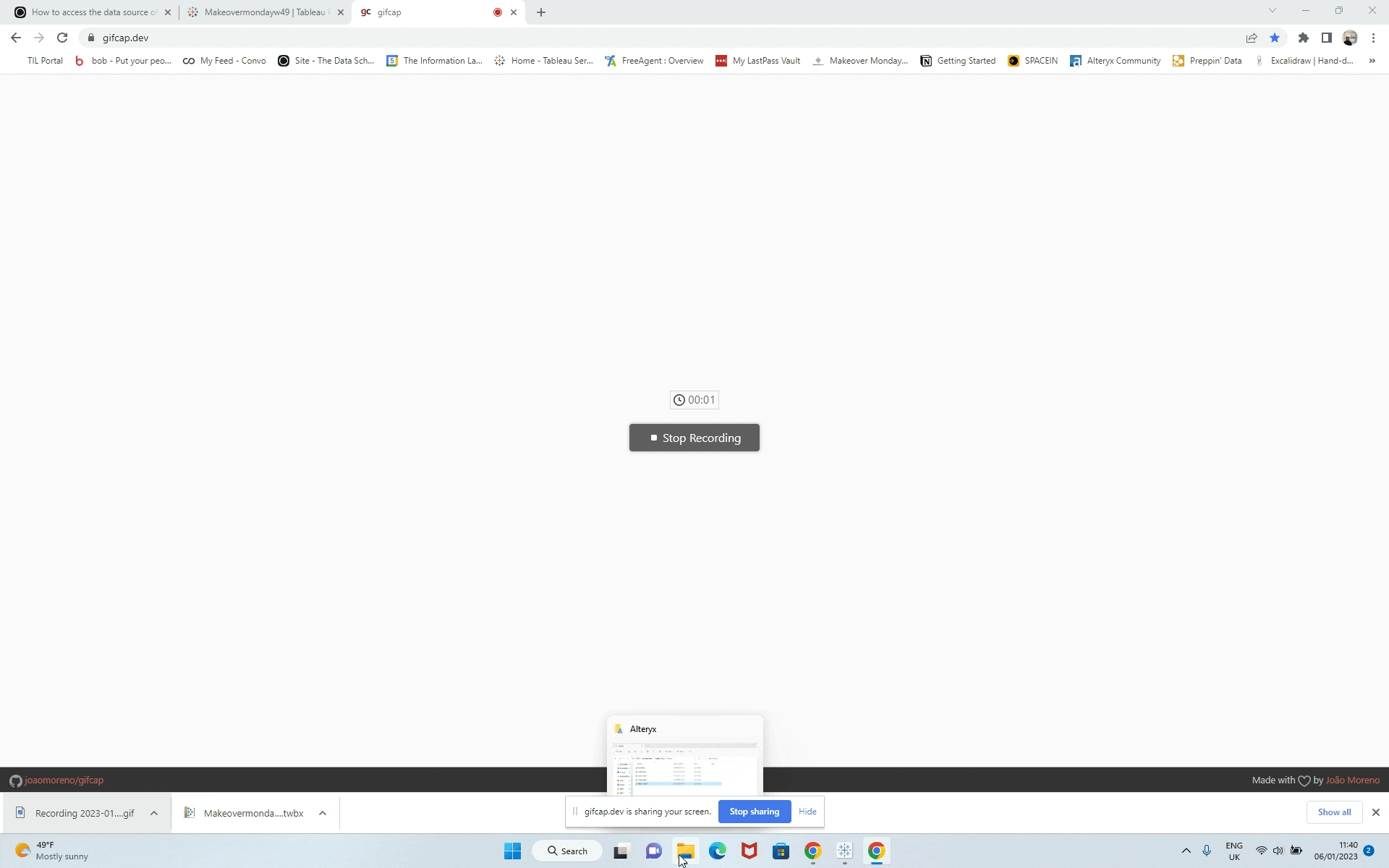
Step 3: Extratct the zip file and access the data folder
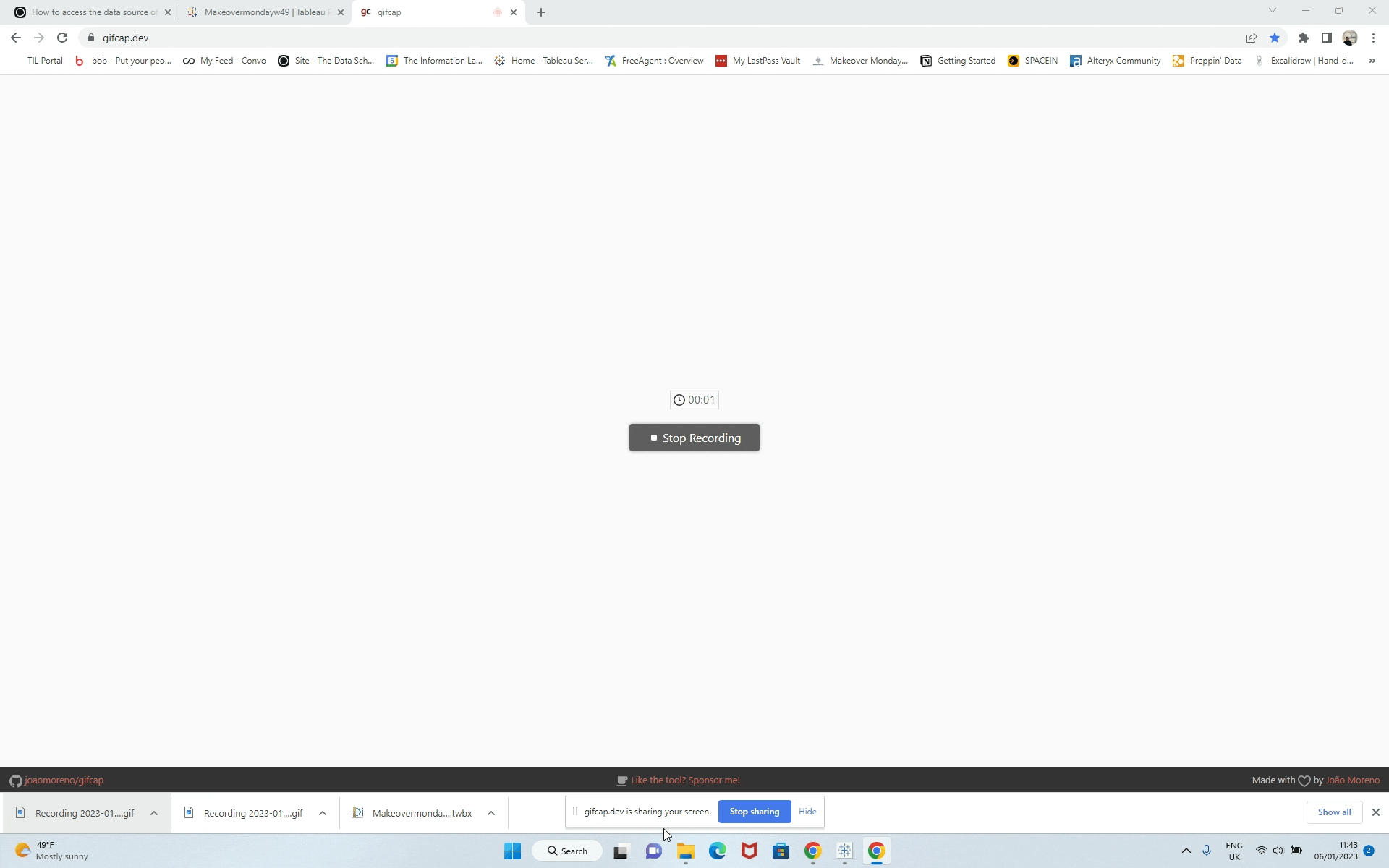
You can now access the data as a hyper file, as well as all the other documents/ images attached to this workbook.
Hopefully this helps you out!
