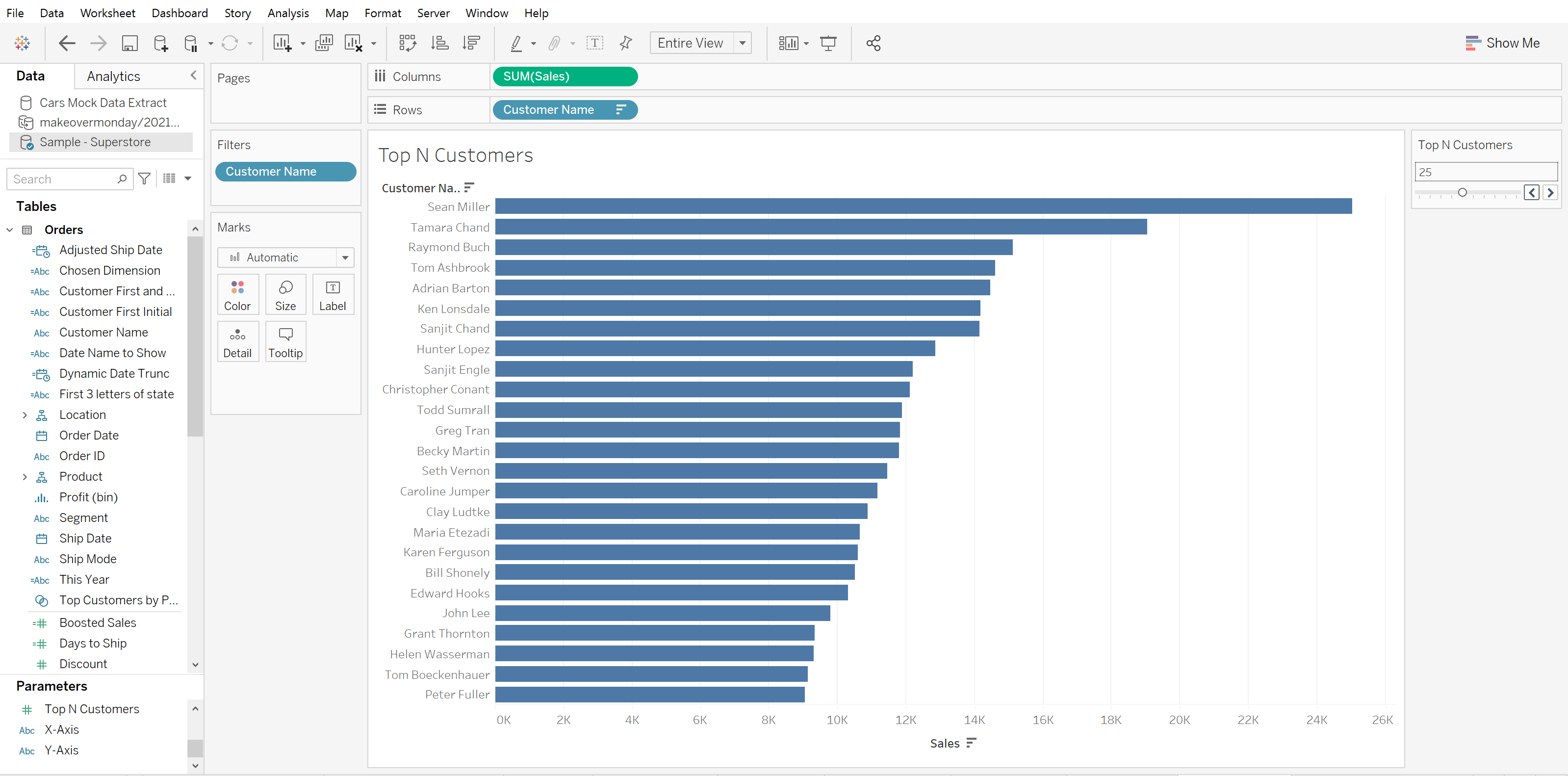When handling a lot of data looking at everything we have can be overwhelming, so sometimes it's more valuable to get a snapshot of the analysis by looking at the Top 5, Top 10, Top 50 results etc... but how can we see these without having to make a new viz each time?
Step 1: work out what you would like to visualize. In this example, I want to look at the sum of Sales for each individual person who has made a purchase/purchases. If we try and view all 793 rows of the data this isn't going to be too easy to understand...
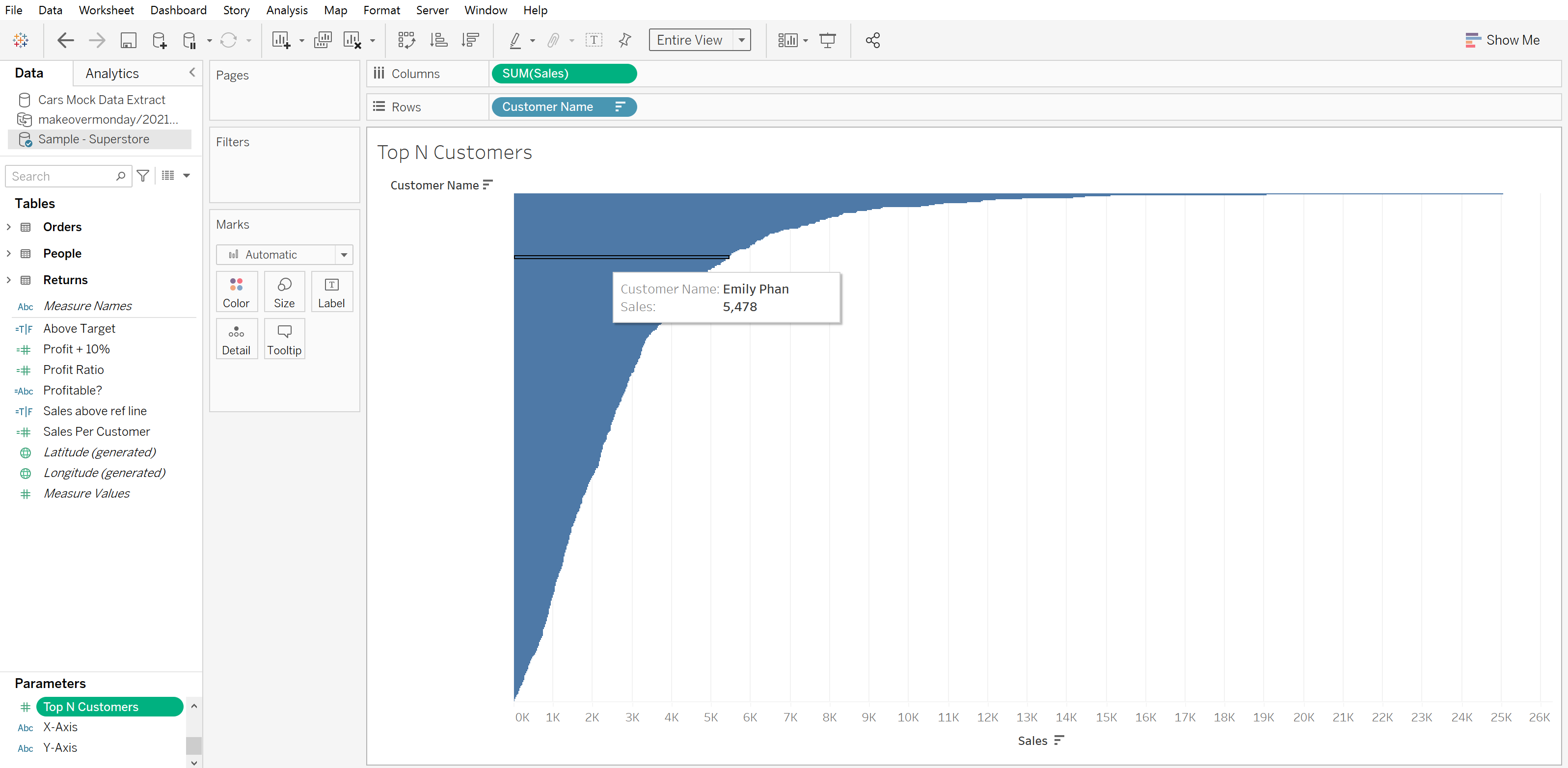
Step 2: create a parameter!
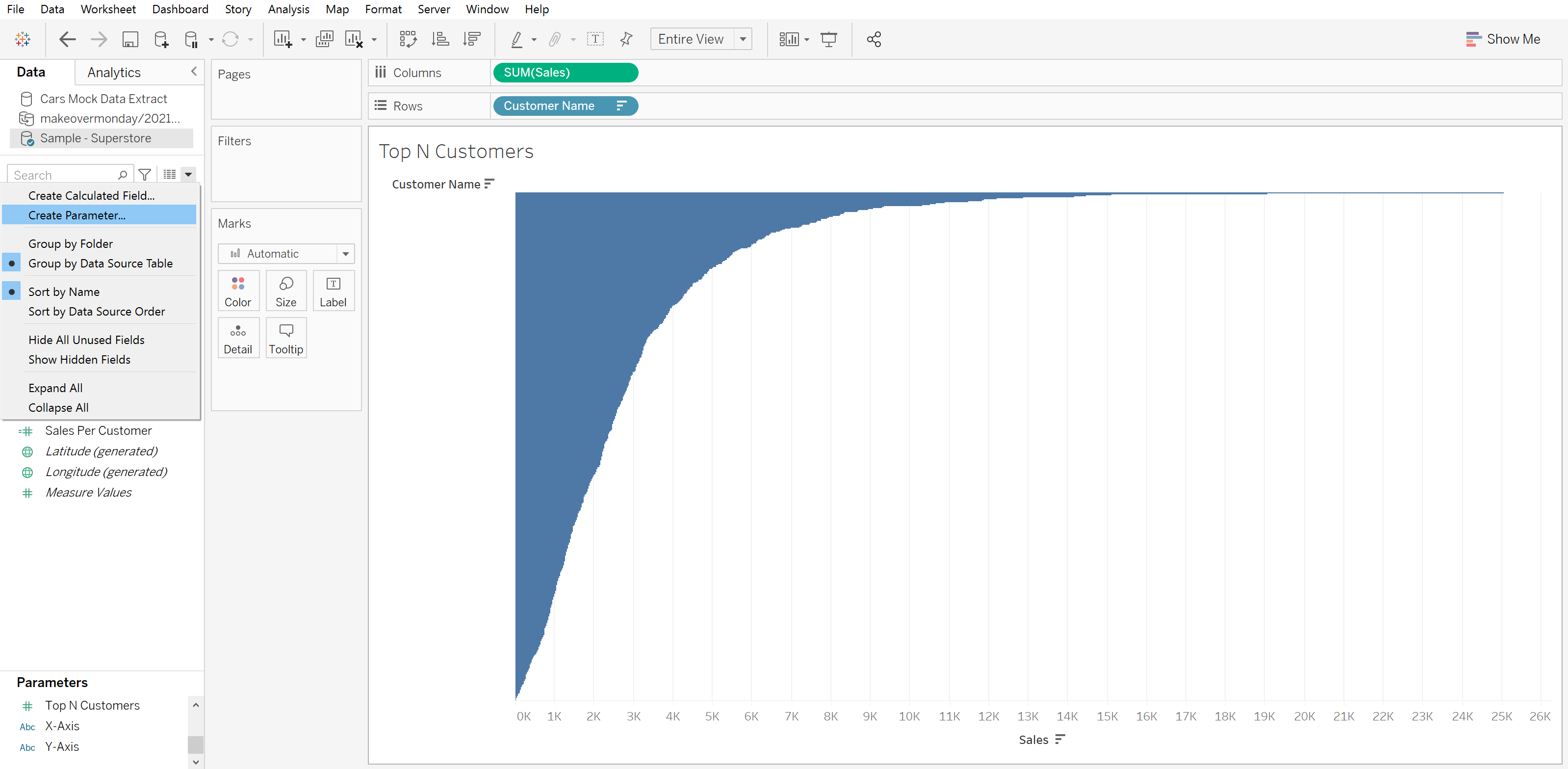
Step 3: here we will name our parameter, change the data type to integer as we are going to be selecting the number of records we want to see and finally select the 'Range' option so that it will display the top 5 records all the way to the top 50 in steps of 5.
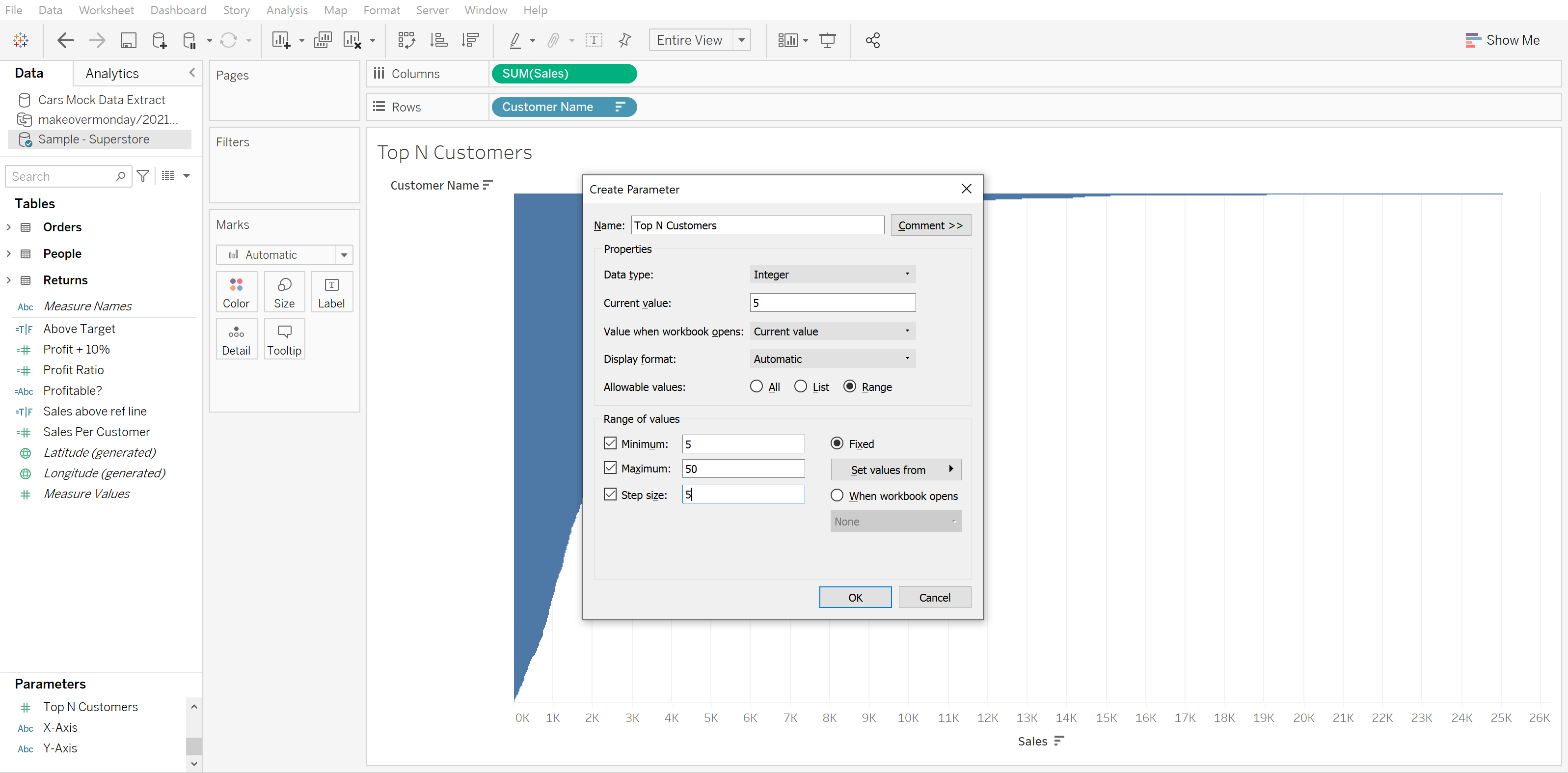
Step 4: it's always useful to show the parameter and check it's working as you'd like it to. Don't worry if your viz isn't updating when the number changes - it's currently not connected to anything so this should happen!
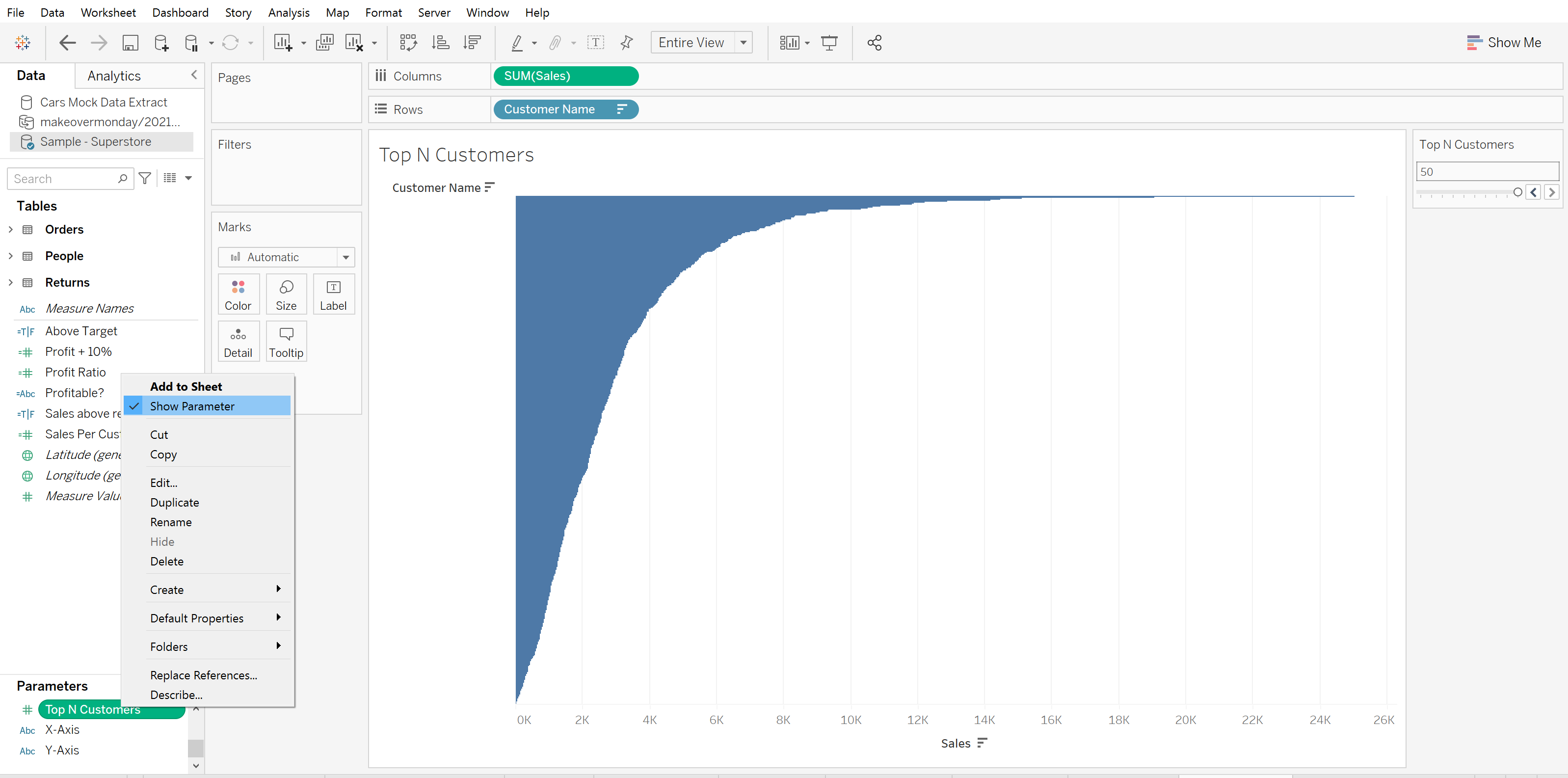
Step 5: filter a duplicate of the 'Customer Name' dimension in the 'Top' section by the parameter just made; in my case this is 'Top N Customers'.
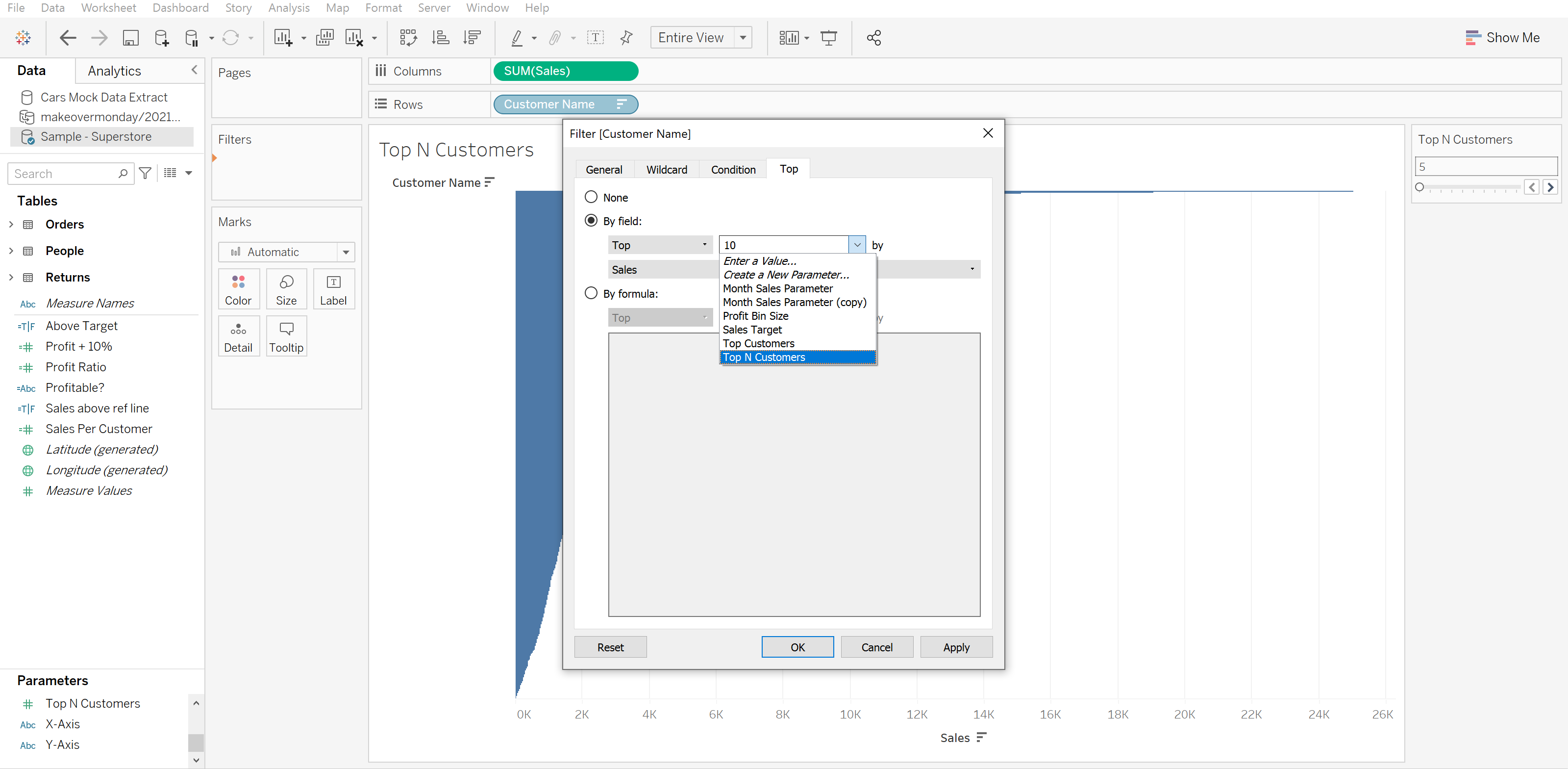
Step 6: hit OK, change the value on your parameter and watch the magic unfold!