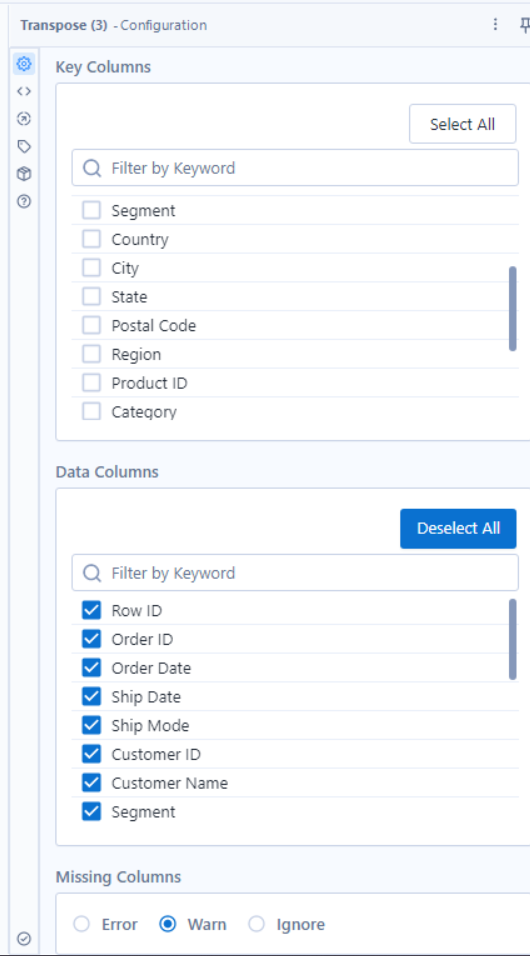The Transpose tool converts data in rows into columns. The tool works in a similar way to the cross tab tool. We connect the tool to our data pane and are quired to figure the tool.
1) We have the option to select key columns. This is an optional step which allows us to dictate which columns we want to remain unchanged.
2) The data columns section is where we select the columns we want to transpose.
3) Select what we would like to happen to missing columns. We can choose to error, ignore or warn.
The configuration pane of the transpose tool when using the orders sheet in sample superstore is as follows: