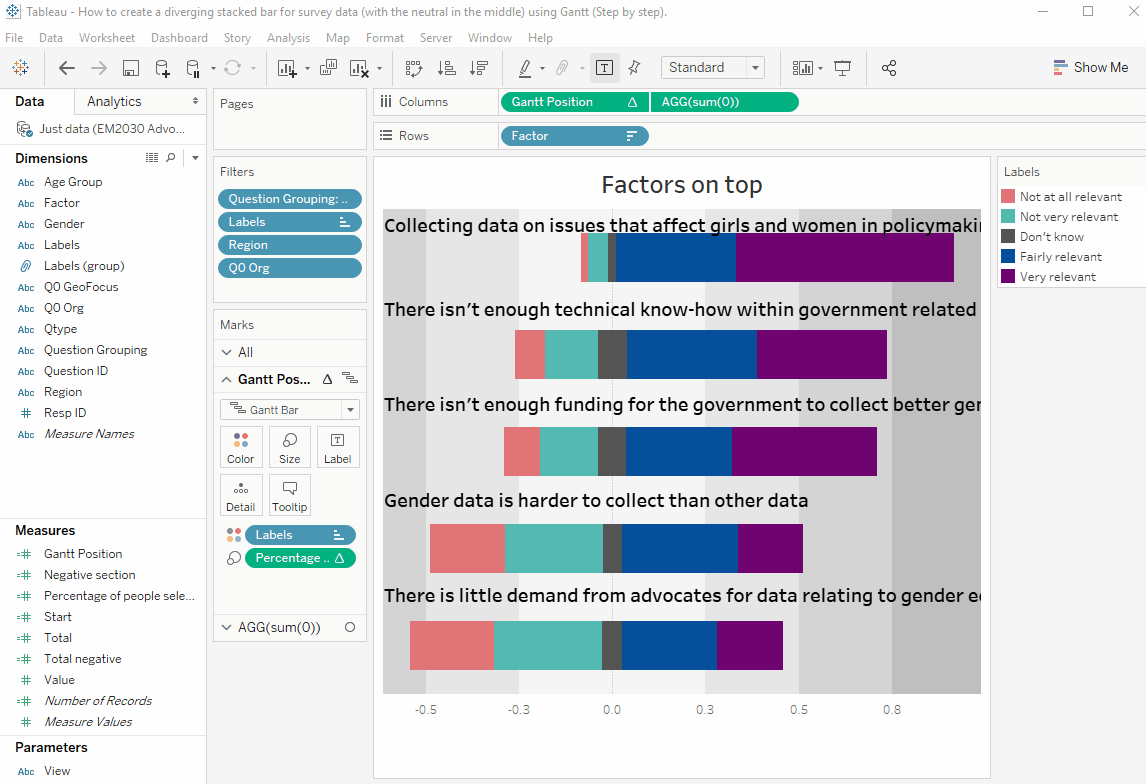Sometimes it can be useful to show negative numbers as positives. For example, during a makeover monday collaboration with equal measures back in 2018 wk 39, I created this:
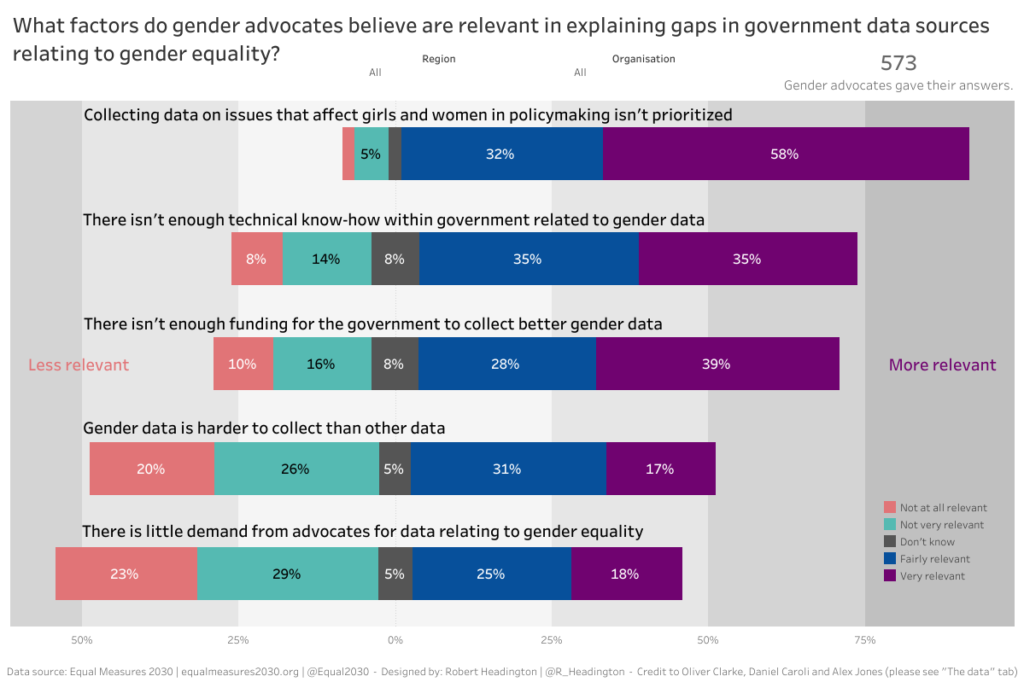
To do this I needed to make the percentages for the negative responses negative. But it makes no sense in this context to have a negative percentage so I wanted these percentages to show as positive.
If you want to do this you can use custom number format to get this done. You can do this by opening the number format, going to custom format and typing in 0%;0% :
Notice how the numbers change from decimals to percentages (with negatives) to positive percentages s you change the format.
You can also do some weird stuff with this number formatting option. For example, if you were doing an unusual type of chart that had percentages on one side and values on the other, you could change the custom formatting to something like: #,##0;0% to make positive values numbers while negative numbers percentages. But this is unlikely to be useful!