I'll be talking a little bit about my first experience with data types and what I've learnt from day two at the data school.
First off what are a few different data types and what do they mean?
String: Usually used to display text rather than numbers. There are different types of String data and can vary depending on string size. This type of data, although it can contain numbers cannot be used in numeric calculations.
Byte: A numeric type of data which is a positive number between 0 and 255.
Double: Another numeric type that can cover values from +/- 1.7 x 10-308 to 1.7 x 10308
Bool: A data type with only two possible outputs 'True' or False where True =0, and False = non 0.
Spatial Obj: Spatial object that is associated with a data record. Can be point, line, polyline, polygon.
One thing to look out for is to ensure that you have the right type of data before carrying out formula tools as many formulas can’t be carried out without a numeric data type. For example, below all the fields have been given V_String as their type. Since this is not a numeric type of calculations can be done with the number of orders or amount ordered.
Thankfully when it comes to types in Alteryx, we can simply change our type with the click of a button. By running the Auto Field Tool to be exact.

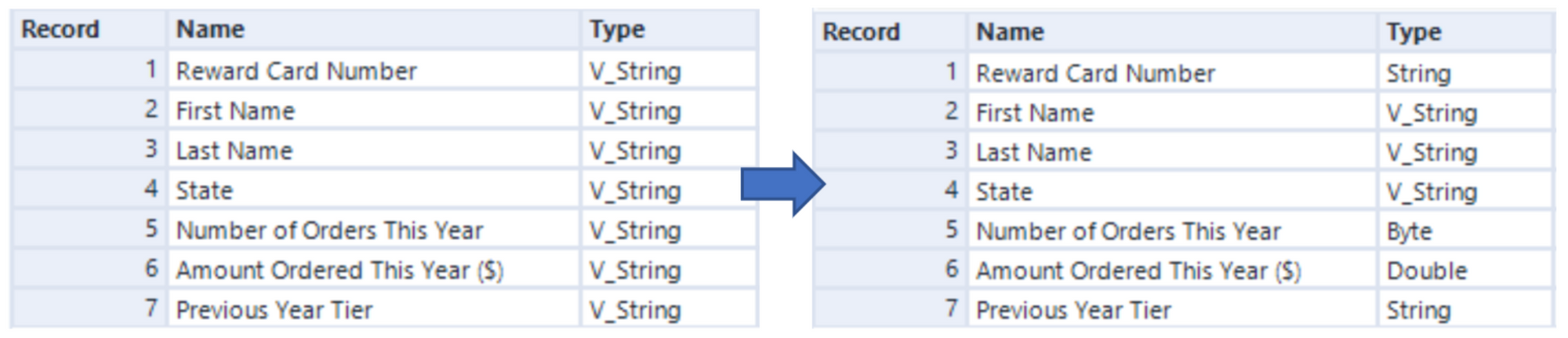
After this clever little tool is run, if there are no formatting issues, all data will be converted into the best type of data and you’ll be on your way doing whatever formulas your heart desires.
