In todays Alteryx session we were looking at the interface tools and creating apps. In this blog I will cover the steps required to look at numeric or date values in the data set and how to sort them by ascending or descending.
it is important to note that before using interface tools you should already have an existing workflow that is able to sort your data.
1) Drag in the file browse tool and connect it to the existing workflow. Rename the text question you would like displayed.
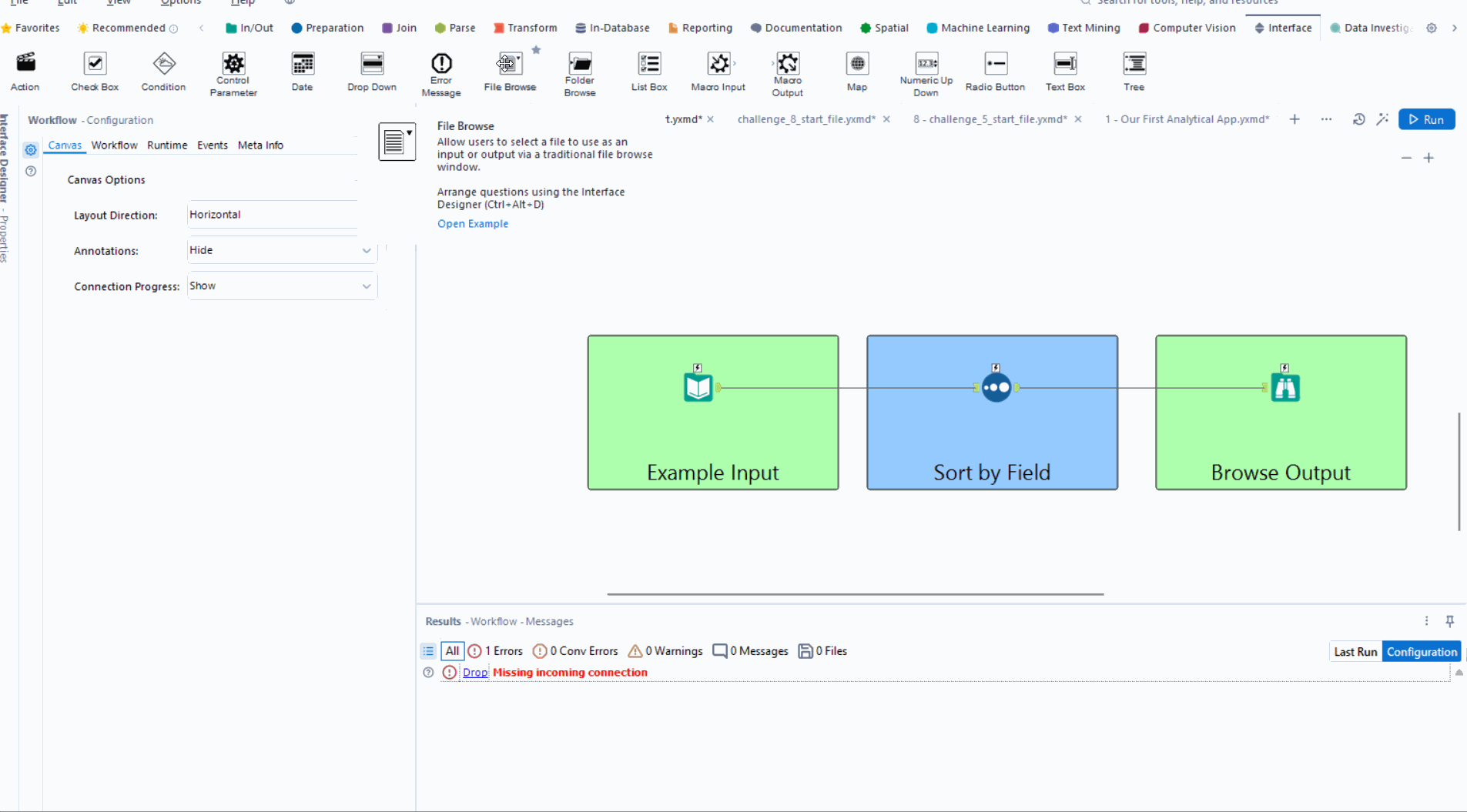
2) An action tool was automatically populated and the action type was kept as the default.
3) Add a Drop Down toll and change the list values to 'File Browse in this App' and select all the numeric and date data types.
4) Another Action Tool will be automatically populated and we can choose the field list to be updated as 'Application Deadline'
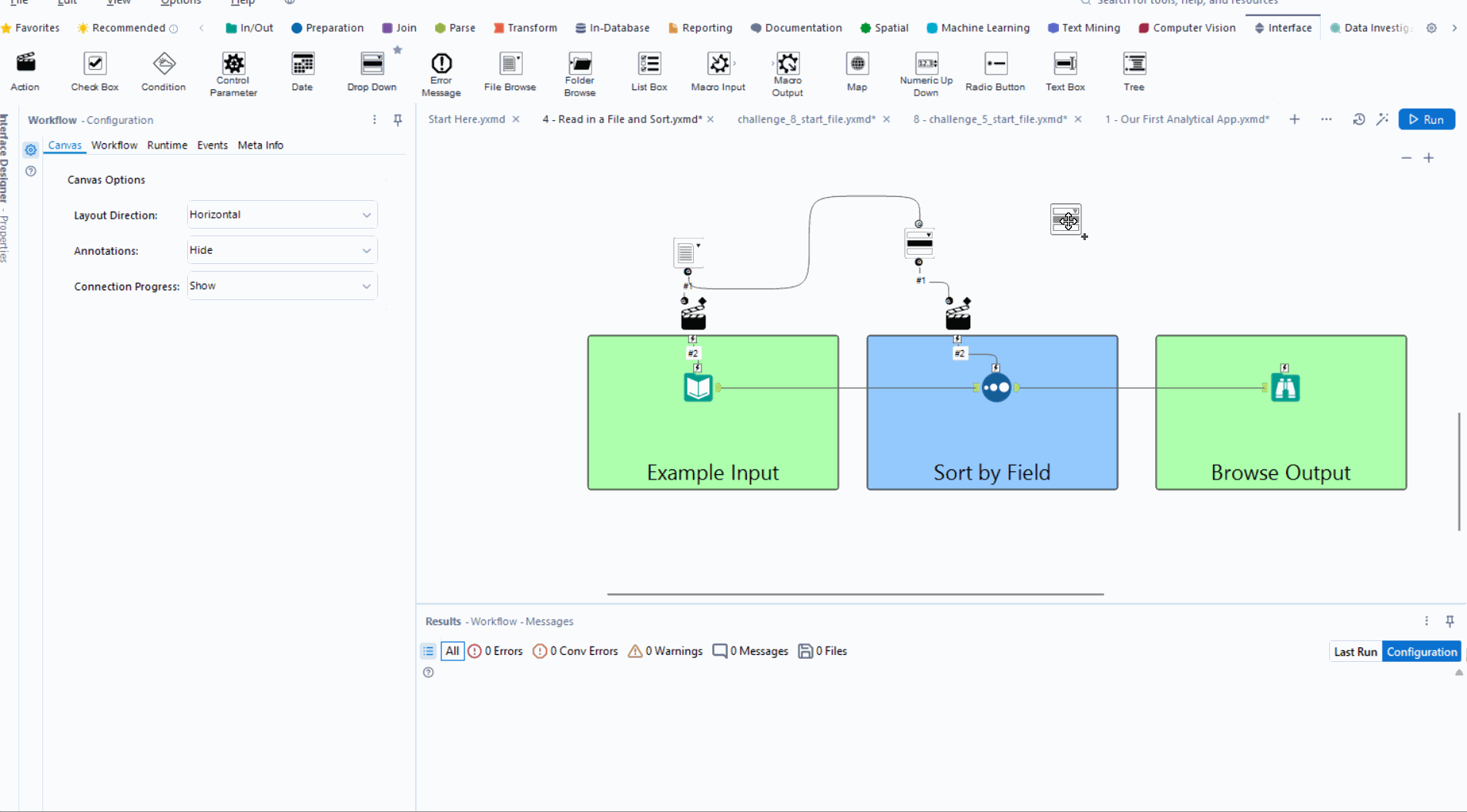
5) Now to add the ascending or descending option we need to add a new drop down tool. Rename the drop down and select the list values to 'manually set values'. Once this is done, type ascending and descending into the properties.
6) Another action tool has been populated and set the field list to update as 'Ascending'.
7) Now that the tools are all configured we can select the wand icon in the top right corner which will show us the interface with the drop down options we have just created.
