On Thursday we had a full day of learning with members of the public in Learn What The Data School Learns. Each of our cohort had a 90 minute session on an aspect of Tableau.
I covered Introduction to Tableau Dashboards where we focussed on making a tiled template layout using containers, and then formatted our dashboard once the charts were in. To finish we looked at Dashboard actions, mainly filter and highlight.
Containers have frequently frustrated me so this was great practice. Having used Power BI previously the concept of a tiled layout with containers was new to me when starting out with Tableau.
Some key takeaways around layout and dashboards after prepping and running the session are:
- It took me a while to realise why horizontal and vertical containers are called that when they look the opposite! Horizontal containers mean you can group elements left to right across the page, whereas vertical containers allow you to put elements on top of one another.
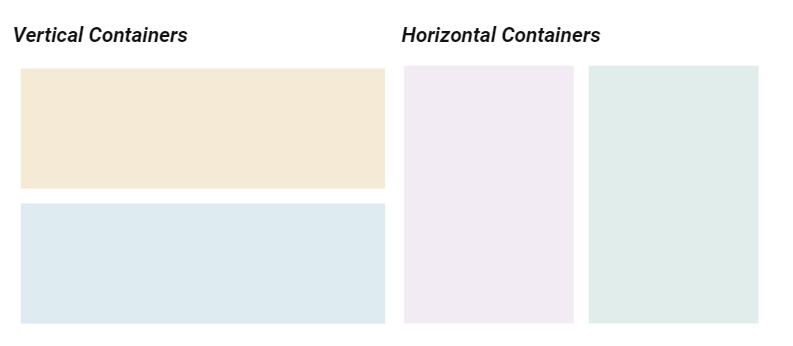
- Blanks are extremely helpful, either as a placeholder inside a container until you have put your charts in, or also to use as a divider and increase whitespace.
- If you are getting an area at the bottom of your Dashboard space, perhaps below a container which looks slightly greyed out (lined) (see image below); and you cannot resize that container to drag it down, it is likely that a container on your page has fixed height. Select the small dropdown arrow when you have selected your containers and untick fix height if this is applied. This should solve it!
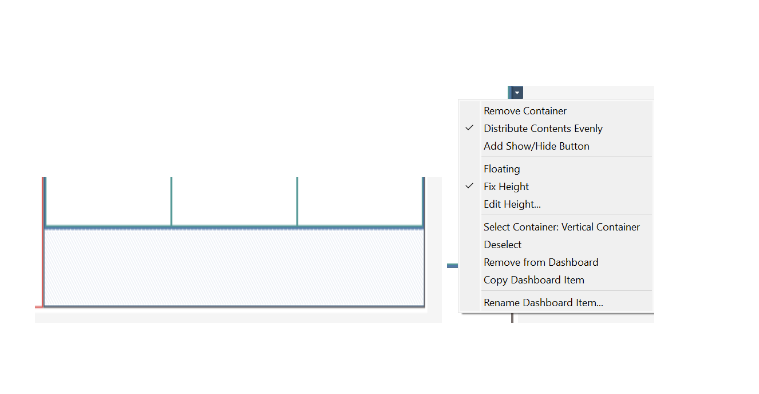
- It's really helpful to make a template prior to starting your Dashboard. Adding in containers where you need them, and renaming them so it is clear what is going in, e.g. Contextual numbers vertical container, or Charts vertical container, makes looking at your layout hierarchy so much nicer. Additionally you can add a border around containers if that helps you with the layout also. Especially for teaching purposes this really helped.
Overall I have been converted to seeing how essential containers and whitespace are in layout. So my advice would be keep on practicing, because they can truly transform your Dashboard!
