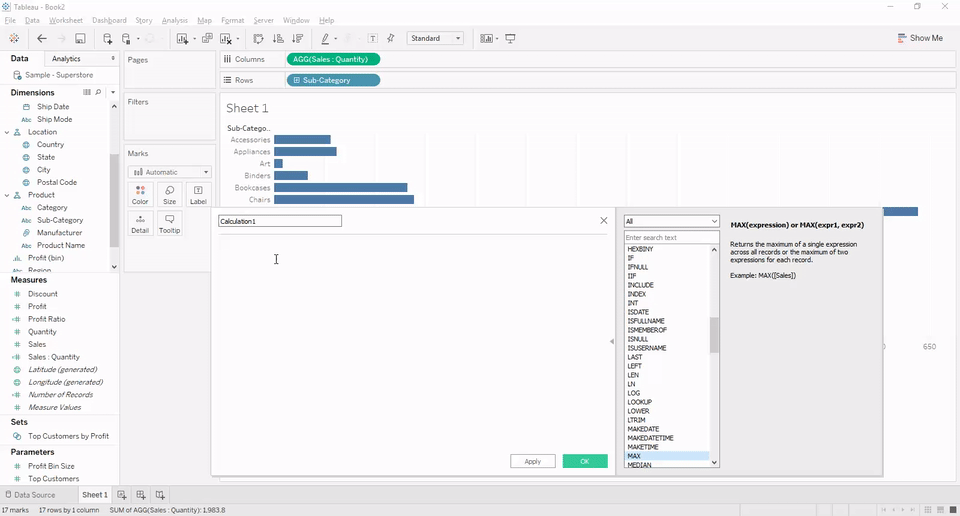1. Analysis > Create Calculated Field
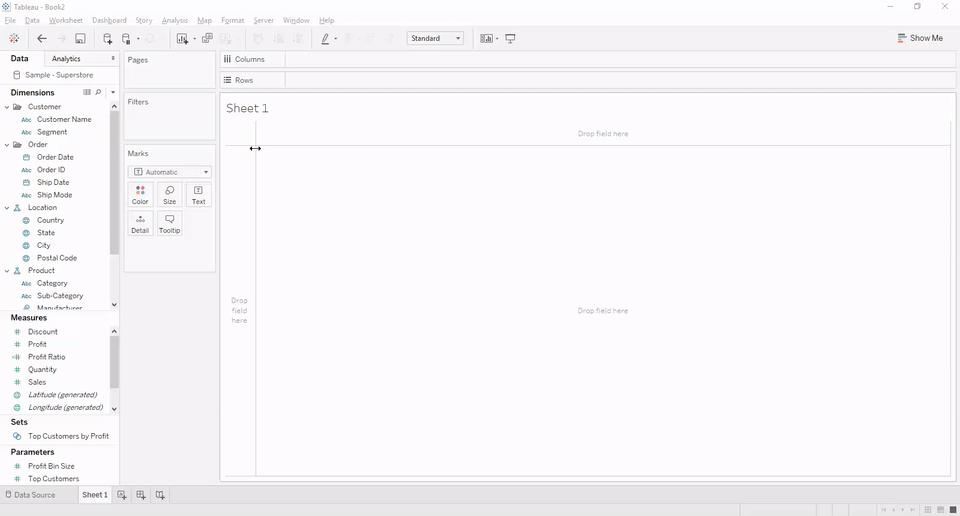
2. Drop down (next to Dimensions) > Create Calculated Field
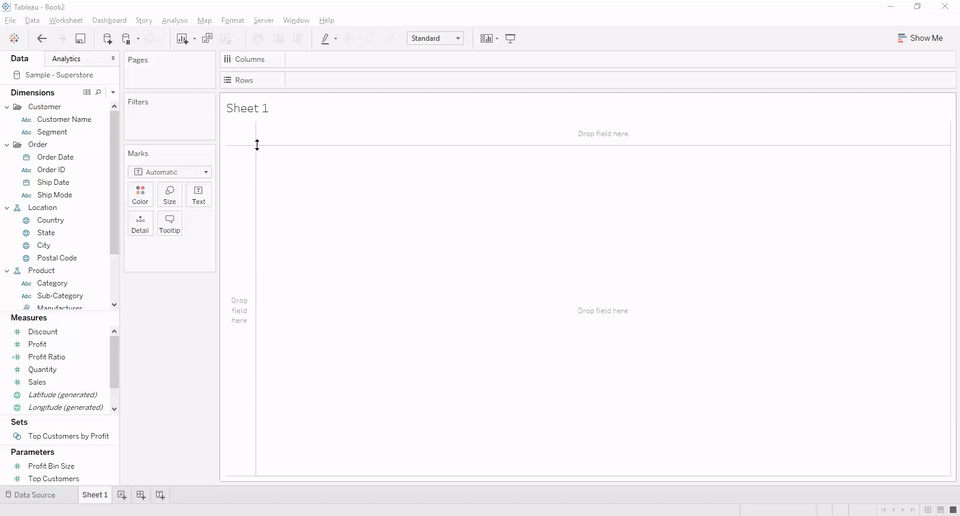
3. Right-click a blank space on the left hand pane > Create Calculated Field
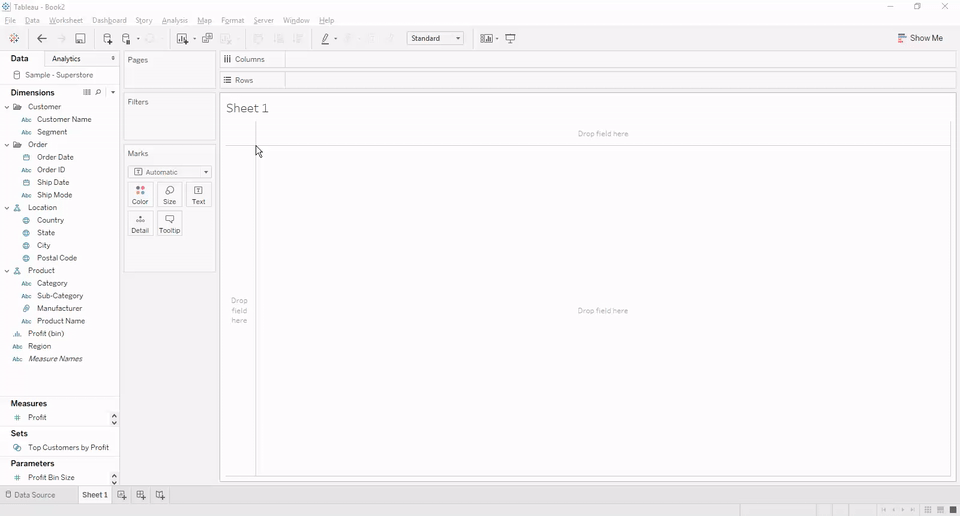
4. Right-click a dimension, measure, set or parameter > Create > Calculated Field or Create Calculated Field
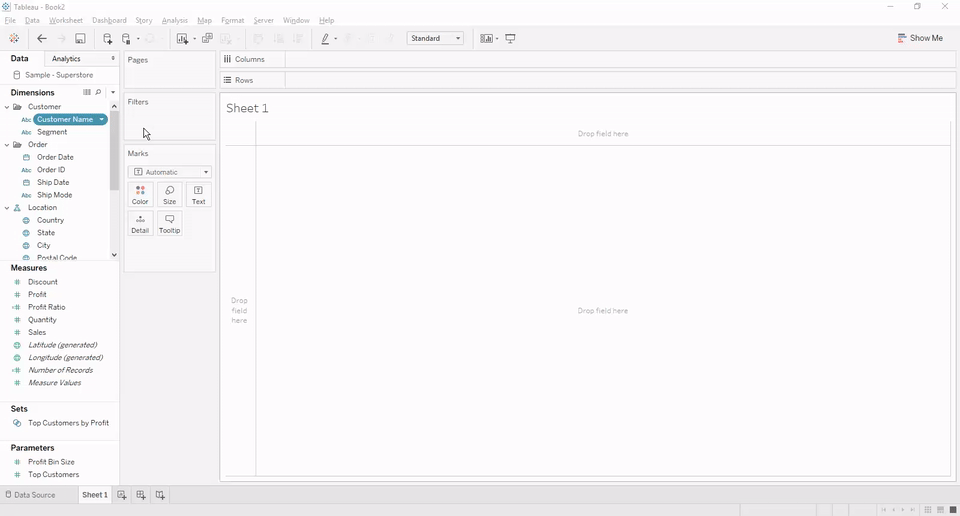
5. FOUR different places on the canvas! (Dimensions, Measures, Detail Shelf AND Measure Names)
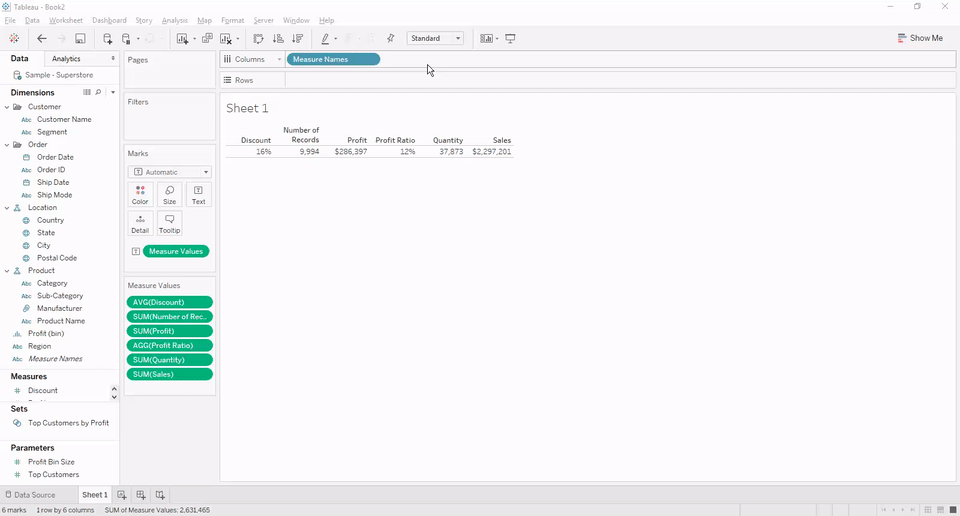
6. Make “quick calcs” into “saved calcs”
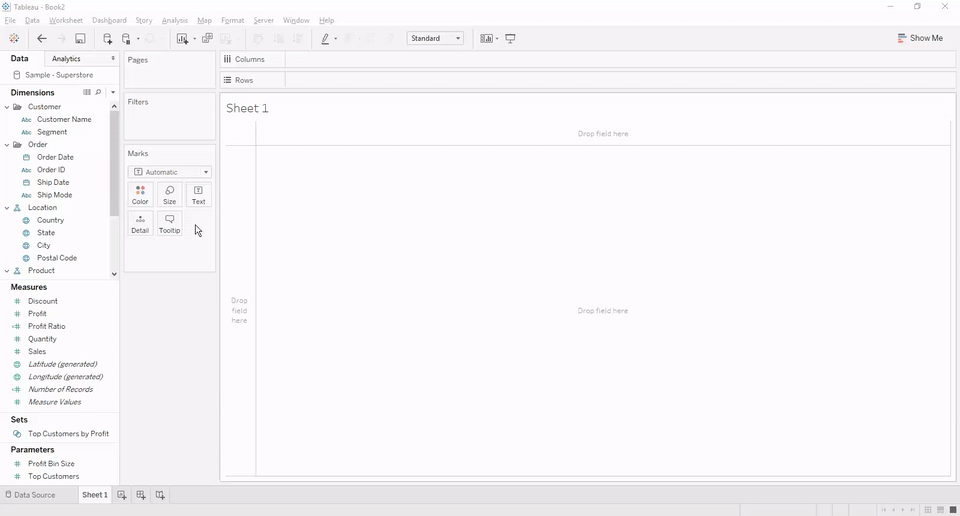
7. Save a PART of a calculated field as a new “saved calc”