In this blog, we will talk about dynamic titles. So, what is dynamic title? Dynamic title is when title or part of title gets changed based on user click. Perfect example of dynamic title would be when you want to change date based on user selected date.
Our target is to create a dashboard with dynamic title i.e. title will get change based on selected date.
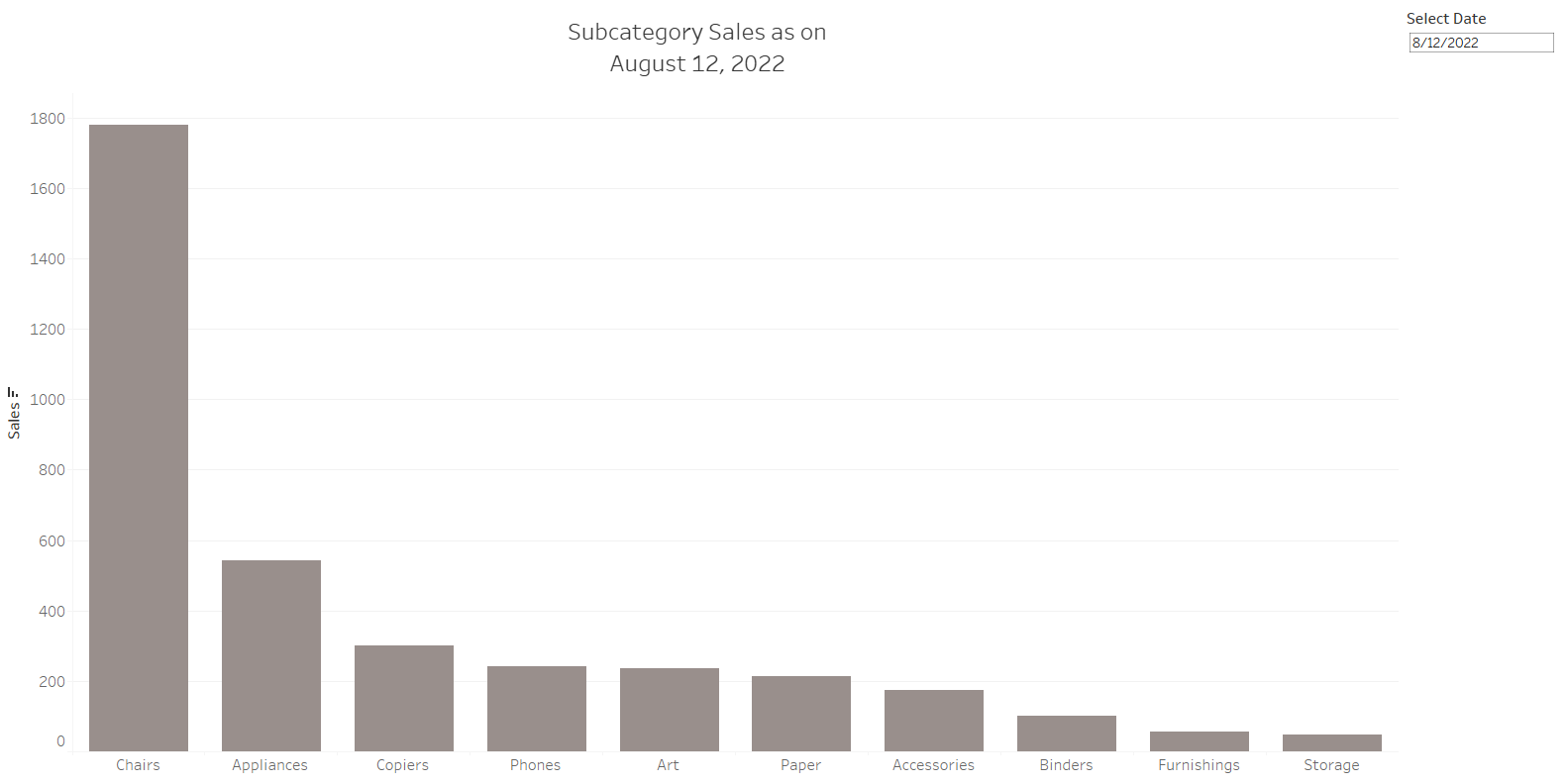
Lets start with creating a simple bar chart for sales by subcategory
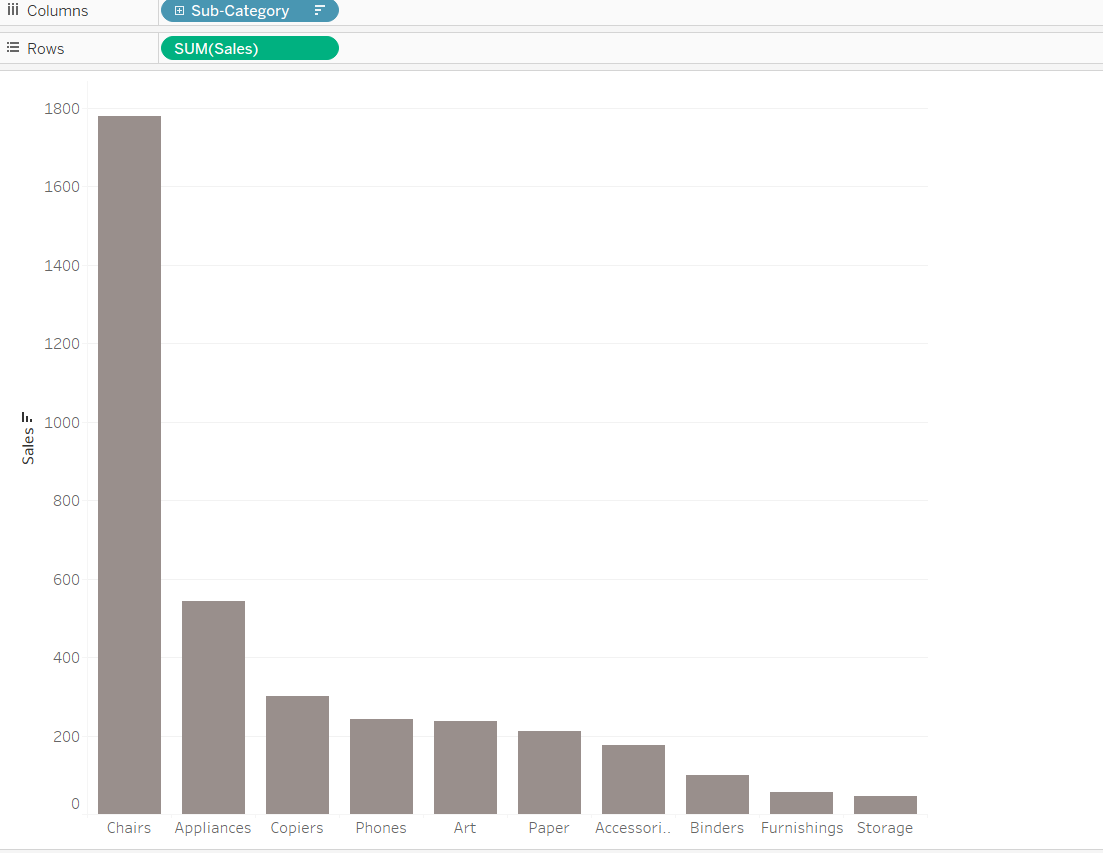
Then create a calculated field and named it "Title" as below-
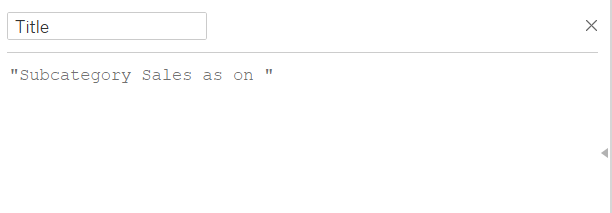
Add a date parameter-
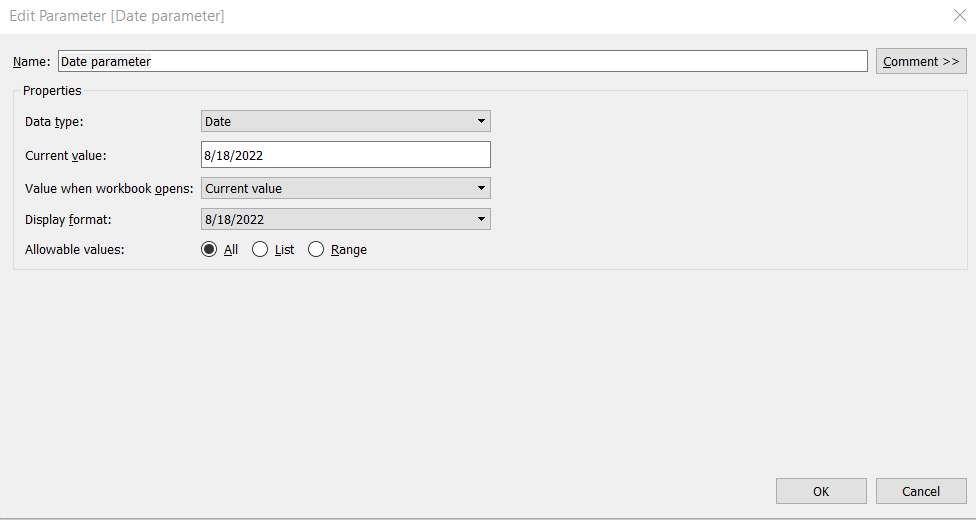
Add a metric for this date parameter-
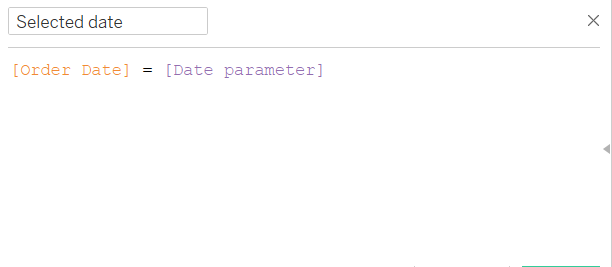
Now drag Order Date in Text marks card and select continuous date value 'Day'. Bring newly created metric 'Selected date' in filter area and select to 'True'. From parameter section select 'Date parameter' right click and select 'Show Parameter'. The sheet will exactly looks like below. We can test out by selecting date from data parameter, it should appear in viz area. In below picture we have selected August 18, 2022 from date parameter and it is also appearing in canvas too.
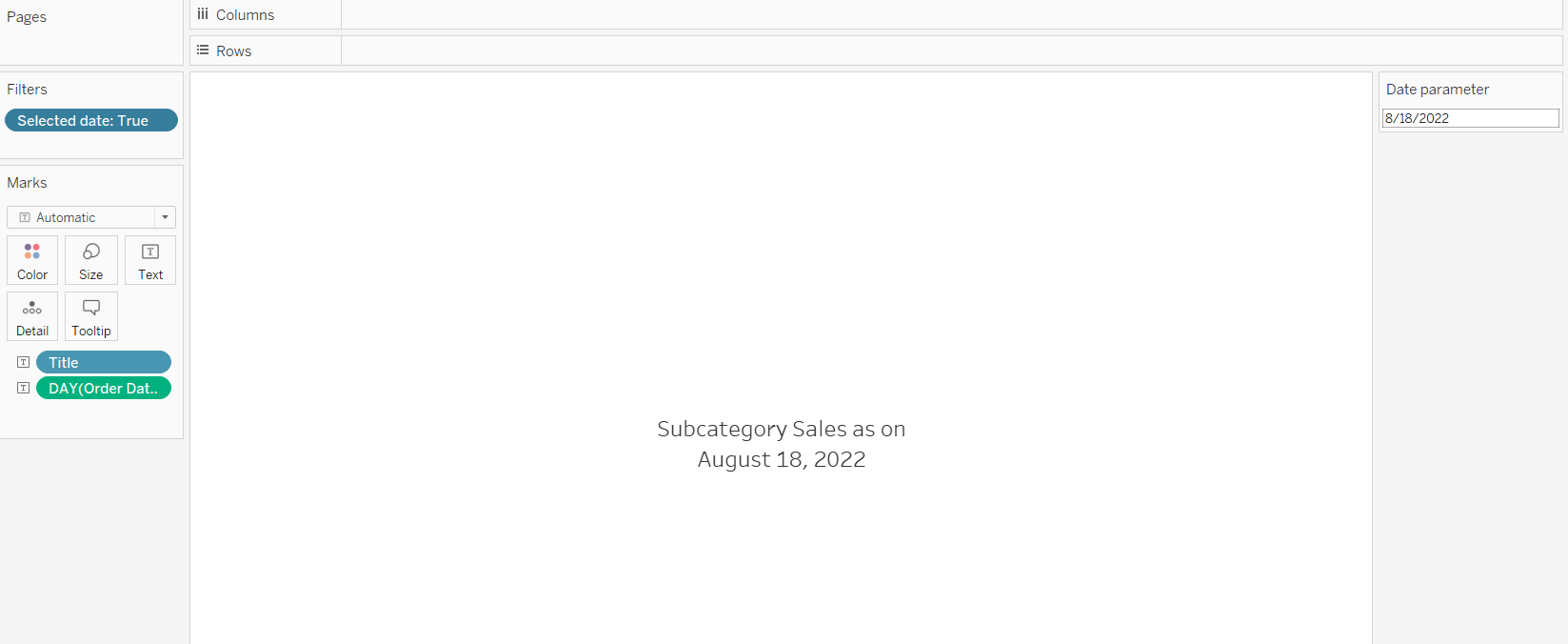
Similarly on the original bar chart sheet, we need to bring this created metric 'Selected date' in filter area and select 'True'.
We have our chart and title sheet ready we only need to assemble it in a dashboard.
Select new dashboard, bring a vertical container and then title sheet and below the title sheet put the bar chart. We can define the title of date parameter as 'Select Date'. The dashboard should exactly look like below-
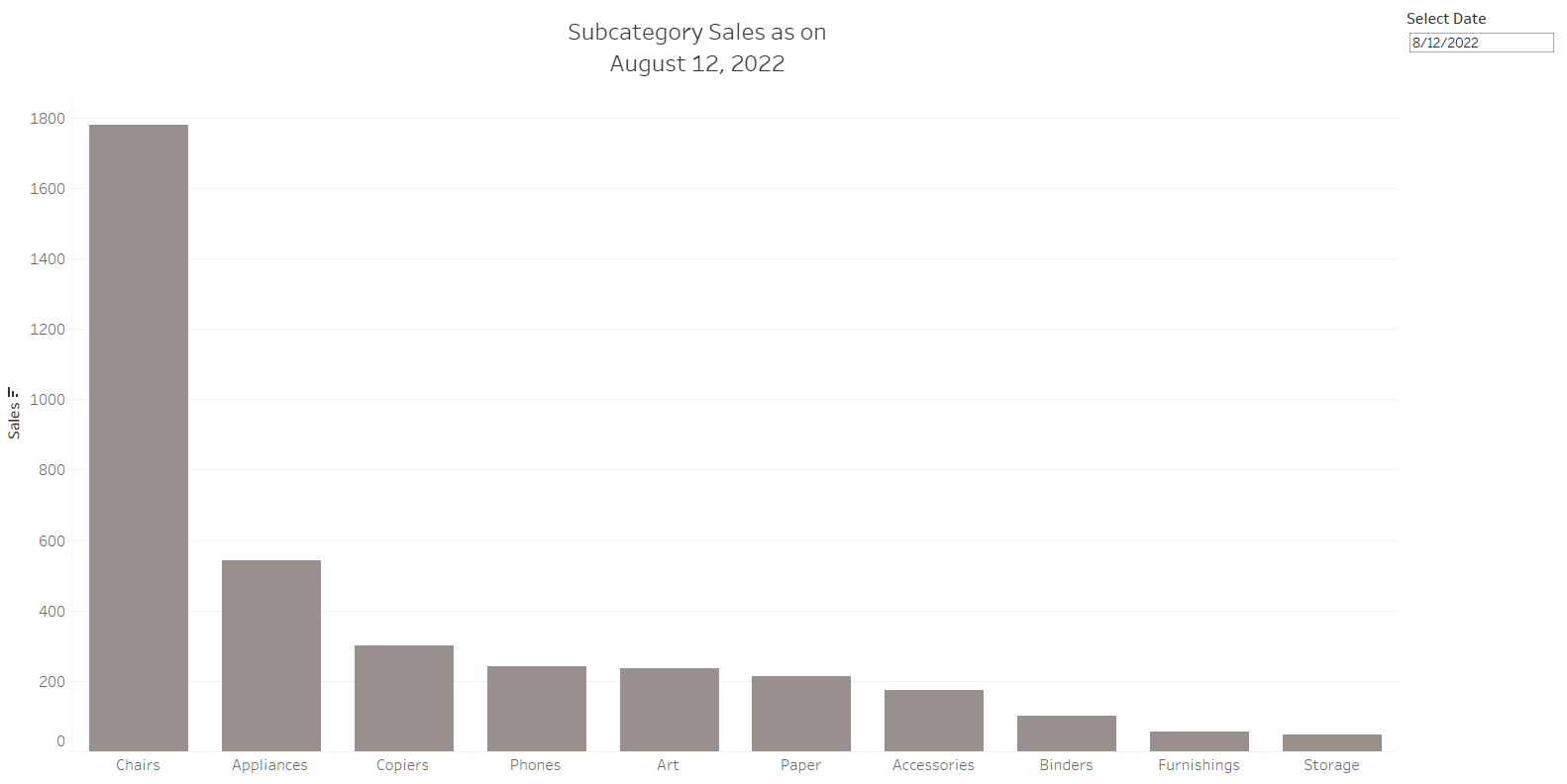
We can see Dynamic Title add so much flexibility to Tableau by defining a title at the run time. Hope this blog helps you understand this topic.
