You may be aware of ‘packaged workbooks’ in Tableau already (.twbx files vs .twb files), where a workbook is saved along with the data and other features like custom shapes or images used so that it can be opened by a user on another machine and have everything load properly. In Alteryx, a similar option is useful if you want to send someone a workflow and include any data sources or custom macros along with the workflow. This can be achieved by exporting a packaged workflow.
Take for example this workflow, which uses two data inputs and a macro I made. If I want to send the workflow to someone else to work on, they’ll need both the data sources and my custom macro – chances are they don’t already have this so instead of sending across all these things separately, they can be packaged up within Alteryx. Yep #AlteryxMakesThingsEasy
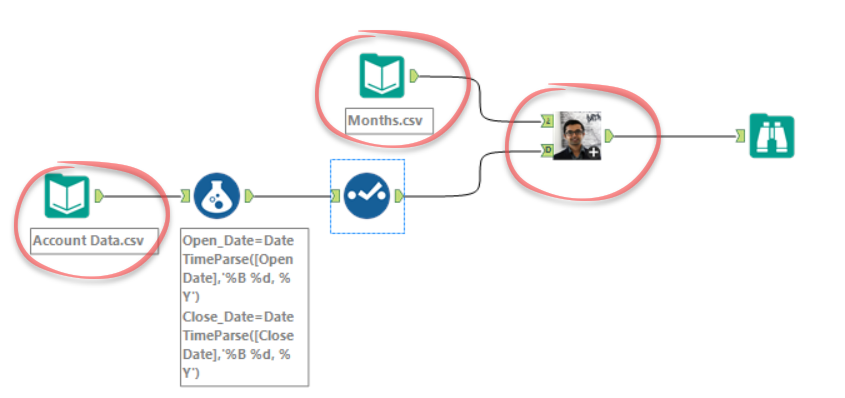
Here’s how to do it.
1) From the menu bar, navigate to Options > Export Workflow
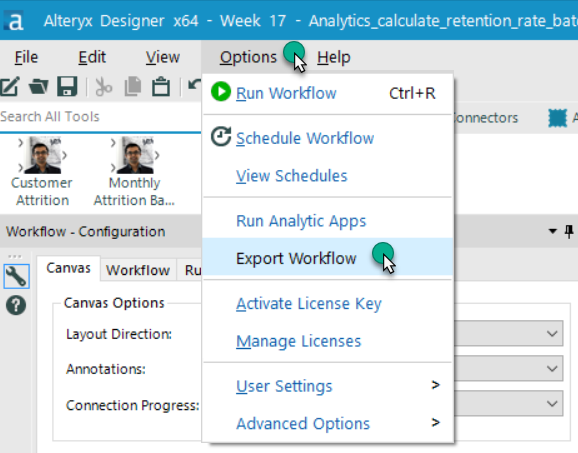
2) Here you can select what to package along with the workflow, you may not want to package all the data inputs for example, and just the macros. Here you can also select the ‘Group Assets by Tool’ option to do exactly that (see the screenshots)
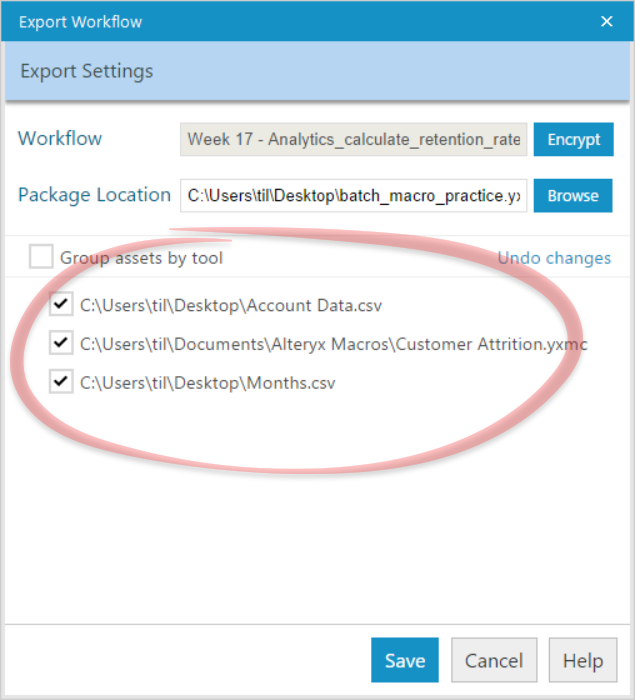
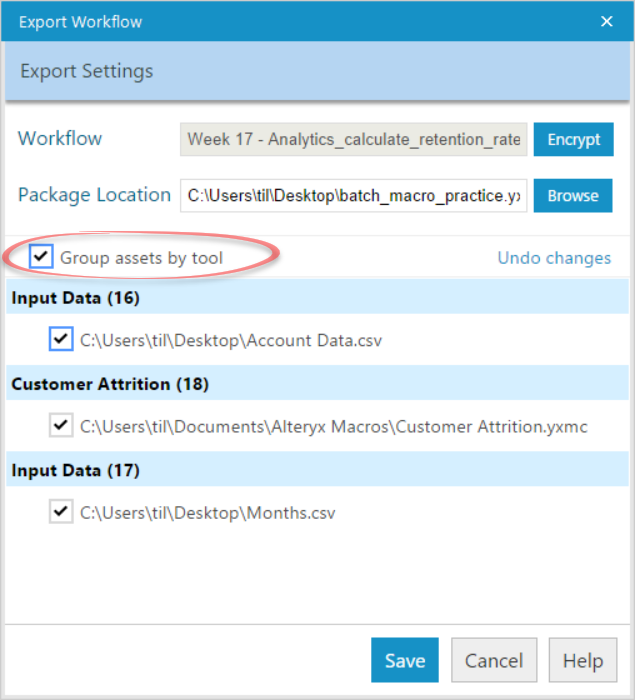
That’s it – a useful way of sharing workflows which isn’t immediately obvious from within Alteryx.
Hope this is of use to you! Feel free to comment with any suggestions or tips of your own. J
