When carrying out exercises on Alteryx we often end up with a file that looks very similar to the output file. If the data set is small enough we can simply have a quick look. However, if the file is large enough this can be challenging. We can download a Crew Macro at this link http://www.chaosreignswithin.com/p/macros.html.
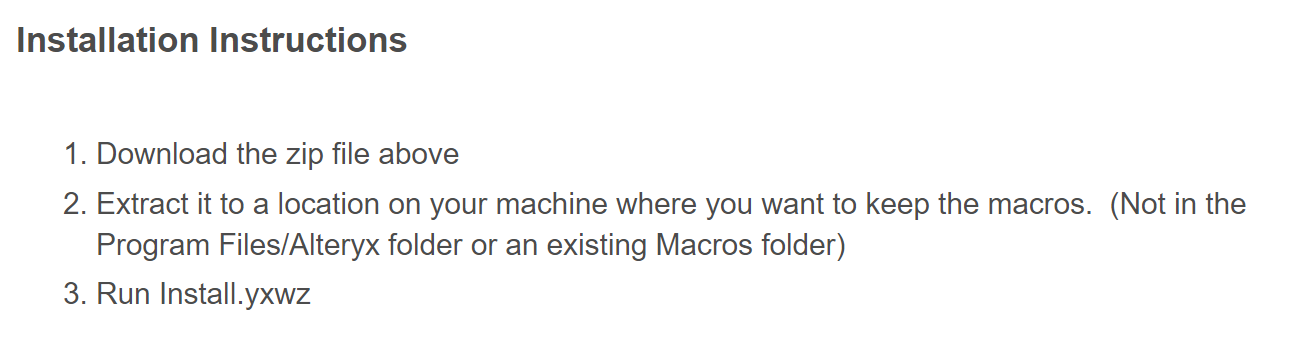
Scroll over to the right-hand side of the top toolbar and look for CRew Test.
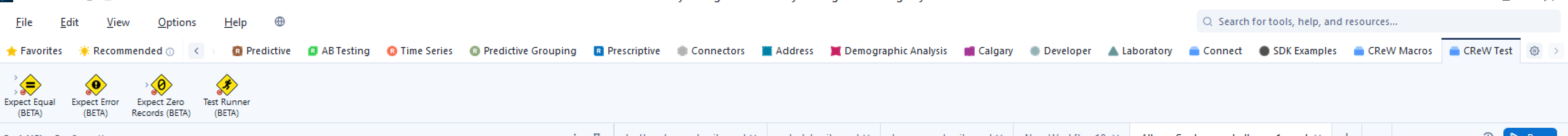
There are a couple of macros in the package but I have only explored Expect Equal.
Very simply we connect two files to it,
If they are identical then there will be no error
If they are not identical there will be an error
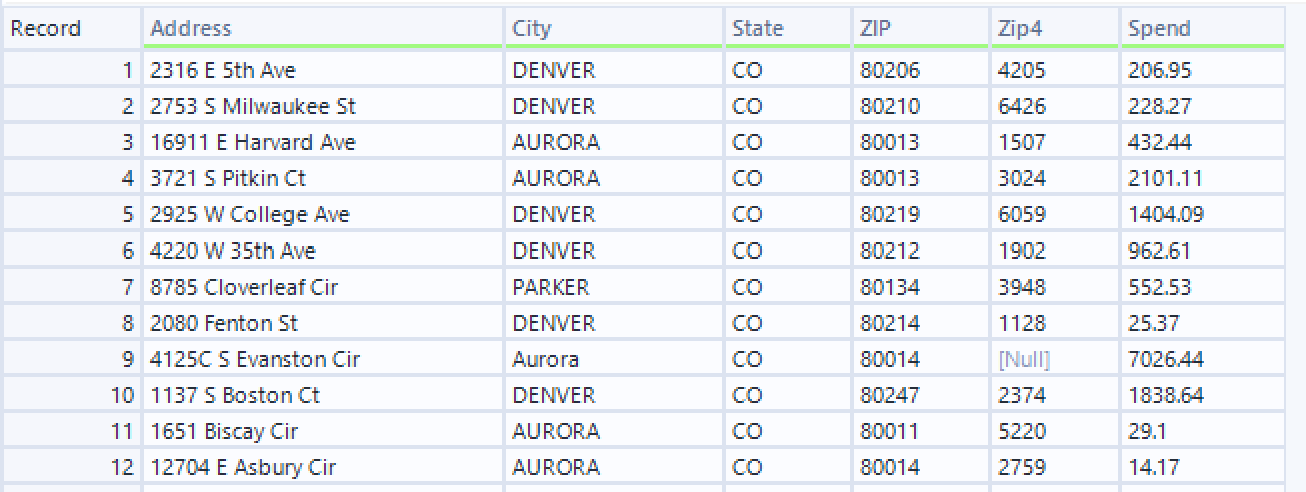
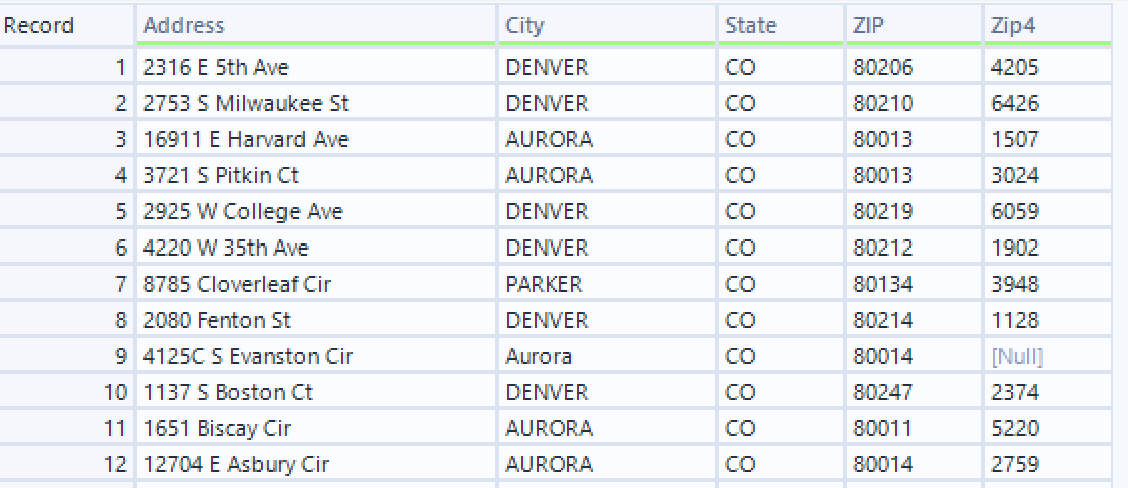
As some of you may have noticed I forgot to remove the Spend Colum from my file.My macro therefore give me an error.
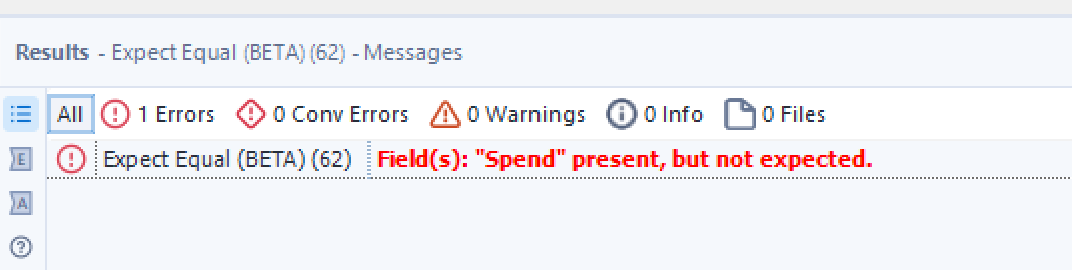
Once the spend field is removed and the flow re run the error disappears.
