This blog will cover creating a table and inputting your data using SQL code within Snowflake.
The SQL code to create a table starts with a CREATE TABLE operator
CREATE TABLE TIL_Playground.Temp.NB
(
colunm1 number (38,0)
,colunm2 number (38,0)
);
To insert values under the column names use the INSERT and INTO function and select the table name you just created. This is followed by the VALUES function in which you can enter the values of a columns which is defined by brackets. The values for each column is split by commas. With the example below, there are 2 columns and 5 rows.
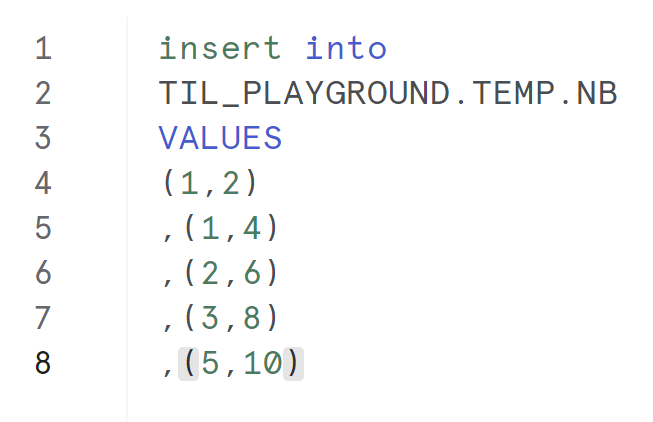
To view the finished table use the SELECT function on all * FROM the table name you created.
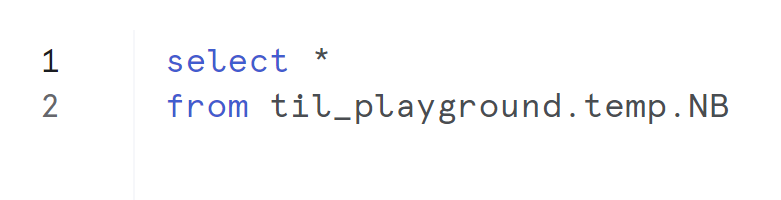
ta-dah, that is how to simply create a table within snowflake using SQL.
