Extract filters are the highest level of filters in Tableau's order of operations. They can only be used with extract connections, not with live connections. An extract connection allows you to import a snapshot or specific records of data from your data source into Tableau. It retrieves the data from the source and stores it locally within Tableau. With extract filters, you can choose exactly which subset of data you want to include in your extract.
So, how to apply the extract filters? Suppose we want to establish an extract connection using the dataset provided below and include only the records for individuals of the female gender having an age equal to or more than 50 years.
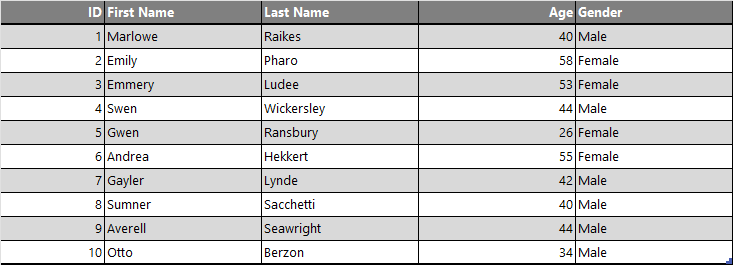
Step 1: Connect to the data and make it an extract. See the details in the video below.
Step 2: Click on the 'Edit' link located on the right side of the extract connection. This action will open a dialog box titled 'Extract Data' where you can apply filters to include specific records. In this case, you can add two filters: one for the gender to include only female individuals, and another for the age to include female individuals aged 50 years or older. To visually follow these steps, you can watch the short video provided below.
Step 3: Save the extracted file in your local drive. See the video bnelow for details.
Step 4: The extract filter is applied where only records for females equal to and above 50 years are available for analysis in the workbook. To verify, in Sheet 1 of your workbook, drag the 'First Name' and 'Gender' fields in rows and 'Age' in the text mark card.
