The second week at DSX kicked off in a slightly different direction. We spent the day with Caroline Beavon who took us through the basics of visual design. She showed us a number of examples of infographics and encouraged us to critique them (not that Gheorghie needed much encouragement!). The focus was on the three main things to think about when creating anything visual: the aim, the audience and the data.
Taking aim
The first thing to think about is what are you as the author trying to achieve? Every visualisation anyone creates starts with some sort of purpose. The designer’s job is to make sure that point comes across in the final product.
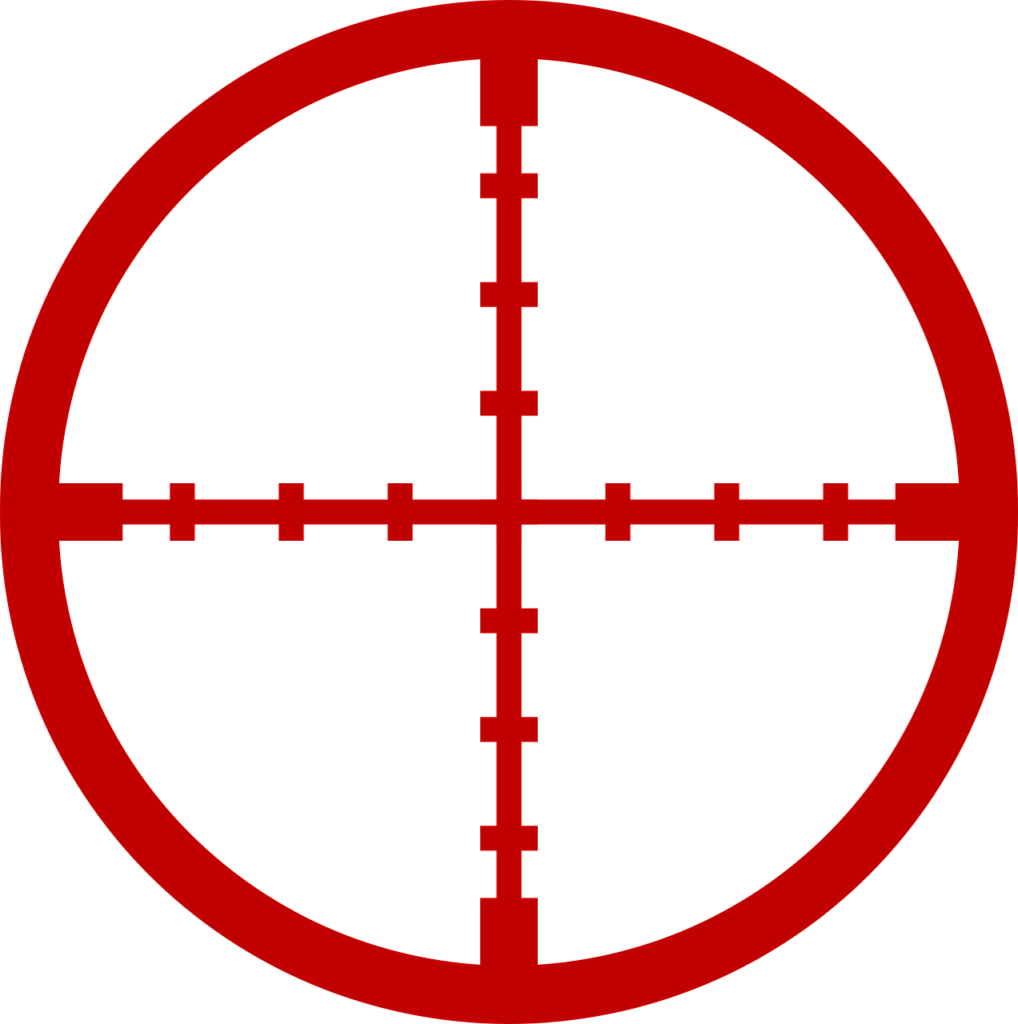
Source: pixabay.com
This seems like quite an obvious point, but once you start tinkering around with the tool available in software such as Tableau, it’s all too easy to get lost in making something pretty, rather than keeping to the original point of it all.
Pick your audience
The next area we looked at was the intended audience. This one is really important. Not only is it a matter of demographics, but also the intended use of the design.

Source: pixabay.com
How long will your audience be able to engage for? If your design is on a billboard, it’ll need to be punchy and bold to attract their attention, but not too detailed that they would miss out on anything important if only looking at it in passing. However, if the design is destined for a report, you can skip the catchiness and stick to the detail since your audience will already be engaged.
Similarly, taking educational level into consideration is important. If a viz is to appeal to the general public, it will need to be fairly simple so anyone can understand it. If the audience is a room full of experts, then they’ll expect something a bit more complex.
Data is the driver
Of course, when visualising data a key component to that is the information you are working with. Making sure the visualistion is appropriate for the data available is the first point to worry about.

Source: pixabay.com
If you have a massive data set, you can create some very complex and interactive dashboards with lots of detail available to the user. If all you have is the summary for that, it’s best to stick to the high level take-home messages.
Ultimately, being mindful of what data you are working with and how best to highlight it in your visualisation, can have a huge impact.
Now, to put it all into action!
