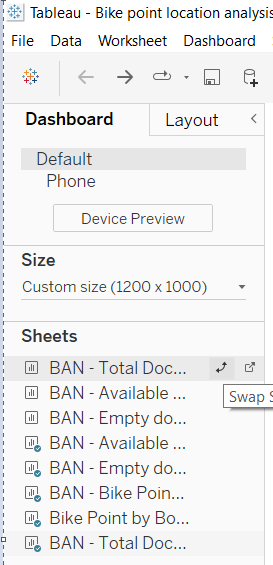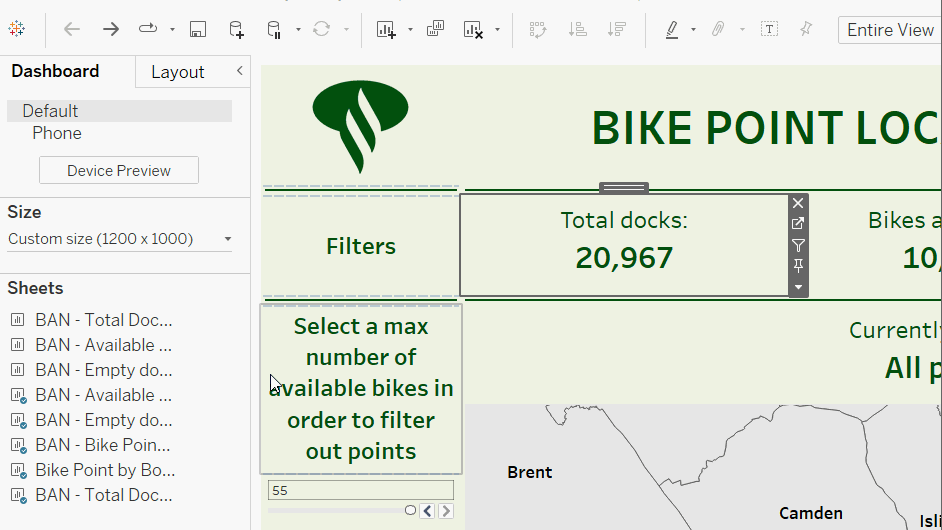Have you ever set up a dashboard and realised you've accidentally added one of your test/demo/dummy sheets? Well fear not! There's an incredibly simple fix for this which can be performed in a single click! No more deleting and drag + dropping.
Simply select the sheet you'd like to swap out and then go to the 'Sheets' pane on the left hand side of Tableau, hit the 'Swap sheets' button and voila - you're done! Yes... it really is that simple!
If you're more of a visual learner then check out the images below to see how it's done!