A simple guide to creating an alert in Tableau Server. Reducing time spent checking-up on progress. For this example, I have used the DS Blog Tracker dashboard, alerting once DS15 achieve 50 blog posts.
Once the dashboard is in view, find ‘Alerts’ in the toolbar.
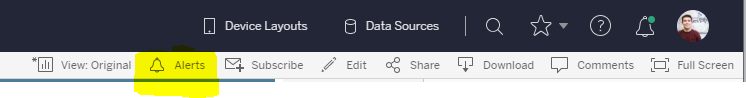
KEEP ONLY the required field the alert relates to, in this case ‘DS15’. Followed by highlighting the correct axis before clicking ‘Create’.
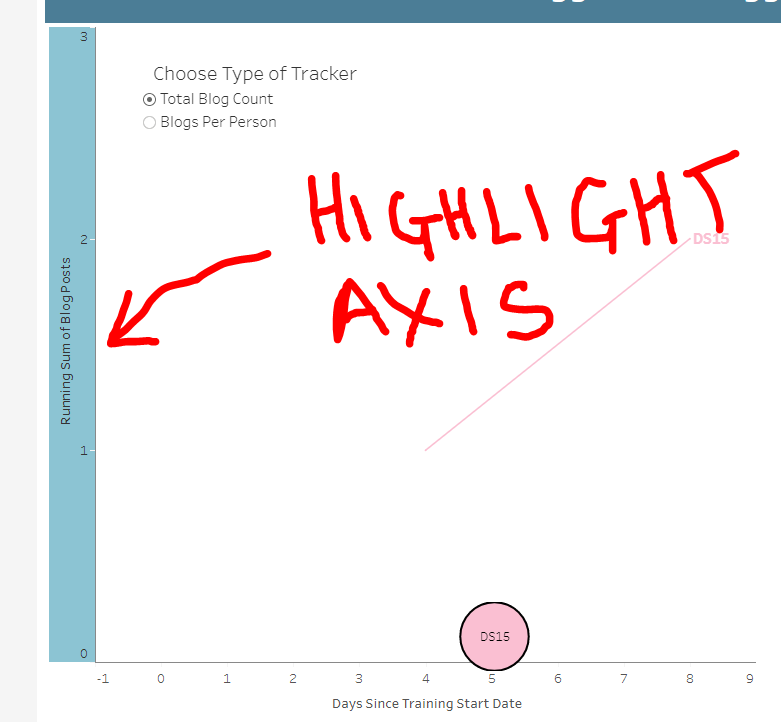
The ‘Conditon’ – Equal to, ‘Threshold’ – 50, allows the recipient to be notified at what value the alert is sent out. In this case, when the blog posts are equal to 50.
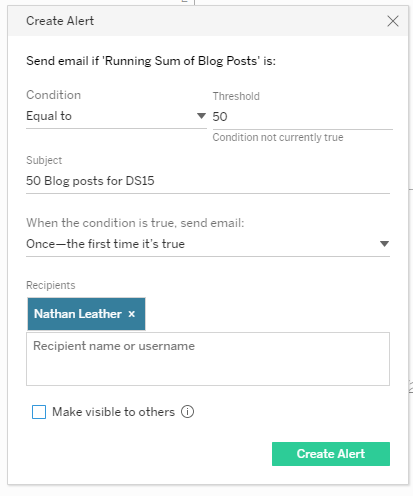
‘Create Alert’!
This tool enables the recipient(s) to be immediately notified, maximising efficiency of time. Now you’ll never miss out on latest updates!
