This is going to be a quick blog post about using the command line & Tableau Server.
There are two ways to interact with Tableau Server from the command line: through tabadmin and tabcmd. Let’s look at how to access these tools and the use cases for both of them.
tabadmin
This tool comes by default with Tableau Server, so no additional installation is needed. tabadmin is usually used for performing administrative tasks on server, such as restarting, creating backups etc.
To use tabadmin first open cmd.exe (available for users with administrator rights only), and then navigate to the following folder C:\Program Files\Tableau\Tableau Server\10.2\bin

tabadmin is used to do administrative tasks on the server, such as restarting, creating backups or zipping logs. Usually this tasks can be performed through the command line tool and are not available through the browser user interface.
Scheduling a backup is another use case for tabadmin. This can be done by creating a batch file, which is an unformatted text file that contains one or more commands with the .bat extension. Then this file can be loaded into Task Scheduler on Windows. Example of a simple backup .bat file below:
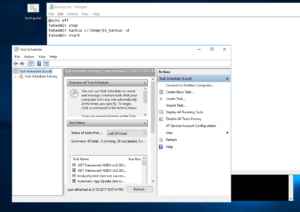
The full list of tabadmin commands can be found here
tabcmd
This tool comes also pre-installed by default with the server, however a separate program need to be installed for use on other machines.
To start using tabcmd navigate to the same folder as tabadmin if using it on the main server machine, or to the folder where the program was installed if using on another machine.
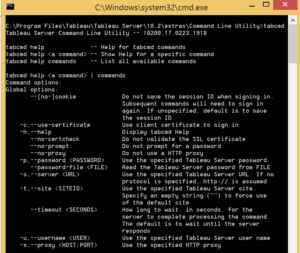
tabcmd is usually used to interact with the content on the server, such as creating, editing and deleting sites, users, projects, downloading workbooks etc.
The full list of tabadmin command can be found here.
