When preparing data in Alteryx you may at times need to split concatenated data/text into separate columns to make it easier to work with. For example, splitting full names into first and last names or addresses into first line, town, city, postcode. Luckily for you Alteryx has you covered with the Text To Columns tool!

Finding the tool: The Text to Columns tool can be found in the Parse section. (you can also use the search bar in the top right to find it)
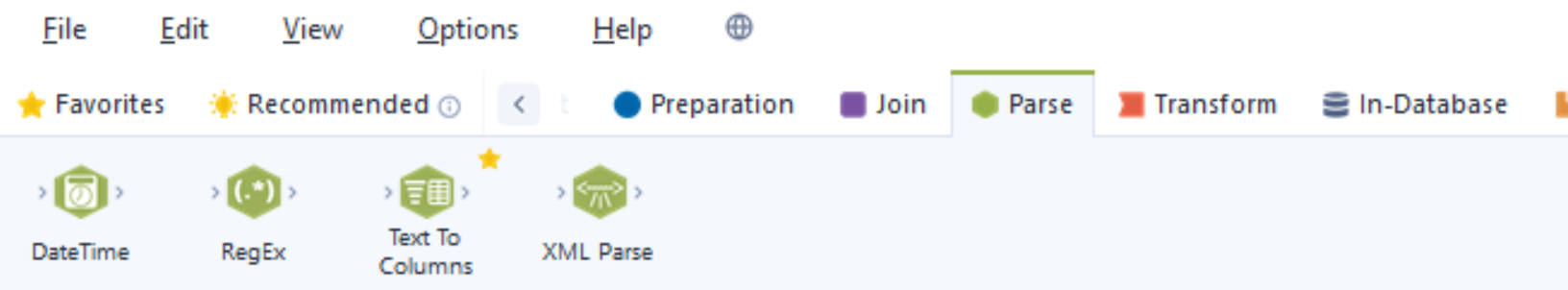
Using the tool: Simply drag the Text To Columns icon into the workflow and the configuration pane will appear to the left of the screen.
- Split to columns - this should already be selected as you are intending to split your text into additional columns.
2. Column to split - input the column which contains the information you want to split.
3. Delimiters - input what is currently used to separate the information - usually this could be a space ' ' or comma ',' etc.
4. Number of columns - input how many columns you want to create (how many times are you splitting the information?)
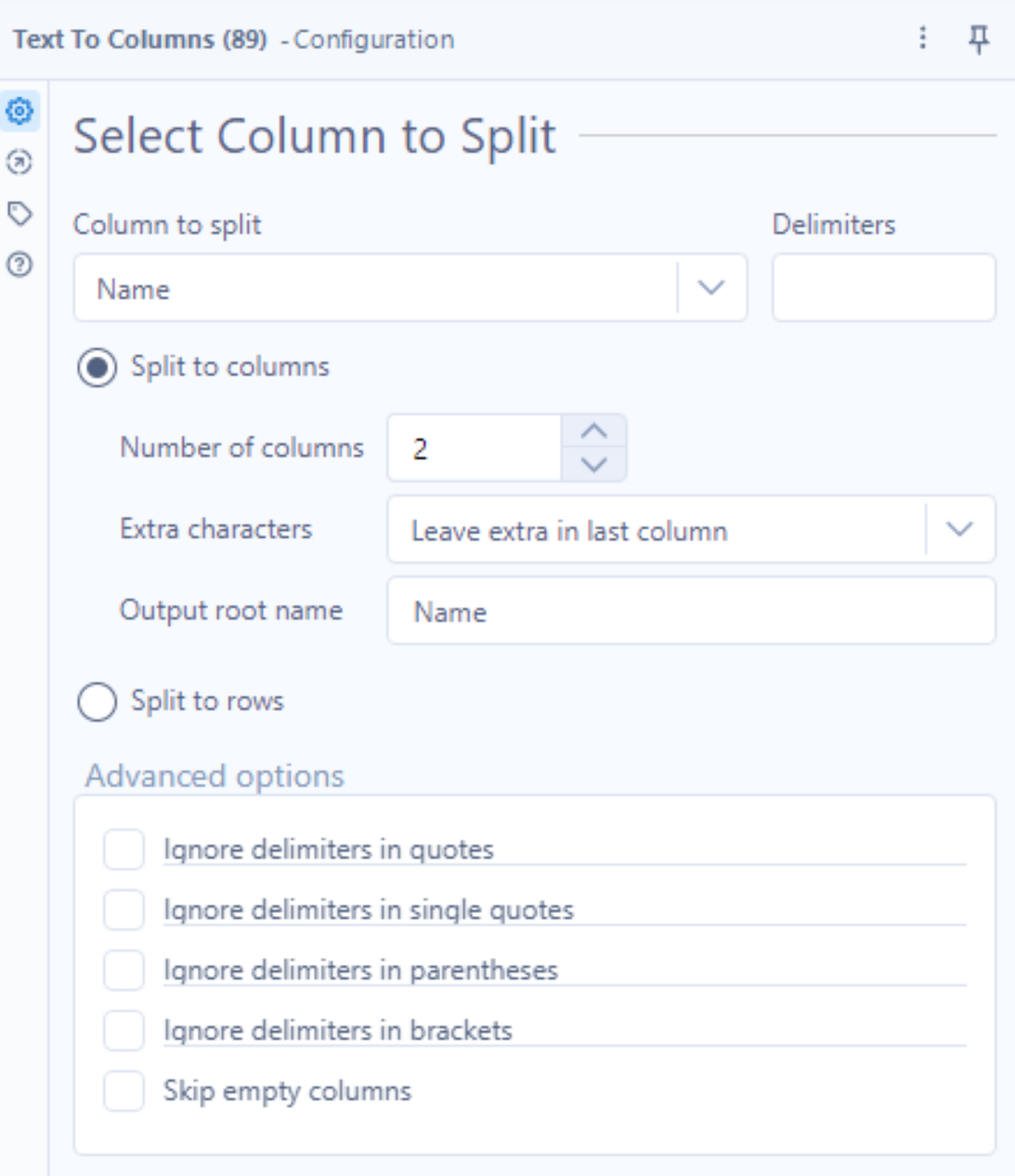
Once completed, click run and you will see the new columns added with your split data distributed in each. The original column with the concatenated data will still remain within the dataset, which you can then go on to remove if necessary.
