During the first week, we learned about how to work with multiple data sources, and one of the example is working with multiple tables. During the data cleaning, we might need to combine the tables together to create a new table, which we would work to work with in the next step(s). While discussing about this topic, we got to know the "join" method, where we have some information in the table A, and other information in the table B, and we want to just put them all together in a table. We learned a few types of join:
- Left join (as well as right join),
- Left only join (as well as right only join),
- Inner join, and
- Full outer join.
To describe it with a diagrams, it should look like this:
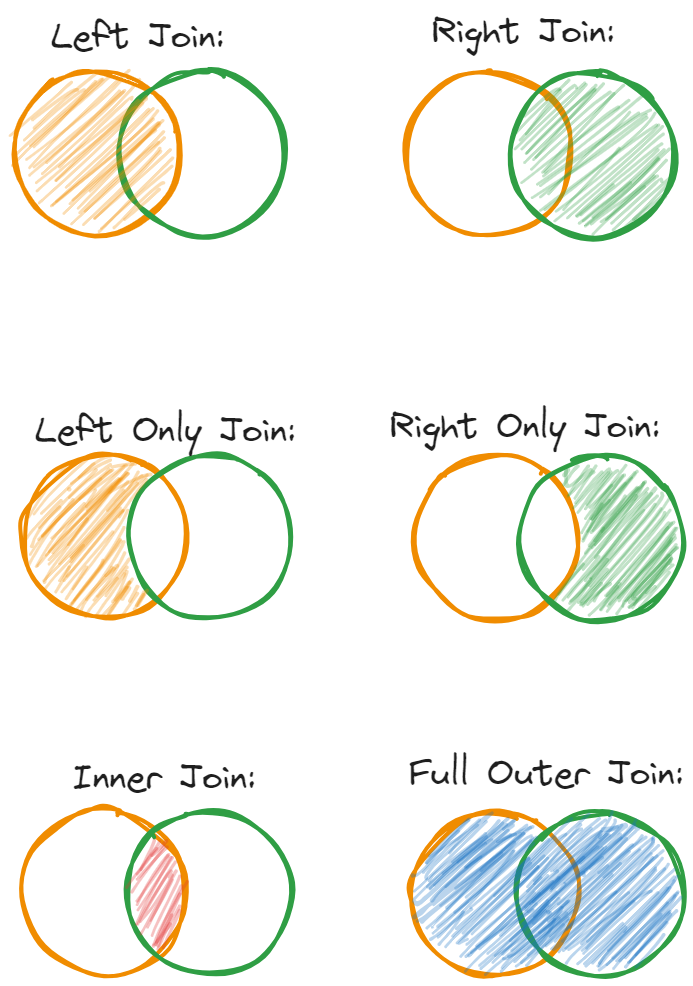
Then I tried to create a quick example in Excel as a note for the future me, and for anyone who could benefit from this article. A simple table operation would look like this:
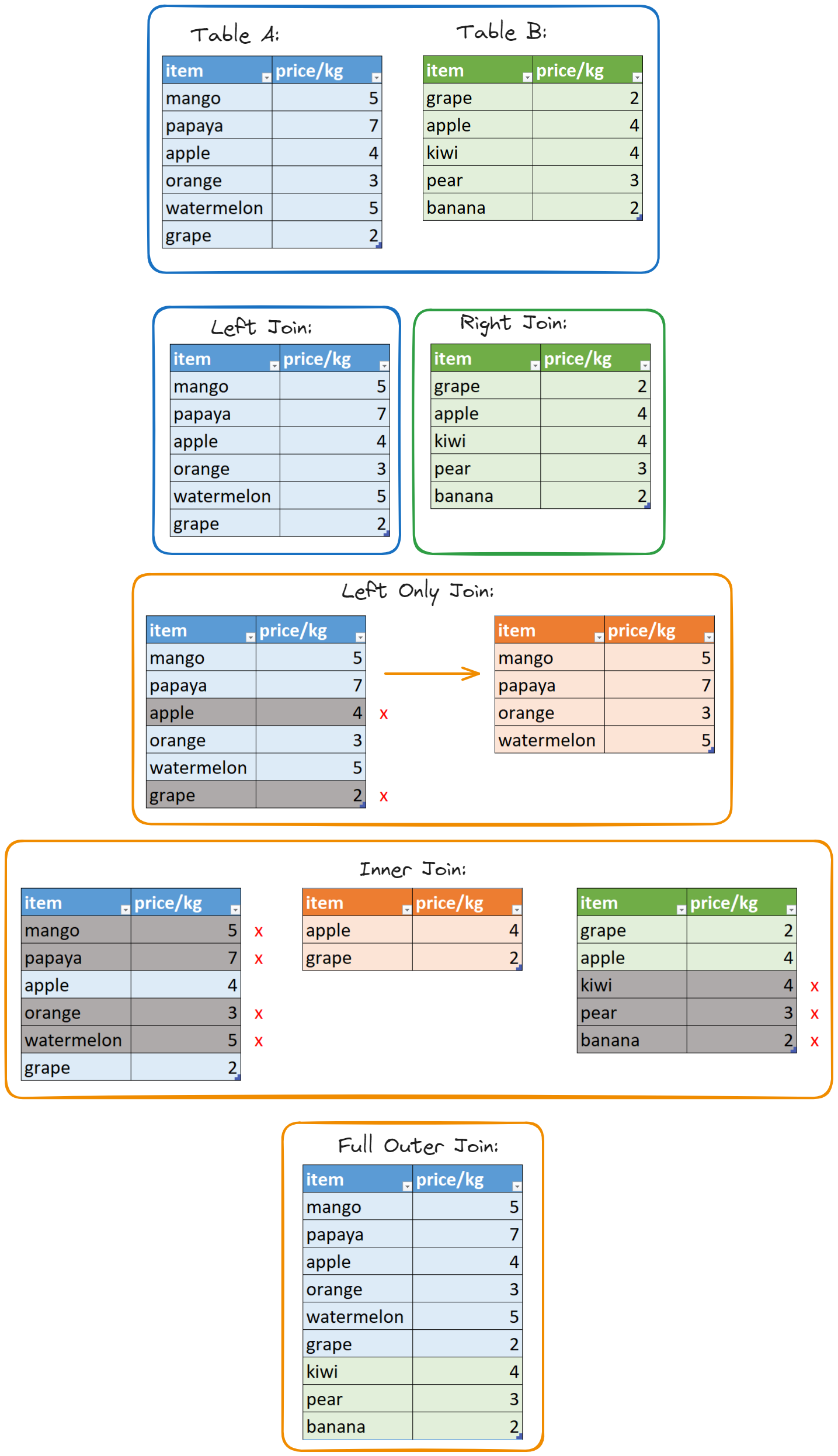
This is just a quick example for a reminder, what the join results look like as a table. There will be more detailed and cooler examples from the exercises during the 4 months training. That I'm 100% sure.
To future me: try writing a more detailed, technical article about JOINs when you learned more about it, so I (you) can use it as notes for my (your) future work, thank you. :)
