So we’ve finished our second day of Alteryx and have started doing more complex workflows and data cleansing methods.
I would like to share a few tips I learnt today which as an Alteryx beginner, made my life so much easier whenever I ran into a problem.
Today’s tips – use the Browse tool from the start and run the workflow every time you add in 2-3 new tools
Why do I say this?
I learnt the hard way after only running the workflow every time I added 6+ tools into Alteryx, and spent too much time trying to track back where the error went wrong. Alteryx has a great way of telling you if you’ve entered a formula incorrectly pretty much the minute you type it in but I didn’t find this the case when it came to renaming fields and forgetting to use the new name later on in the workflow.
I resolved this time-consuming issue by dropping the Browse tool into Alteryx and running it every time I dragged in 2-3 tools – drag new tool onto the thin line between the latest tool you dragged in and the Browse tool (see below) – I was immediately able to pinpoint the error when it had arisen saving me the time of trying to track back where it went wrong.
Below is a quick example of how I have started to use this method to help myself spot and fix errors sooner rather than later:
- Browsing immediately after you’ve added in your Browse tool.
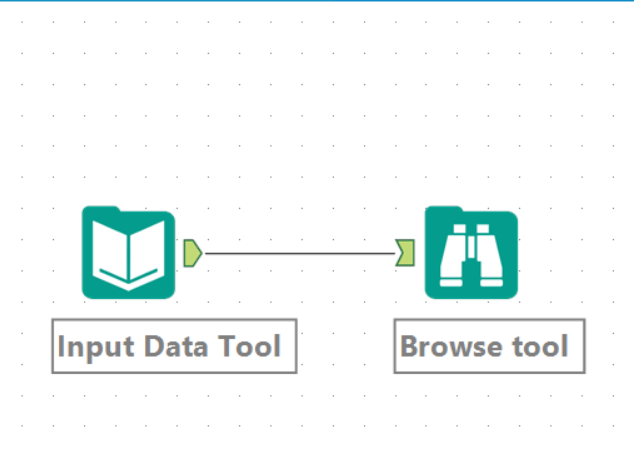
2. Dragged in the Select and Formula tools and ran the workflow resulting in an error (picked up early thanks to running workflow often)

3. Error fixed and you can continue adding tools knowing that your current workflow is error free but make sure you continue to check after adding in 2-3 tools.
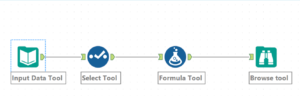
It would also be good to note that using the Browse tool also allows you to see more info related to your data compared to the side view. Browsing also lets you see how many records and fields are in your dataset which can help you spot if additional records/fields have been added/taken away when you didn’t want them to.
If you are new to Alteryx, I hope this method of regularly running your workflow helps you and if you are an Alteryx pro I would appreciate your feedback.
