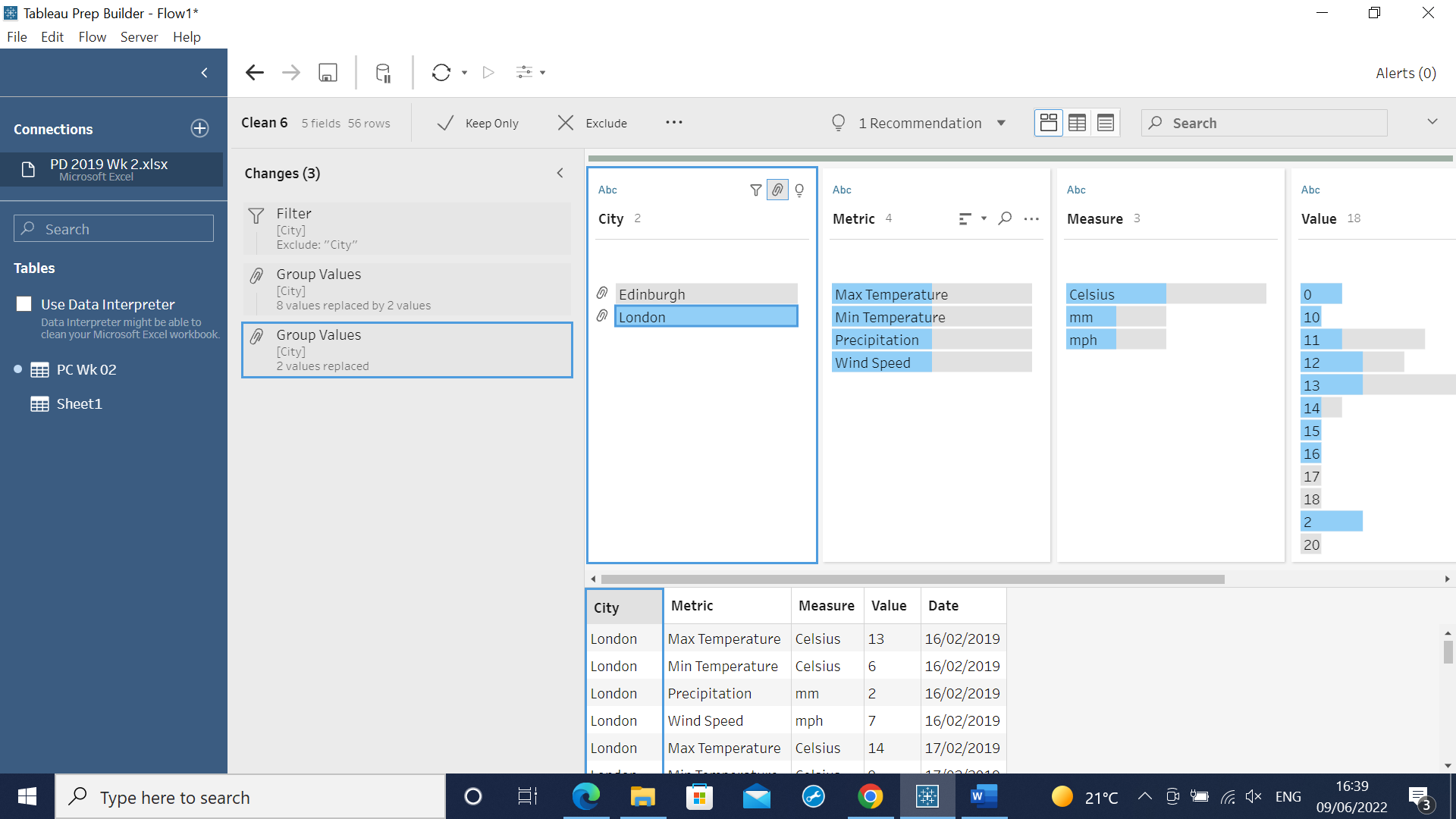The data below has lots of spelling errors:
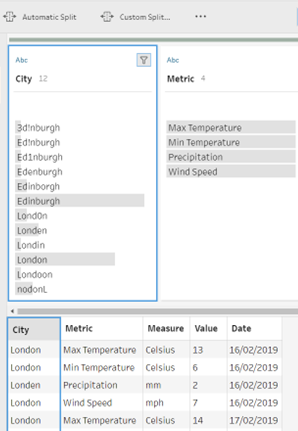
Click on the "..." for the selected column -> Group Values -> Pronunciation
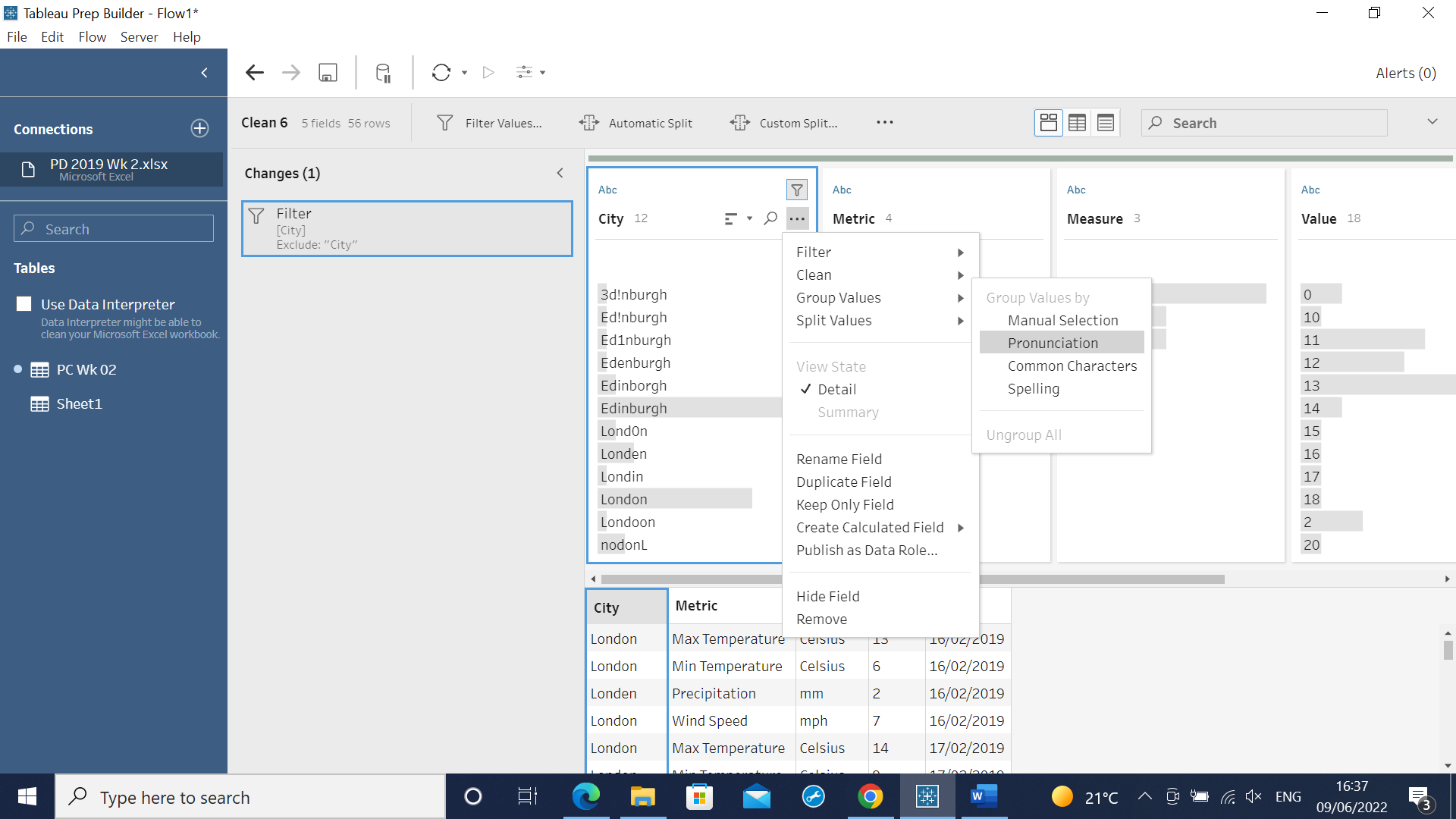
This will open up a window showing you the AIs of the suggested spellings
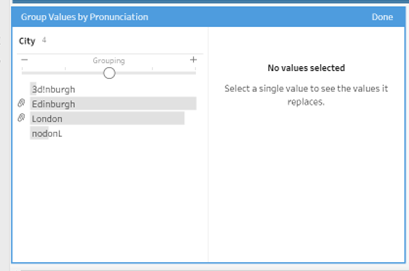
Click Done. This should take you back to the main screen.
Click on the "..." for the selected column -> Group Values -> Manual Selection
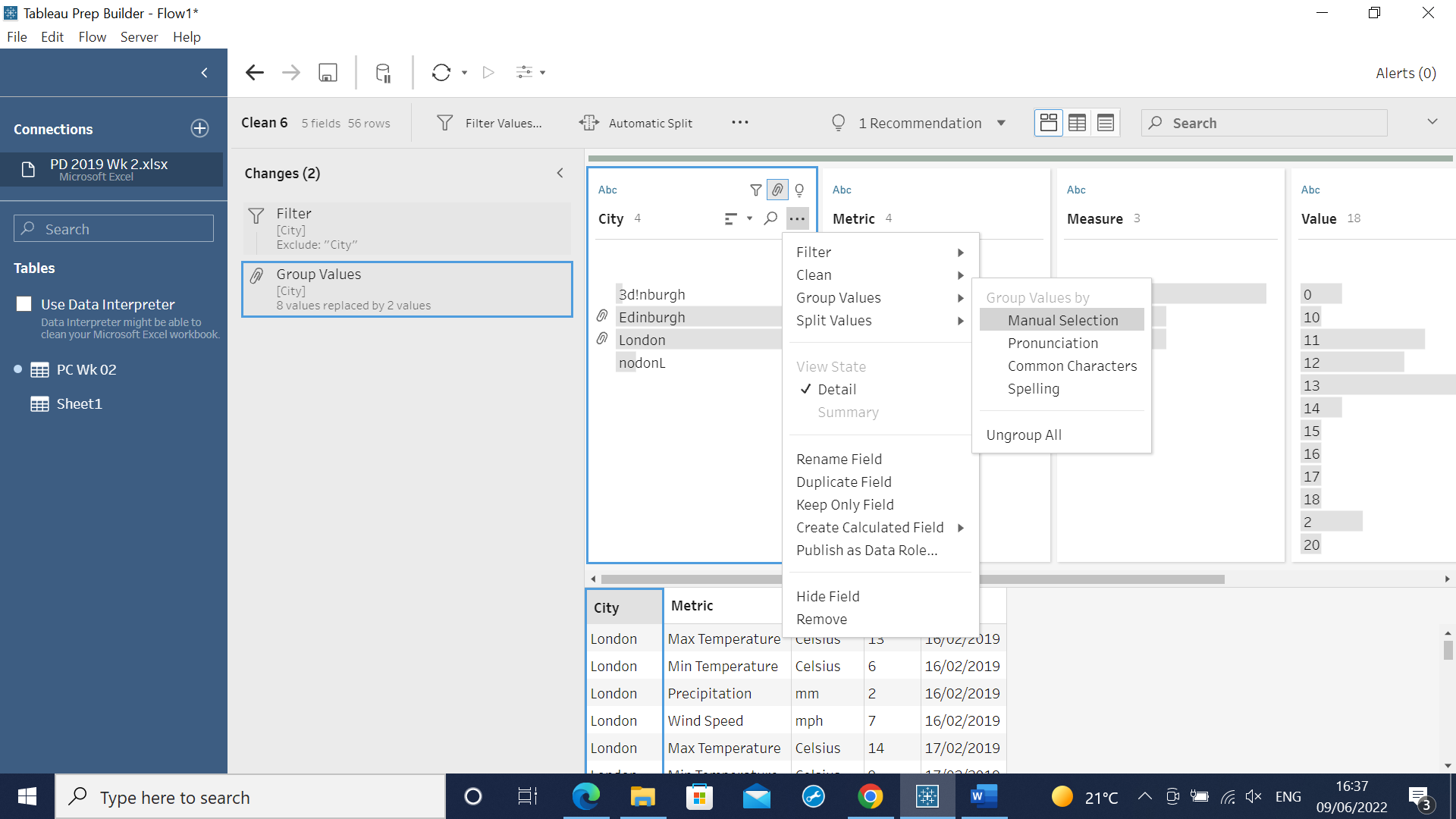
This will open up another window.
Click on the correct/desired spelling -> on the right select all the "incorrect spelling" for that word.

Now the left hand side should only be the correct/desired spelling.
Click Done.
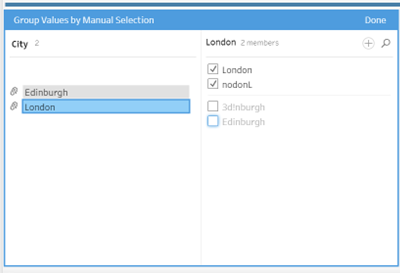
The data has now been cleaned and the spelling all changed.