If you are looking to be able to click on an image in Tableau and it will redirect you to a URL - this is the right blog for you.
Make sure you have a column in the dataset with the desired URL in your dataset.
- Have the URL pill on the details in the marks card
- Download an image of your choosing and change the marks card to image - then select image
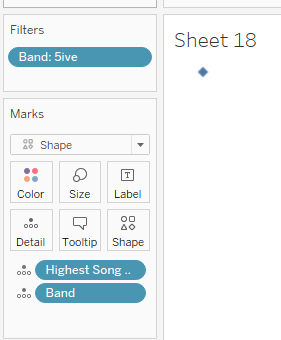
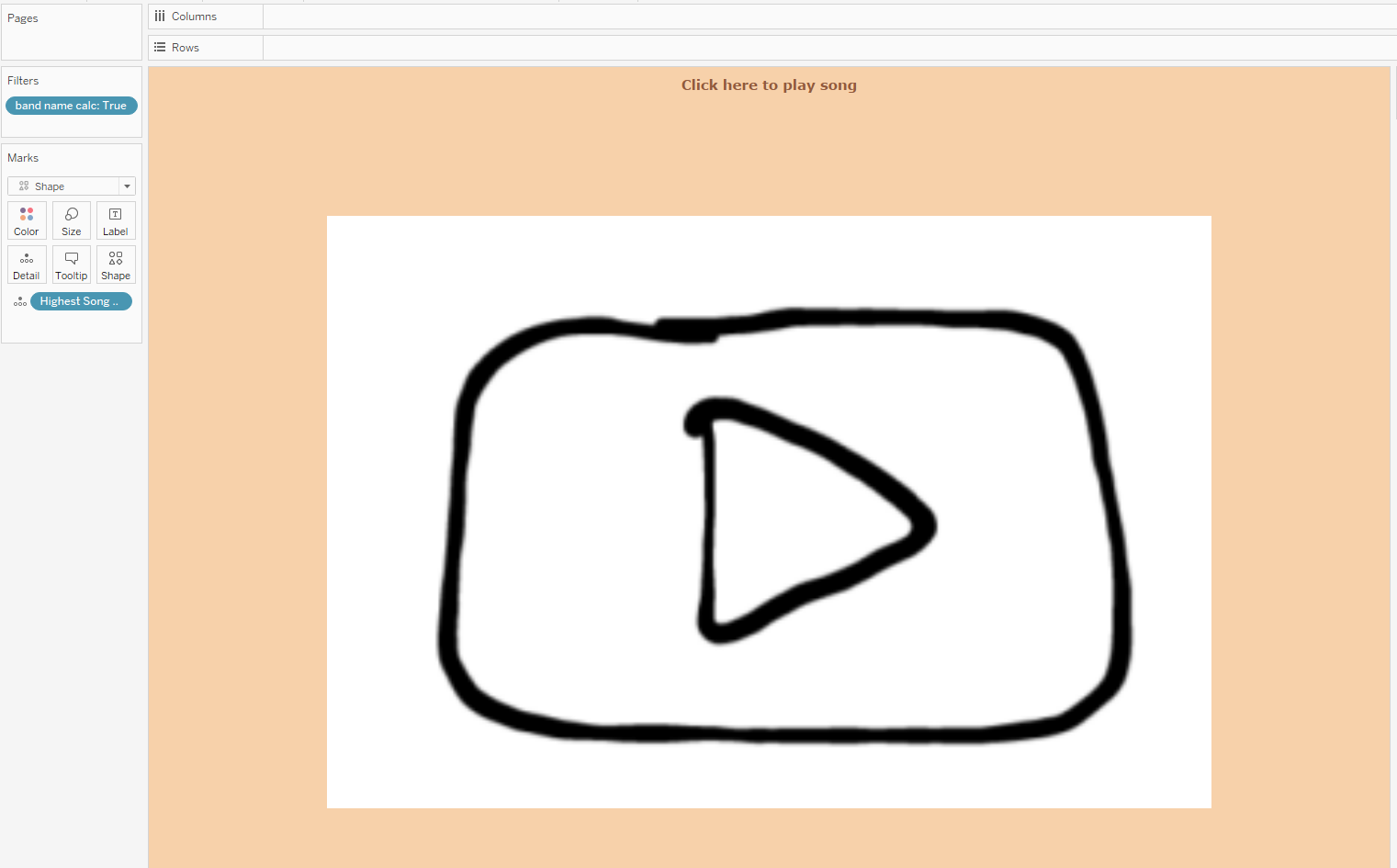
Now on the dashboard, put this sheet where ever you desire.
In the dashboard:
Now once the sheet with the icon of the URL is on the dashboard, make a URL action (Dashboard --> action --> Go to URL..)
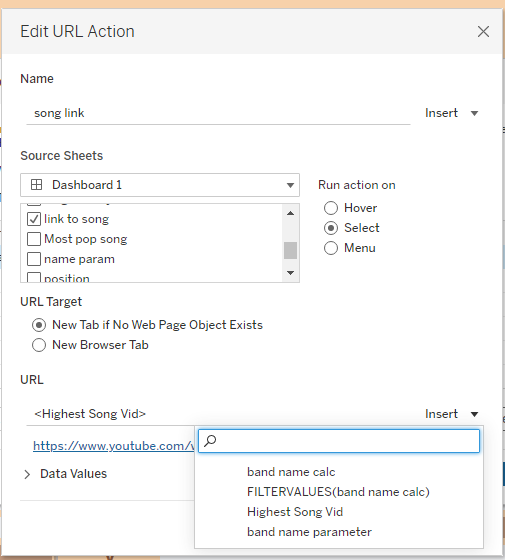
Now your URL action is done! When you select on the image it will load whatever URL you have attached.
