Select Tool

The select tool can be use to:
- Rename Columns
- Remove Columns
- Change the data type
- Change the data size
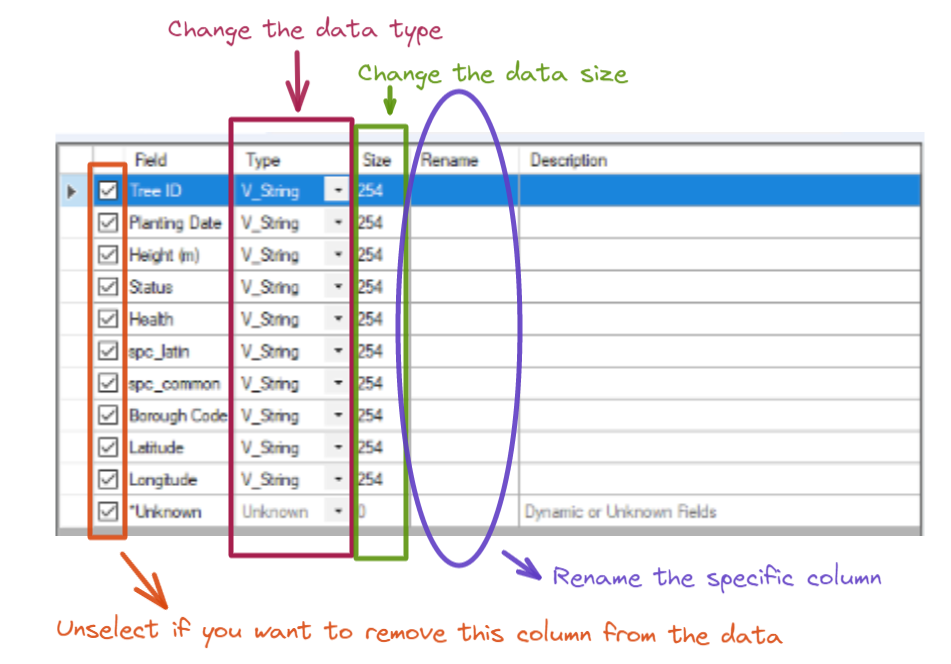
The "Unknown" field right a the bottom is important to keep selected.
- This Unknown field represents the foresight to the select tool to handle columns that are that currently unknown to tool during the configuration time but could appear in the future if the input data is changed.
- So for example; if a new field called "Birds counted - Integer" was added to the input data, there will be no issues/errors in the select tool later.
NOTE: The select tool is not the only one which can do all this - The Join Tool has an embedded select tool inside it.
Select Records

Select Records is used to return "records" and "ranges of records" that are specified.
Below shows (-3) which means 1-3record/rows
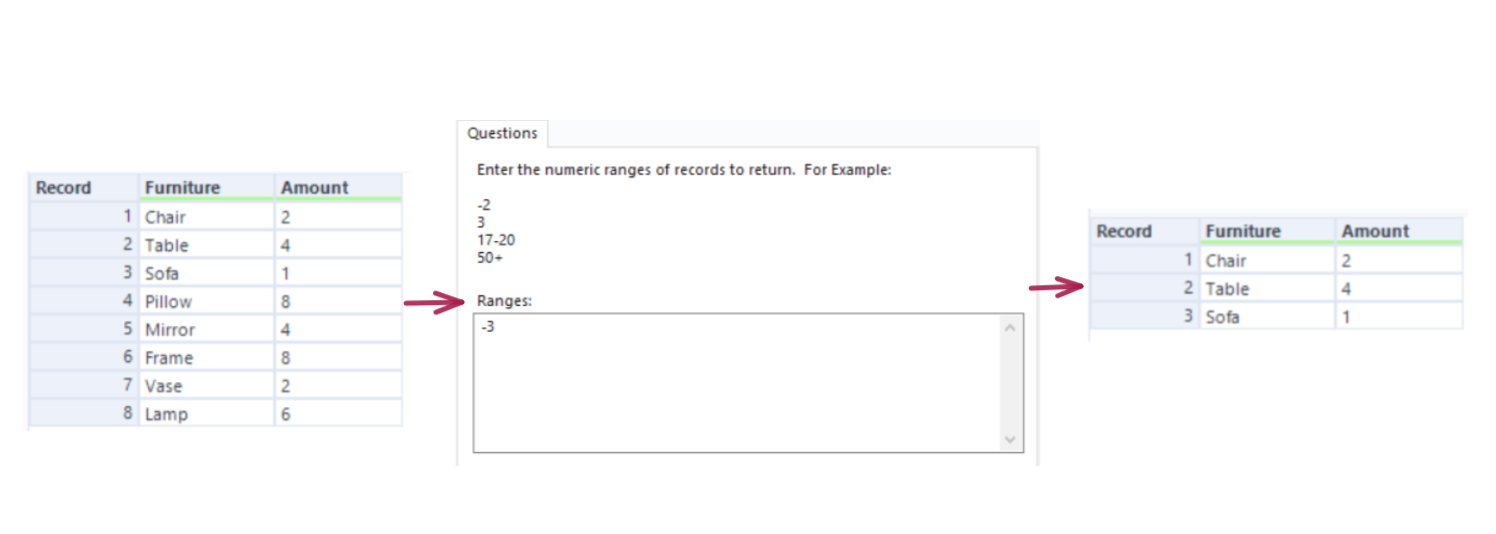
How to write the ranges:
- Single digit returns only that specific row. E.g., "3" returns only row 3.
- A minus sign before a number returns row 1 through the entered row. E.g., "-2" returns rows 1 and 2.
- A range of numbers returns the rows in the range, including the entered rows. For example, "17-20" returns rows 17, 18, 19, and 20.
- A number followed by a plus sign returns the entered row through the last row. For example, "50+" returns row 50 through the last row.
Any combination can be used at the same time by entering the numbers on a new line.
Sample Tool

Sample tool is useful for making a subset of data.
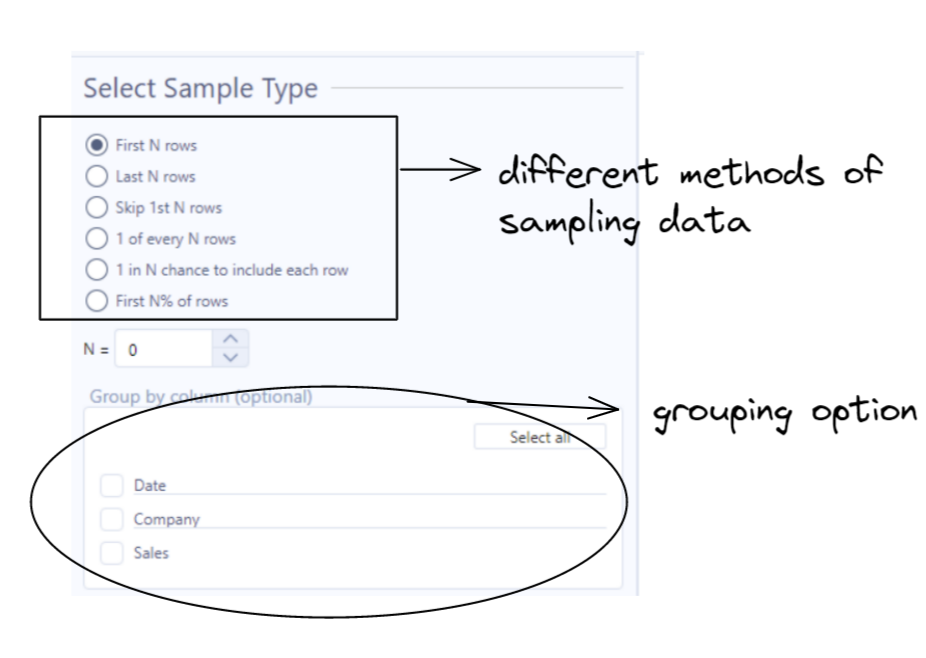
- By selecting the grouping function. The sample tool will return the specific sample amount for that specified column.
For example:
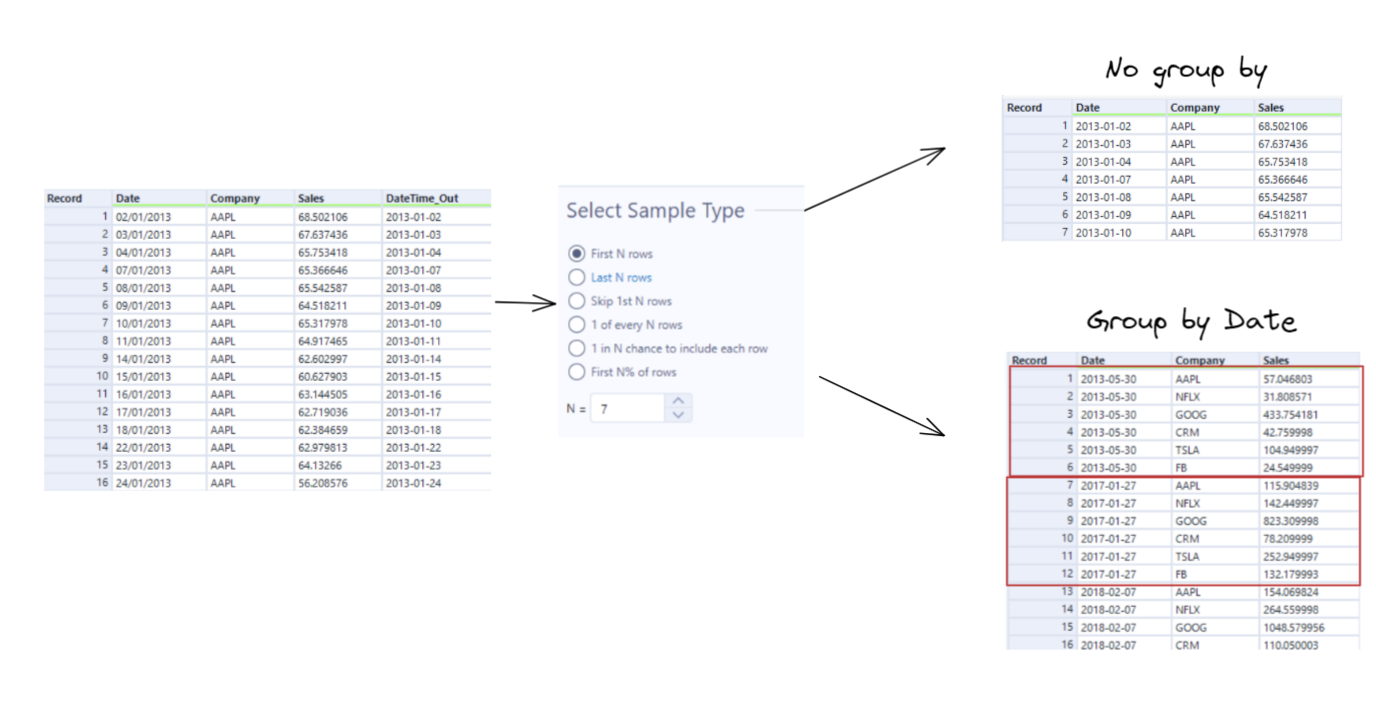
- What we see above is not grouping by anything will return us the first 7 rows of data.
- When we group by date, the sample tool will try find all the same dates how many N times and return them. In the example above, N=7, but there's only 6 dates that are the same, so it will return anything 7 times and below.
