If you’ve ever stared at a data source in Tableau and wondered, “Should I use an inner join, or maybe a left join?”—you’re not alone. Deciding which join type to use can feel overwhelming, especially when you’re working with multiple datasets. Choosing the wrong join can lead to mismatched data, duplicated rows, or missing values—turning your analysis into a headache instead of a breakthrough.
Don’t worry! In this post, I’ll simplify the world of Tableau joins. I’ll break down the different join types, and help you understand when and why to use them. By the end, you’ll feel confident in selecting the perfect join for your analysis, every time.
Our Data Sources
To understand the different joins discussed in the following paragraphs, let me introduce you to the two tables we'll use for joining.
We have Table A, which has an individual's ID and Name, and Table B, which has the individual's ID and their Age. All of the joins discussed will be joined on the foreign key 'ID', present in both tables.
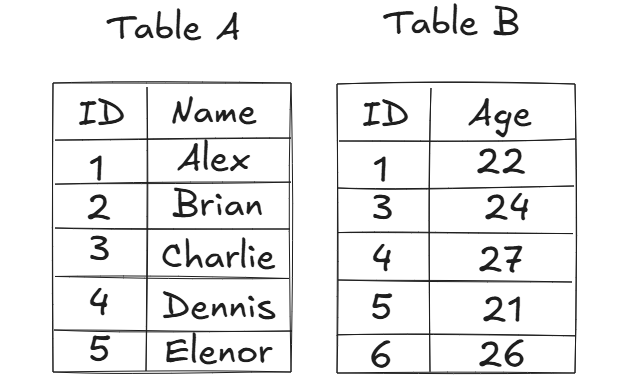
Inner Joins
Inner joins joins only the values which are matched in each table. As you've probably noticed there as some mismatched values in the tables above - an inner join will only focus on the rows which have matches in both tables, have a look at the diagram below:
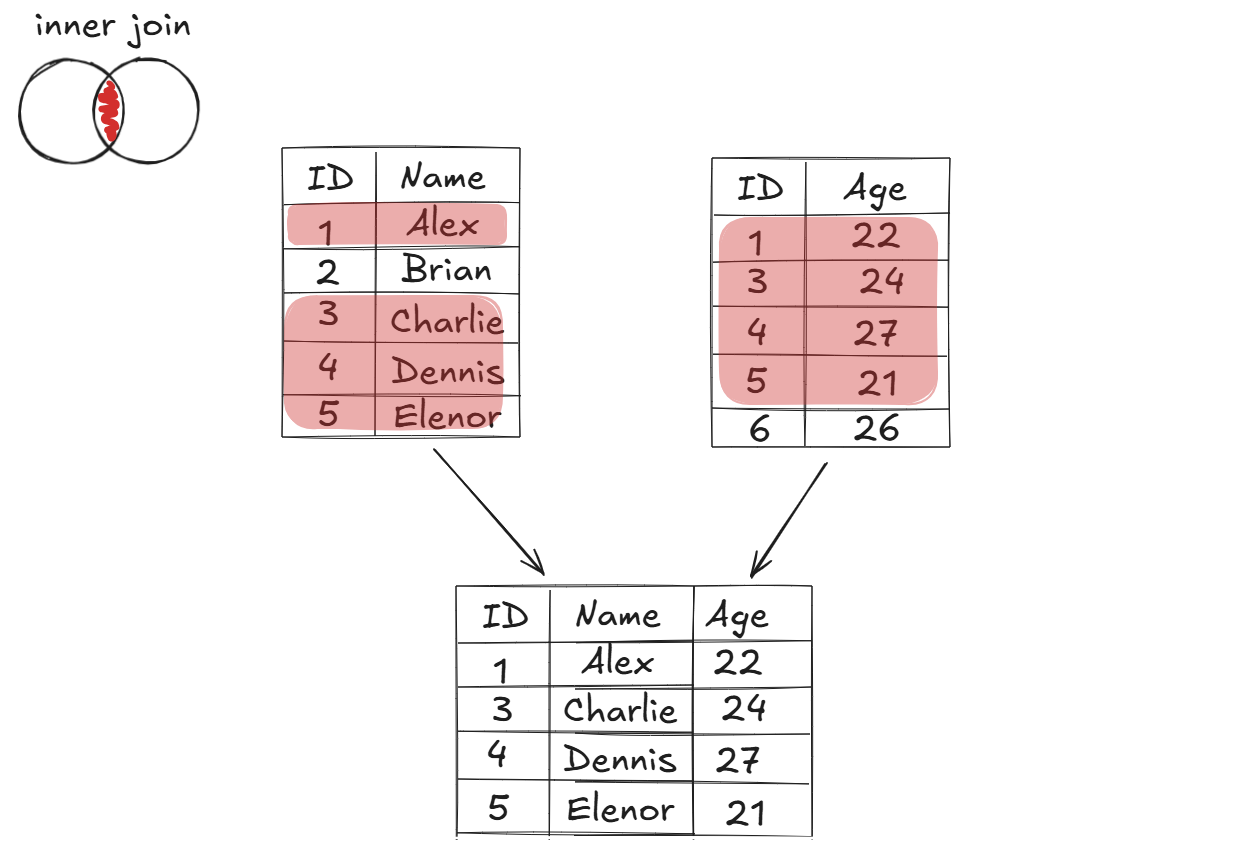
The highlighted values in both tables are values which match each other. The output of this join will only include IDs 1, 3, 4 and 5, as they have values in both tables. ID 2, Brian, does not have a matching value in table B, and ID 6, who is 26 years old from Table B does not have a name or ID in Table A.
Left Joins
A left join takes the table on the left and keeps it as it is, but forces the table on the right to apply its values. If there are no matching values for the table on the left, in this case Table A, then the join will fill the empty value slots with NULLs.
If the right table, in this case Table B, has values with no matches in the left table (Table A, which we're joining on), the values will not be considered, and they will be completely omitted from the join. An easy way to remember this is by imagining that the left table is the star of the show - the right table must give information to the table on the left, even if it doesn't have any matching values (which would be the NULLs).
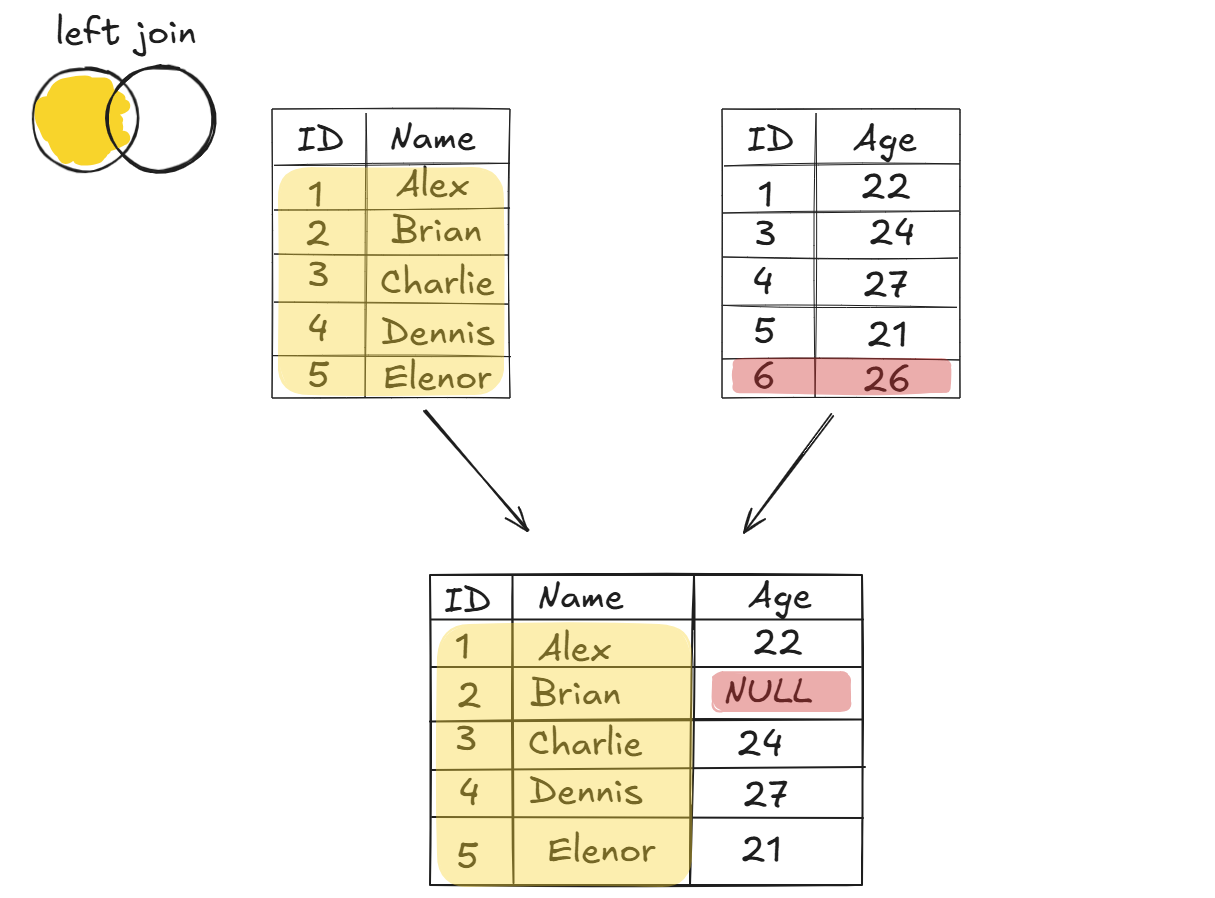
As you can see, all the values from the left table were taken, and populated with the matching values from the right table. Where Table B did not have the required information, in this case, Brian's age, a NULL value was added. As you may also notice, ID 6, who is 26 years old, has also been emitted from the join, because the left table did not have an ID 6 for the right table to join on.
Right Joins
The right join has the same principles as a left join, but for the right table. Here, the join happens to the table on the right, in this case Table B, and any values from Table A, or the left table, that do not have a match in the right table, will be omitted from the join.
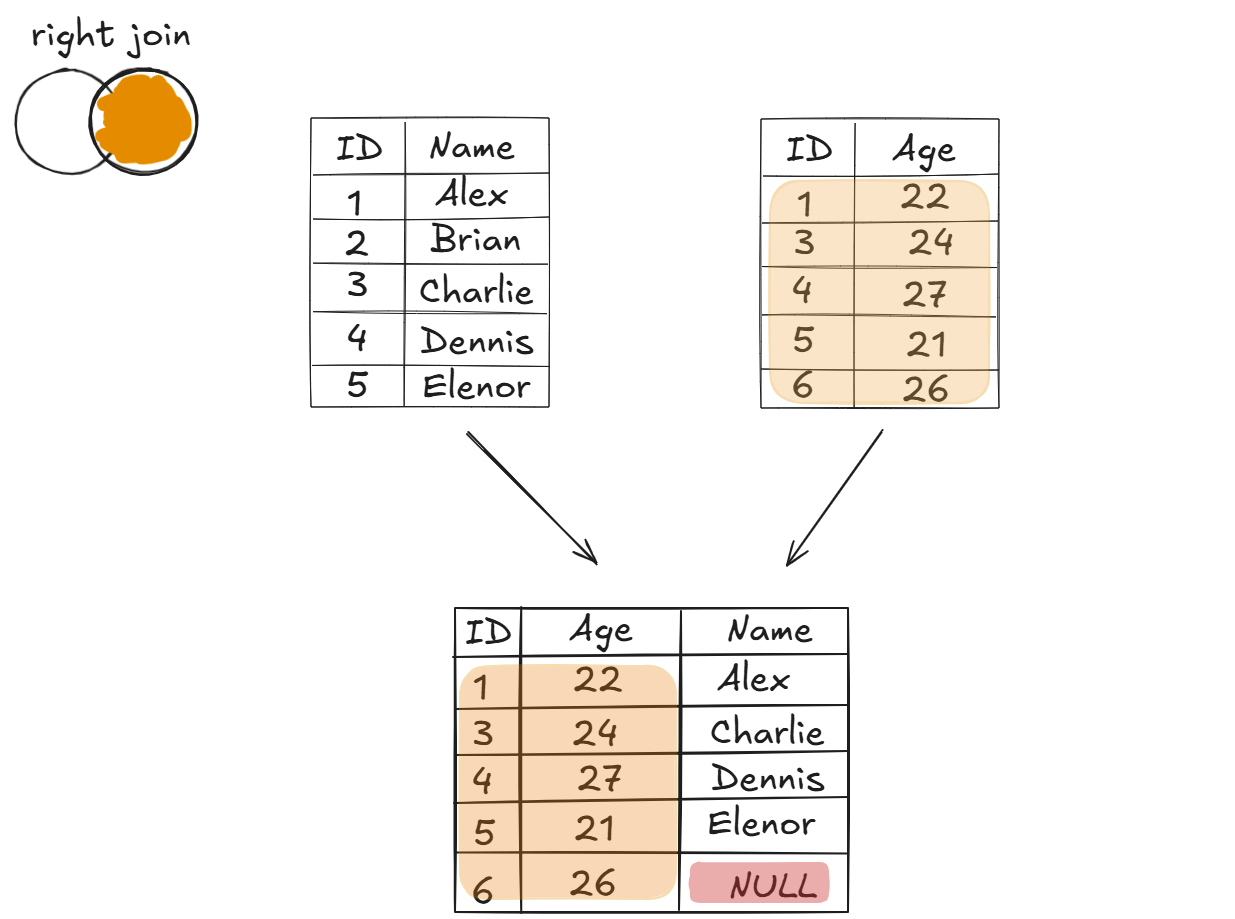
As you can see, the table on the right, Table B, takes all the required values from table A, fills any missing values with NULLs and omits any values that the right table does not have. Simple!
Left Only Joins
Still focusing on left and rights, a left only join looks at only the values in the left table, who do not have a match in the right table. Have a look below:
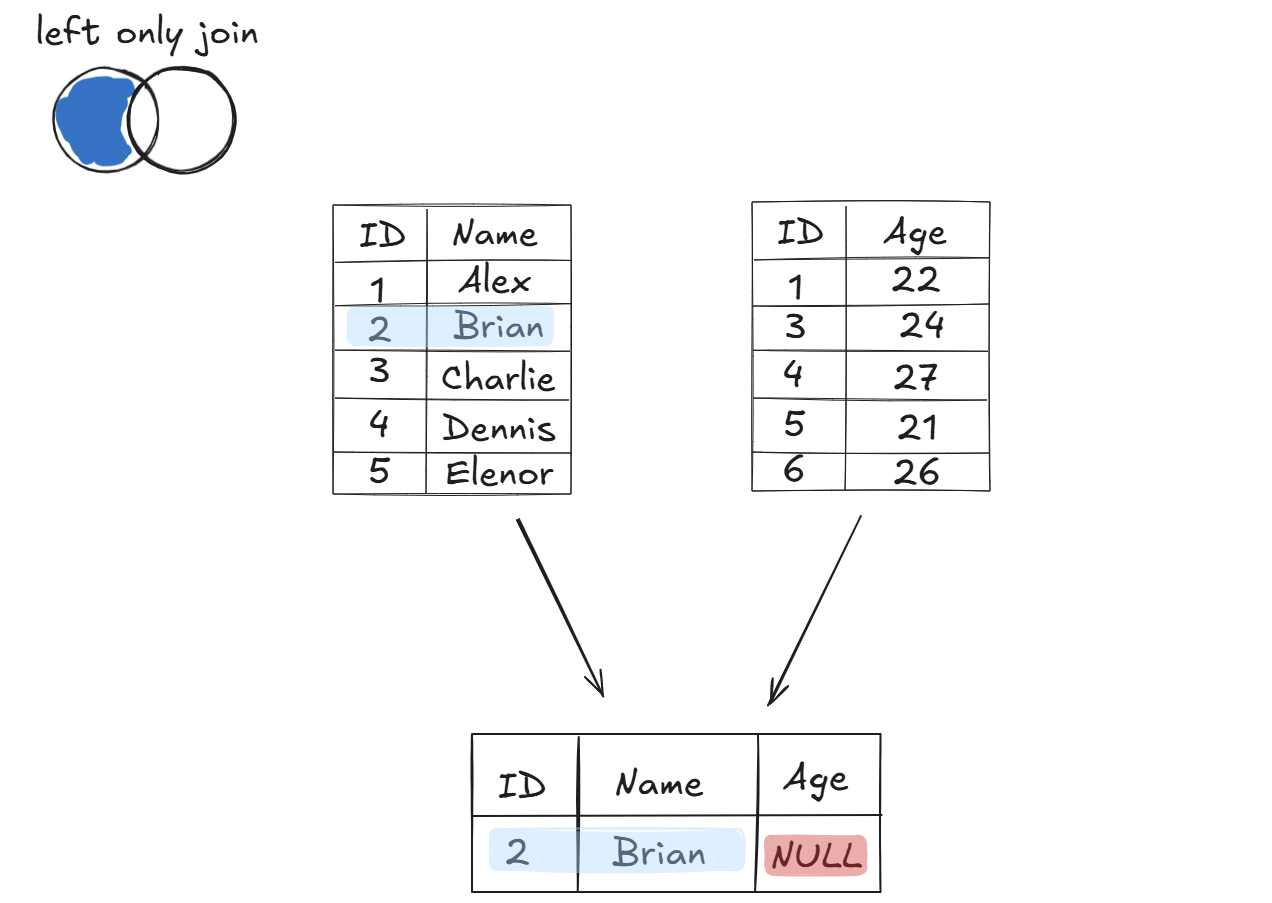
As you can see, a left only join looks at the values from the left table, in this case Table A, which do not have a matching value in the right table, in this case, Table B. This join only focuses on missing values from the left table only, populates the table with NULLs, and thus omits any existing values that match.
Right Only Joins
You guessed it, a right only join focuses on only the values from the right table, who do not have a match from the left table. As always, here is the visual example:
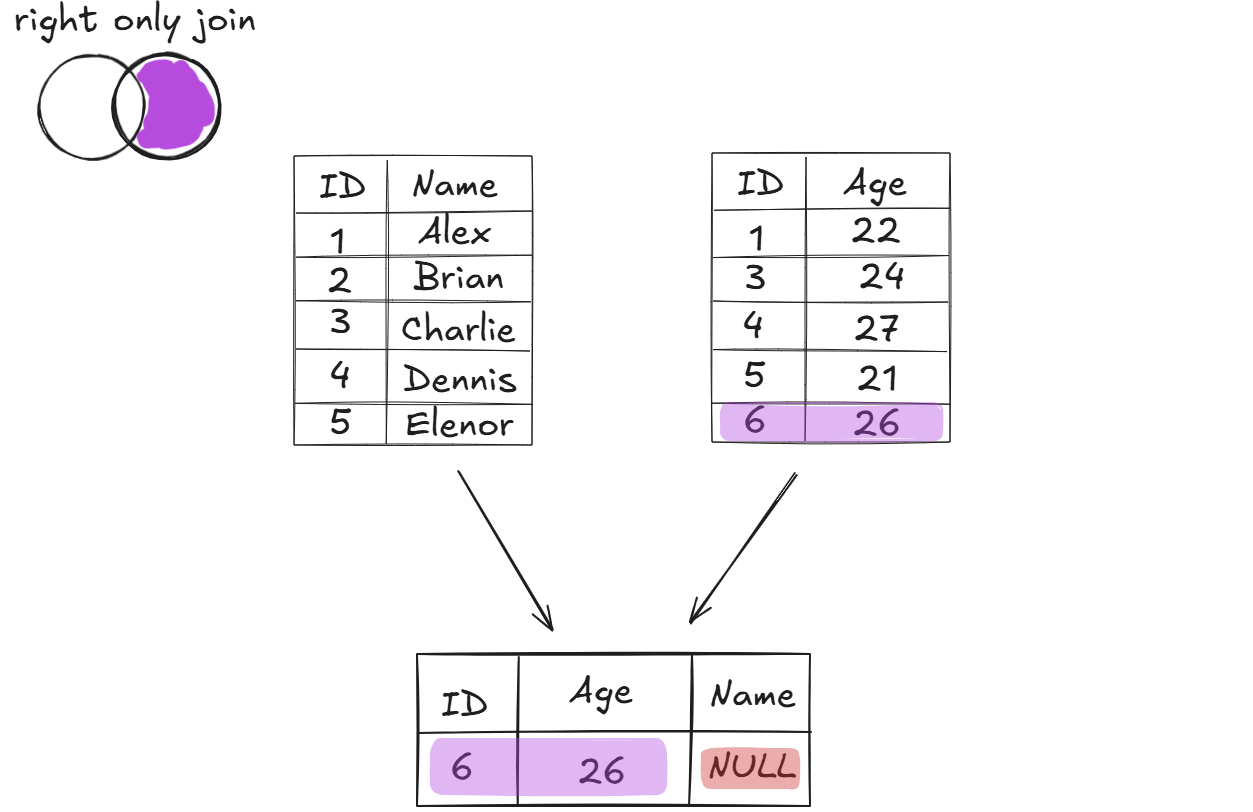
As you can see, a right only join looks for any missing values in the left table, again, in our case Table A, and populates the right table, Table B, with NULLs, returning a table with all of the missing values Table A, the left table, has for Table B, the right table.
Not Inner Joins
Moving on from lefts and rights, a not inner join is the opposite of an inner join. This join takes values from both tables that do not have a match. For example:
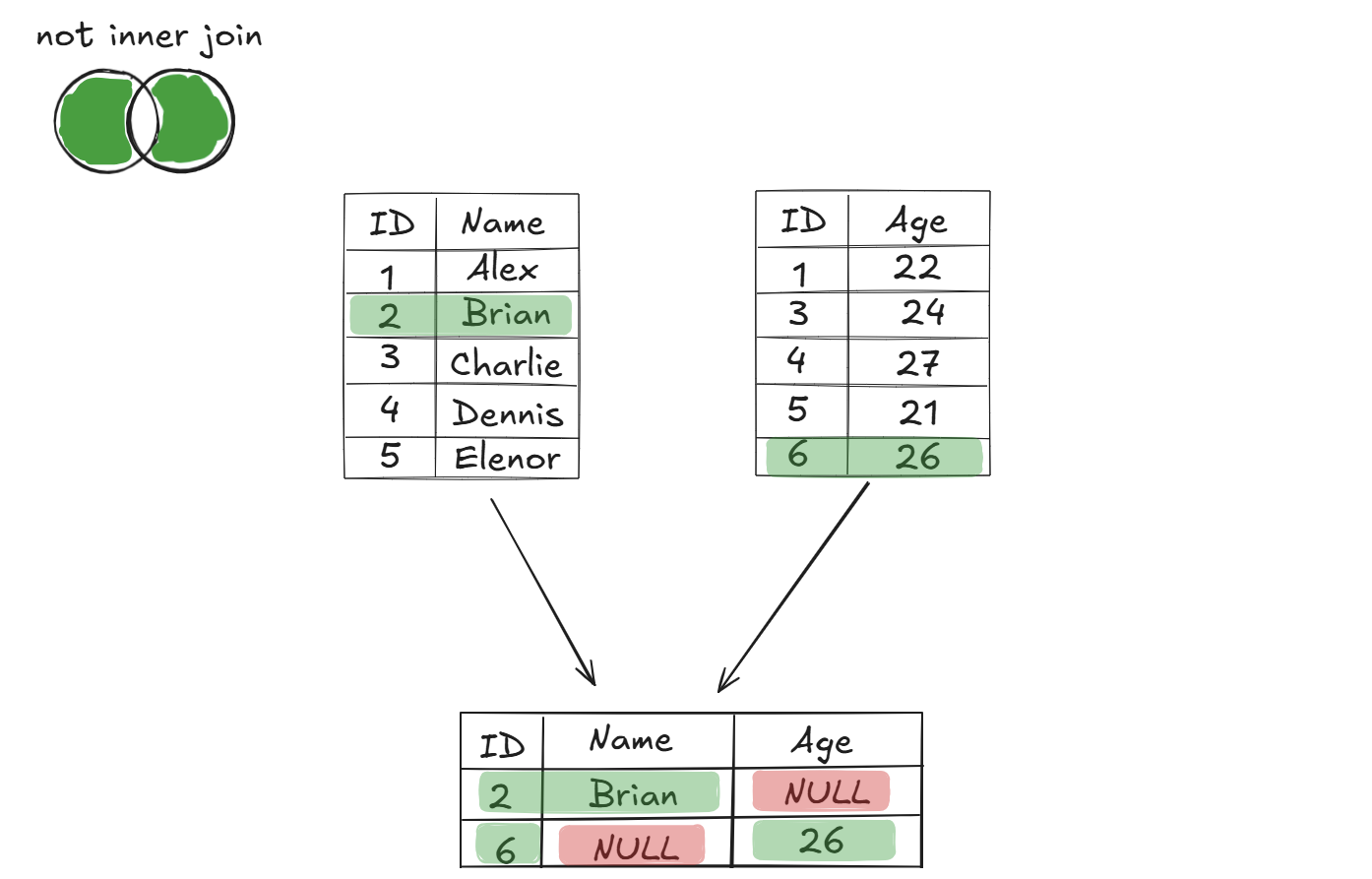
As you can see, the join here takes both tables, and returns all the rows with missing values on either side and populates them with NULLs. Simple!
Full Joins
The final type of join is a full join. This join simply takes both tables, left and right, and joins them together, while populating missing values with NULLs and the matching rows with their correct values. Have a look:
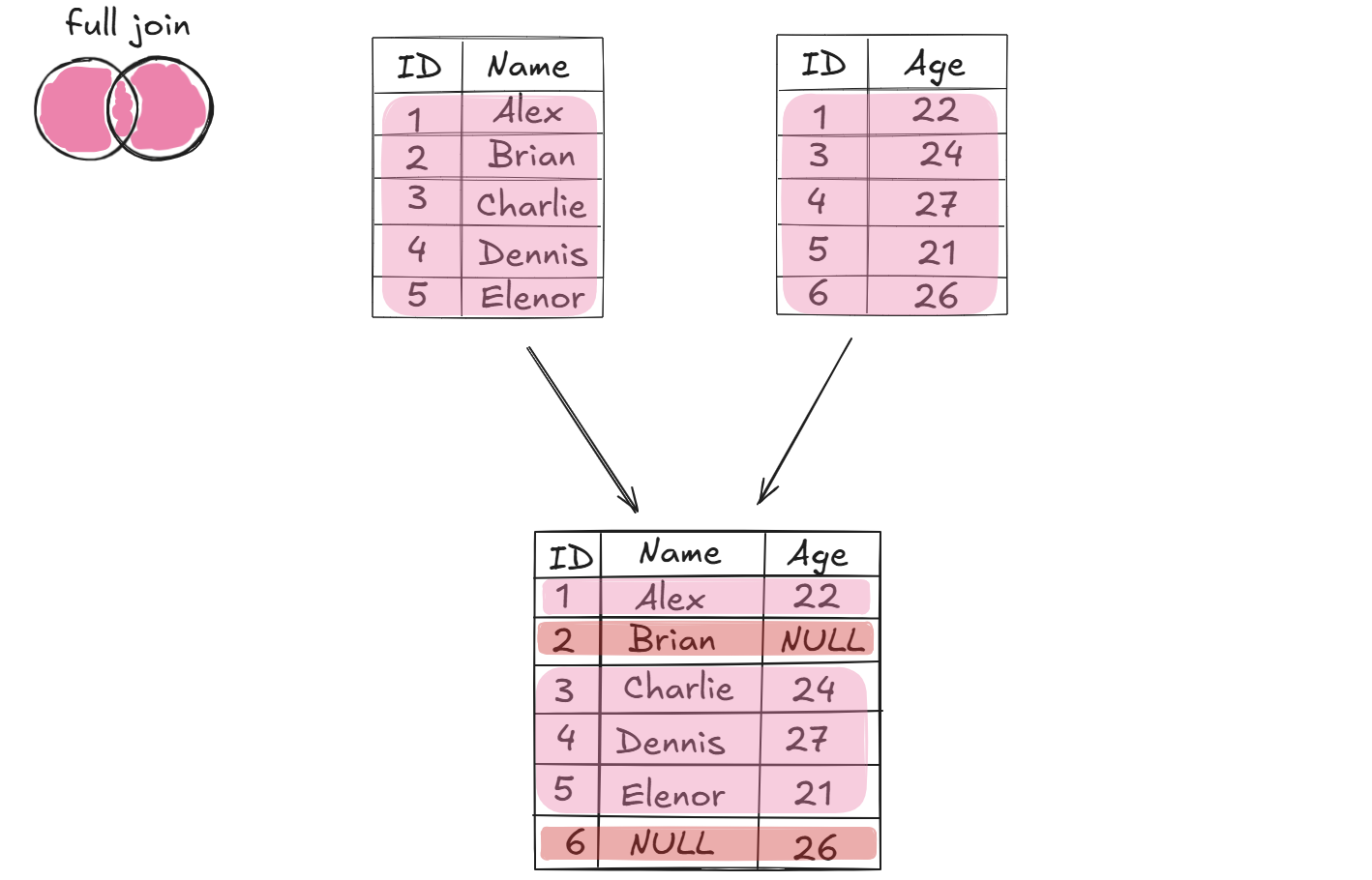
As you can see, this join takes all the values from both tables, joins them and populates the missing fields with NULLs, providing us with an overall view of both tables.
Wrapping Up the Join Types
Now that we've discussed the different types of joins, have a think of a scenario where each join type may be useful. Don't worry if you're struggling, just keep an eye out for the next post which will discuss scenarios for each join type!
