My Data School cohort (DSNY5) is coming to the end of our training. And with that we also finished our last client project which was with a wealth investment firm. Since it ran into Thanksgiving week, our coaches decided a special case for us: Instead of having 2 client projects, we combined one into a slightly longer one and we passed on the Project Manager Hat mid-week. So for the first 4 days, my lovely colleague Samantha got us started as Project Manager and mostly focused on data exploration and coming up with deliverables, dashboards, and a general strategy for our project.
Afterwards, she passed on the Project Manager Hat to me and I focused on bringing this project home by supporting our team throughout the dashboard-building phase, adding final formatting touches, rehearsing and re-iterating, and then finally our last big presentation. The presentation was a special one, since for the very first time we had a very large presentation with ~25 people watching (Most client projects have only your cohort, the main stakeholders, 1-2 coaches/consultants, and maybe a handful of other interested people). Our attendees were our stakeholders who joined us in our office in-person, in addition to some of our coaches and other consultants, and also the cohort that started 2 months after us. We also opted for a hybrid presentation, since we had a few more people from Salesforce and Tableau joining us remotely as well.
Did it go well? Yes, it did! It was a lot of work to manage everything, but the presentation was a success and the little bit of added pressure of having so many external people joining our presentation, made us work harder!
Here are a few lessons I learned from being Project Manager during this time:
1.) You have to manage everyone's time
You don't have to be a planner-enthusiast like me who created a detailed schedule at the beginning of my time as Project Manager (from here on out I will use the shorter version PM), but you do need to make sure that you manage everyone's time.
What this means is that you need to keep track whether everyone can finish their tasks in the allotted time, whether people are on track with their tasks, or are falling behind. If you see that someone won't be able to finish their work it is on YOU to pivot and maybe reduce the scope. If you don't do that as a PM, your team member will likely feel obligated to work outside of working hours to get everything done.
Another important point is that you need to schedule time for people to work individually, but also to come together, brainstorm, and compare. If you do not schedule these stand-up times, the end result will not be collaborative and won't look like people worked together as a team. This way everyone can see what the other people are working on, if anything clashes (e.g. two dashboards are too similar), or any team member needs more support.
Here is a copy of the schedule that I had provided. Quick note: we did adapt the schedule as needed. For example, we reduced the number of check-ins and at the last day we extended some formatting time because the team needed it. In my mind, a schedule is never a rigid tool to adhere to at all cost. It is intended to keep everyone on track, but can be adjusted as needed.
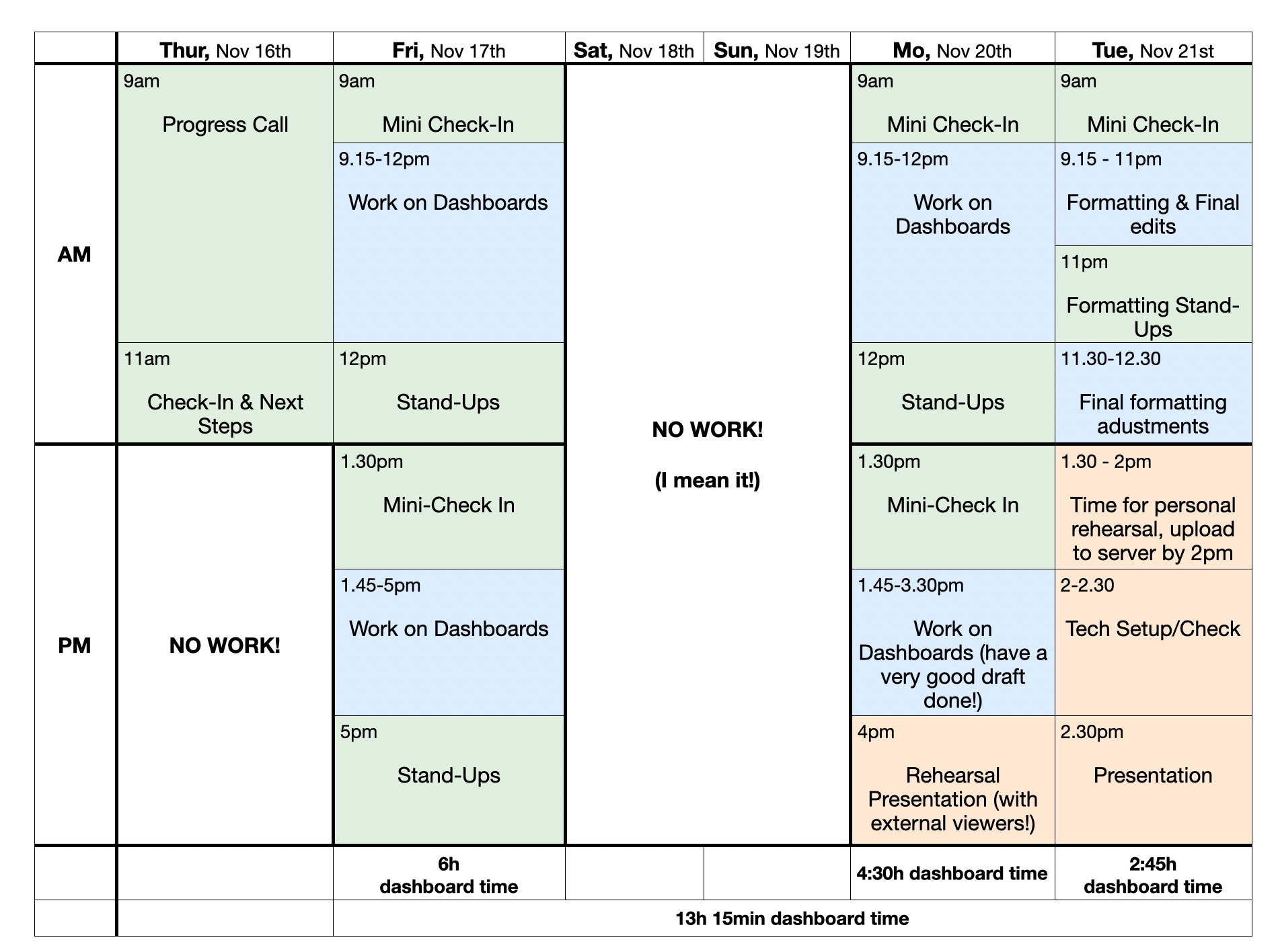
2.) You are the #1 problem-solver
People will come to you for guidance for any problem that arises. This can be a technical issue, something personal, or something related to soft skills such as how to present something in an optimal manner. It is then on you as the PM to support this person as best as possible. This does NOT mean that you need to have all the answers or technical skills to solve every issue. But it means that you have to be 'courageous' enough to say that you don't know and seek out help from others. Here at the Data School we have a vast network of global consultants at our fingertips but of course also our network of consultants right in our office. Asking for help can be difficult and individual team member may be inclined to rather try and figure it out themselves. But you as the PM should then nudge them a little to get help from other people or even take on the problem as your own and go ask another person. This will save time, produce greater results, and it gets you to practice asking questions and asking for help.
3.) You have to be your team's biggest cheerleader
It is not easy to keep track of everyone's motivation and emotions. But to be an effective Project Manager, you need to do exactly that! Is there any emotion that is hindering them from doing great work? Do they need some motivating words? Is their work appreciated by you and others in the team? Nothing is worse than doing your work and feeling like no one cares or appreciates it.
For me, this meant regularly checking in with all my team members to get a sense what they need. And don't be sparse with compliments - you don't spoil your team by saying kind things! Here is an example I encountered during this week. A team member showed me a slightly different chart than what we initially thought we would build. They brushed it off and even said something like "this is nothing" or "this won't make it into the presentation". But as the PM, I saw the potential of this chart and attempted (and hopefully succeeded) to be very enthusiastic about it. I definitely emphasized the value-added and how it could be important to the stakeholder. I also highlighted what a great idea it was to try this out in the first place. In the end, the chart made it into the final presentation and received a lot of praise.
But being a cheerleader can also show up in small expressions such as "Great work today, team" or "You got this". If a person is nervous before a presentation you can remind them that they are already a good presenter (which you have seen in the past).
At the end of my week, I also brought home-made tiramisu to show my gratitude for all the hard work (and let's be real, also the hectic times).
All of these things don't just make you the biggest cheerleader of your team, but it will also make your team work better and be happier.
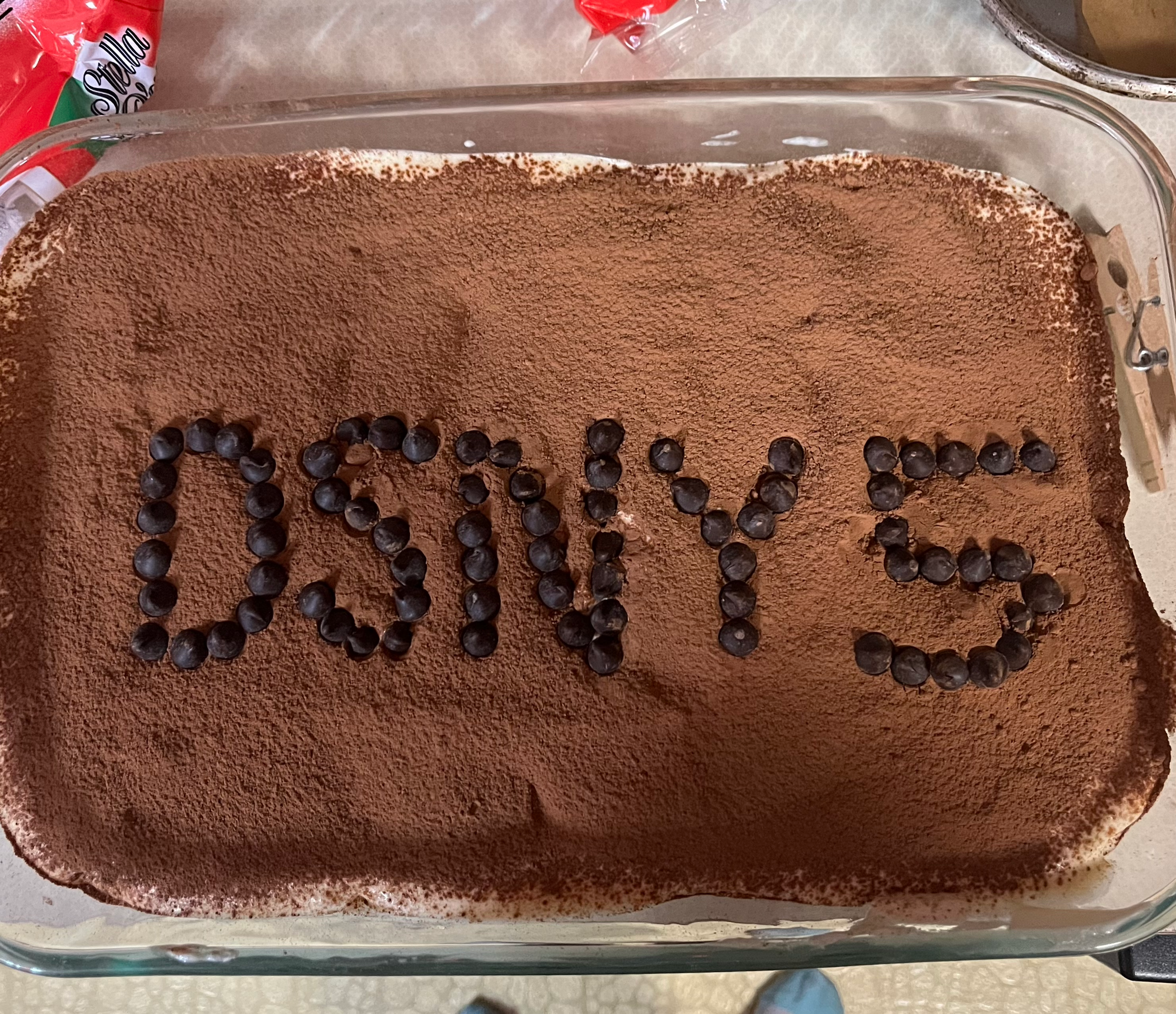
4.) Be tech-savvy or plan for more time setting everything up!
As the PM, you are responsible for a smooth presentation. With us, we had an in-person presentation with a big projector and then also streaming it online. This required quite a technical set-up. If you are not 100% familiar with all the technology involved, plan for more time setting up and get someone who can help you. Also, don't forget sound/mic/recording checks.
For our presentation, I had to set up the chairs/tables in the room, set up the screen and projector, connect my laptop to the projector (and make sure that I have all required applications/slides/dashboards already open, but nothing else that could accidentally show up), connect camera/microphone/speaker, and lastly, test out the Google Meet Link that we had set up initially. Since I have done a lot of online presentation before, I was quite familiar with functions such as recording, sharing screen, or ZoomIt (which allows you to temporarily zoom into anything on your computer with a simple keyboard short-cut). However, if you are not very familiar with these things, make sure you know where to click to share your screen or start the recording. Again, don't be afraid to ask others for help!
5.) Rehearse, rehearse, rehearse!
And then lastly, you as the Project Manager need to REHEARSE! Some people may think that you don't need to rehearse since you are not presenting a dashboard. However, you are the first and last impression the stakeholder has and this impression is quite important! Therefore, you need to rehearse how you speak and what you say. You may even rehearse some small-talk questions. For me, I didn't have a full script written out, but I did prepare my approximate first 10 sentences word for word. After those 10 sentences, my nerves calmed down a bit, and I was able to go through the rest of the presentation with my bullet points and speaking more freely. But even with the bullet points, I did rehearse the main points and what I want to mention.
Also a good thing to keep in mind: Know your team members' dashboards. If the worst happens and a team member cannot present their dashboard (e.g., due to sickness) or cannot answer a question, you can always jump in.
This also goes back to being a cheerleader. If anything goes wrong during the presentation, you as the PM should be able and willing to jump in and help out - no matter what it is! Don't leave your team members hanging! But jumping in is much easier if you have rehearsed even the worst case scenarios in advance.
Were these lessons helpful? Let me know by reaching out to me on LinkedIn: https://www.linkedin.com/in/lisa-hitch/
Feature Photo by Campaign Creators / Unsplash
Tiramisu Photo by Lisa Hitch
