When you boot up Tableau and drop some data in, the first thing you're met with is the infamously named "noodle" view.
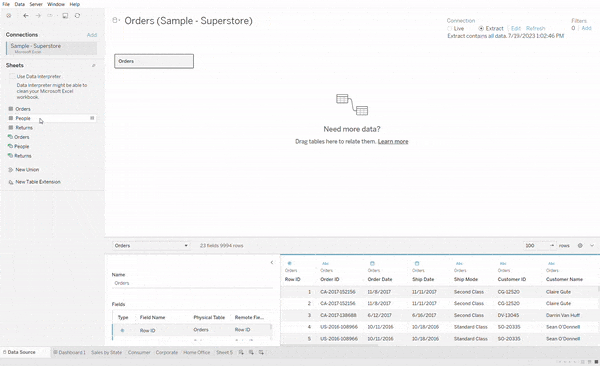
This view provides an easy way to create "relationships" between data sets - an alternative to joins. The fact that it's the first thing you see is Tableau's subtle way of nudging you to use this lesser known way of combining data. Relationships have several advantages over joins.
Whereas joins "physically" connect two datasets and in doing so create a brand new one that is stored separately, relationships keep the datasets separate, instead simply creating a set of instructions for how the datasets should communicate.
This can be particularly advantageous if you're working with large data sets. Relationships take up virtually no additional storage space. Again, when joining datasets, you're literally adding an entirely new table formed by the initial two to the total data your computer has to store. That essentially multiplies your data by some factor dependent on what you're doing.
Relationships connect datasets based on common fields just like joins, but relationships take things "up" a level. Below, imagine each dataset or group of joined datasets as part of a "physical" layer. Tableau uses a separate "logical" layer to connect these "physical" elements together via a relationship. (The noodle view IS the logical layer!)
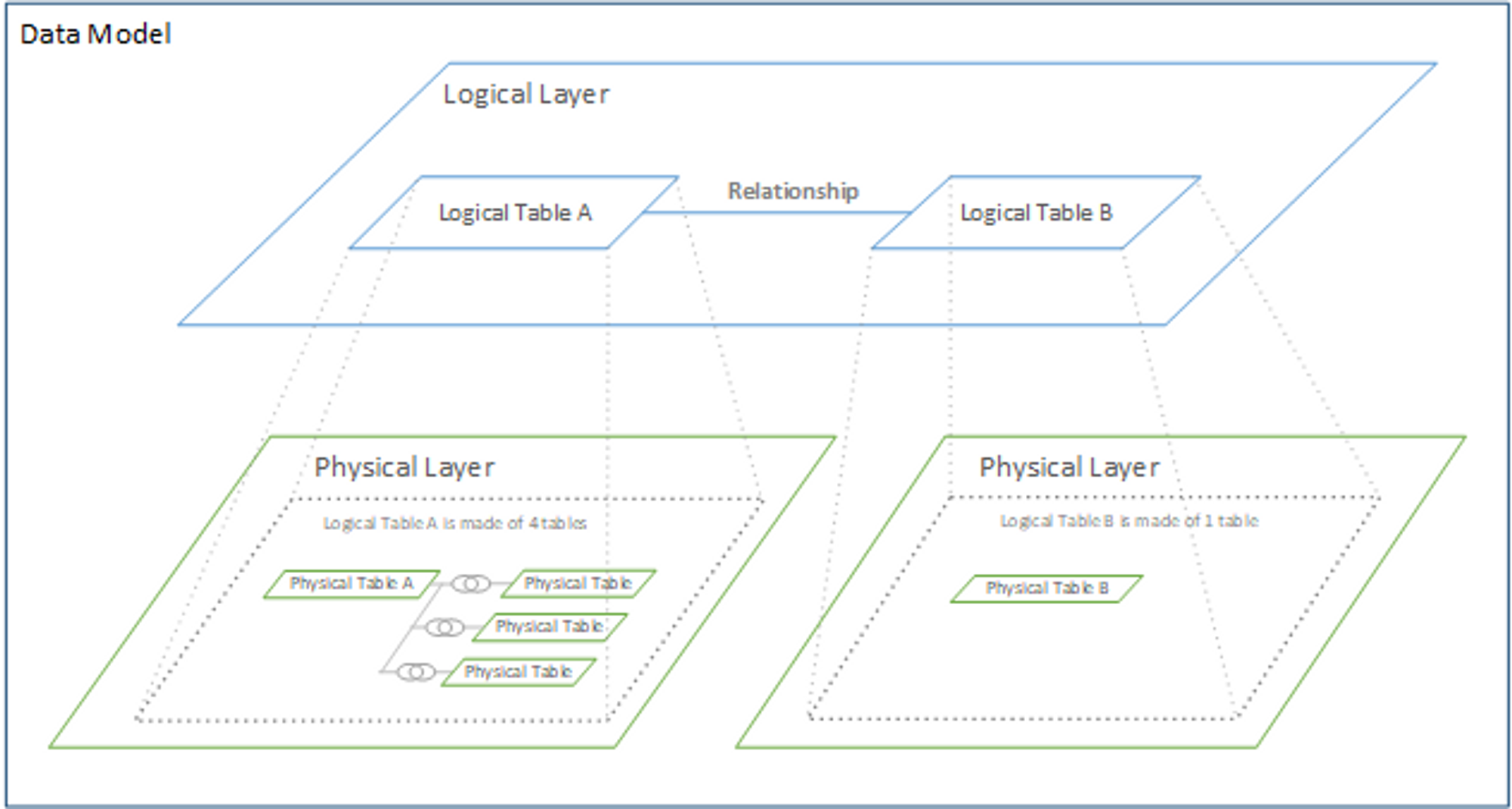
There are drawbacks to using relationships however. Level of Detail expressions (LODs) cannot be used with data that has been combined with relationships alone. That may cause issues with analytics later down the line if you need to use one. Furthermore, if your two or more data sets have rows that match 1 to 1 - that is, if each row in a "main" table has one corresponding value in each row of the other tables - then performing a join would not actually cause any duplication of data. Some data is just better to join.
So, need to perform a join? Tableau has you covered. Double click the dataset in the noodle view and you'll be brought "down" to the physical layer where you can join data by dragging it on.
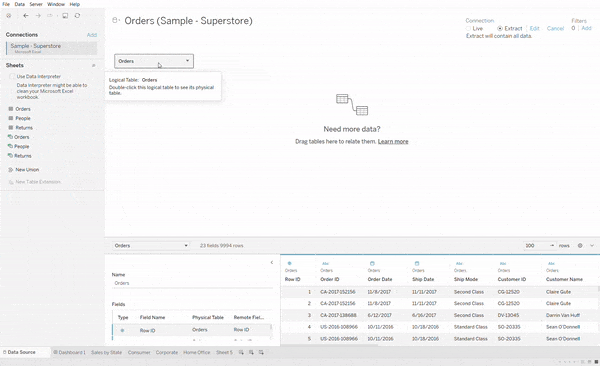
Whichever way you combine your data, it's useful to know how much short term memory (RAM) your computer has. If you're on Windows as I am, you can check by navigating as follows: System -> About -> Device Specifications.
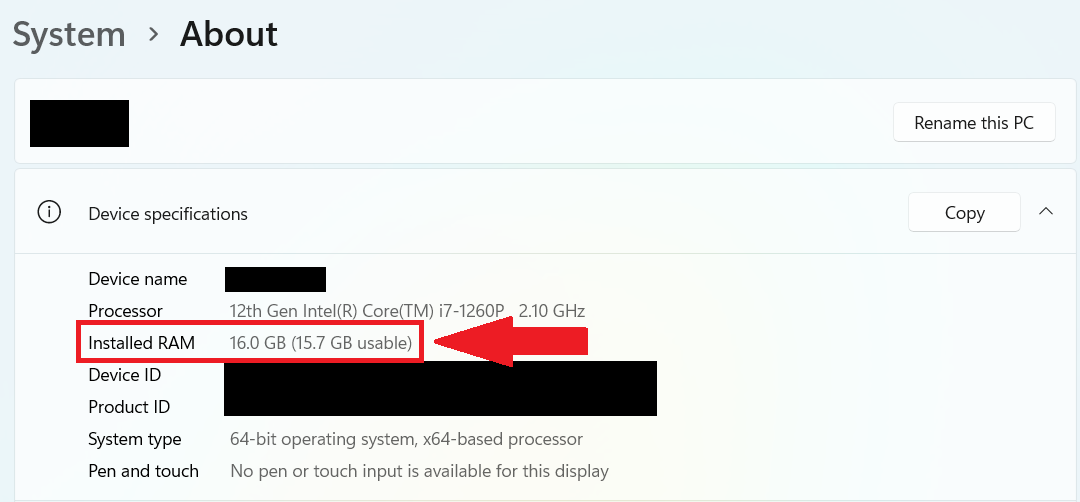
The Information Lab's Robin Vernooij has a very helpful video for how relationships and joins function differently if you want to explore this topic further.
