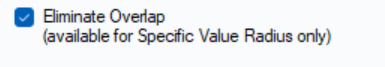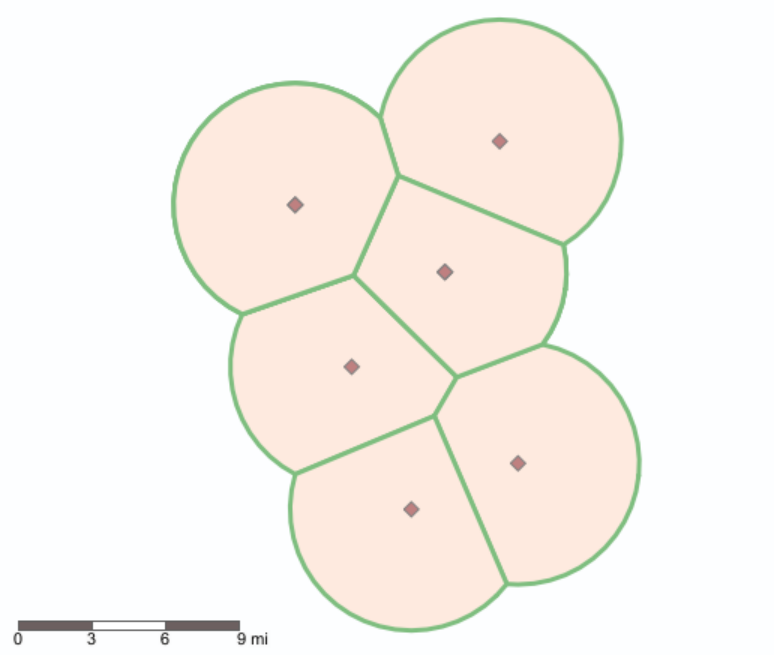The trade area tool is found in the spatial tab in Alteryx and is used to create specified regions around a spatial point.
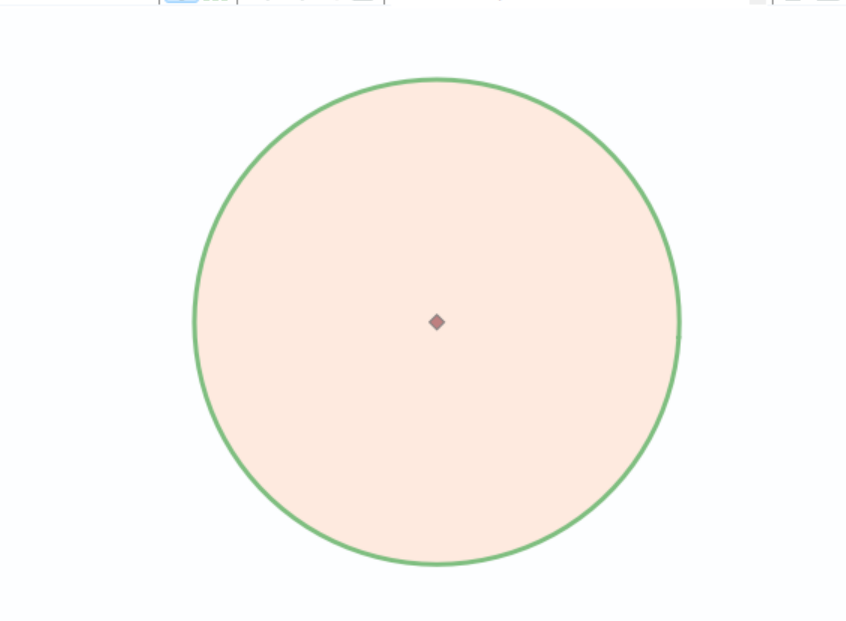
In the configuration pane, select a column that contains the spatial object point. You can choose whether to keep this field in your output.
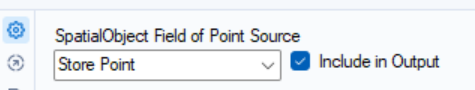
Next, set your radius size by either:
- Manually entering the size
- Using values from a field
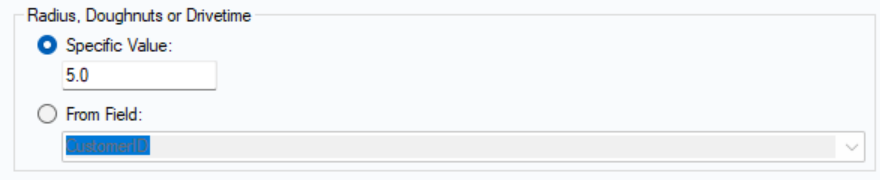
You can also specify multiple different sizes and ranges.
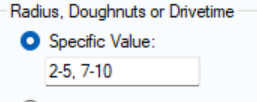
Finally, select the units.
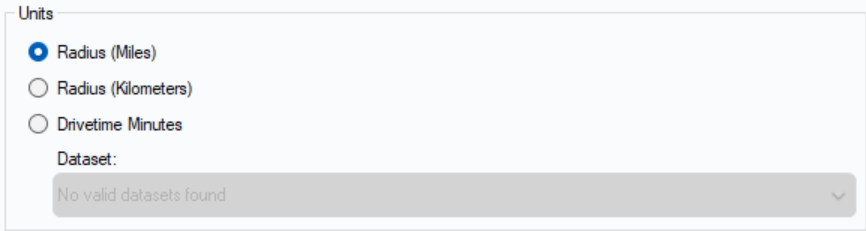
You can click on the Eliminate Overlap option to draw the trade mark areas that do not overlap. This option is only available when you manually enter the radius size.