If you have ever used tableau its safe to assume you have spent a long time formatting grid lines. Two months into training I have learnt that you can turn all grid lines off with one button!
Click on Format and then workbook
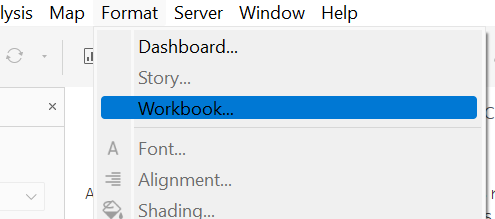
Click on grid lines at the bottom left.
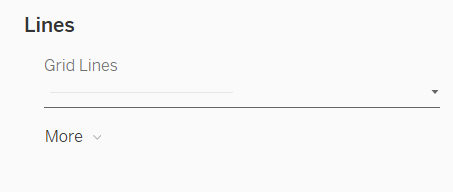
Change the settings from automatic to off.
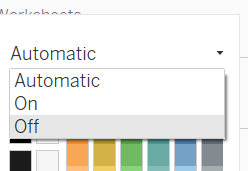
I hope this saves you time in future work!
