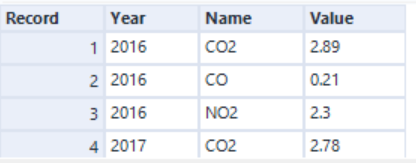The transpose and cross-tab tools are two pivoting tools found in the transform menu in Alteryx. Pivoting data allows you to rearrange columns or rows in your dataset in order to view your data from a different perspective.
The Crosstab Tool:

The cross tab tool enables you to pivot data from a vertical layout to a horizontal layout. The data will be grouped so there is one row for every unique value.
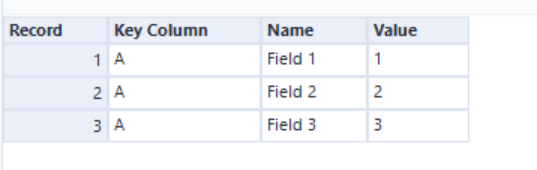
To do this we want to group the data by the key column. We then want to select column name as 'name' and the value for each of these columns to be 'value'.
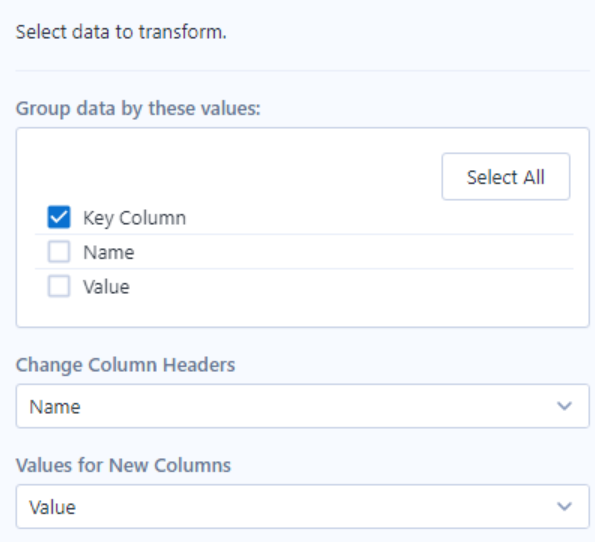
This means that field 1,2 and 3 will each have their own column, as seen below.
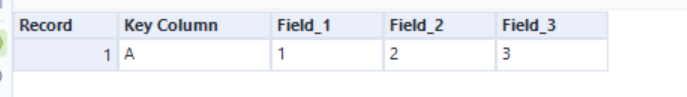
The Transpose Tool:

The Transpose tool pivots values in horizontal columns into one single column. In this example we want to pivot the different compound columns into a single column containing all the compounds.
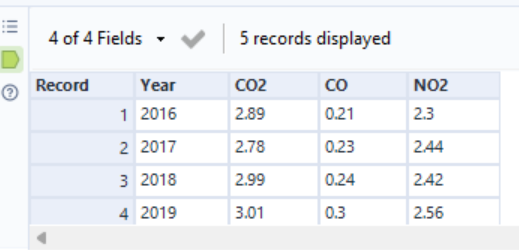
In the configuration pane, click the year as the key column and all the compounds in the data columns.
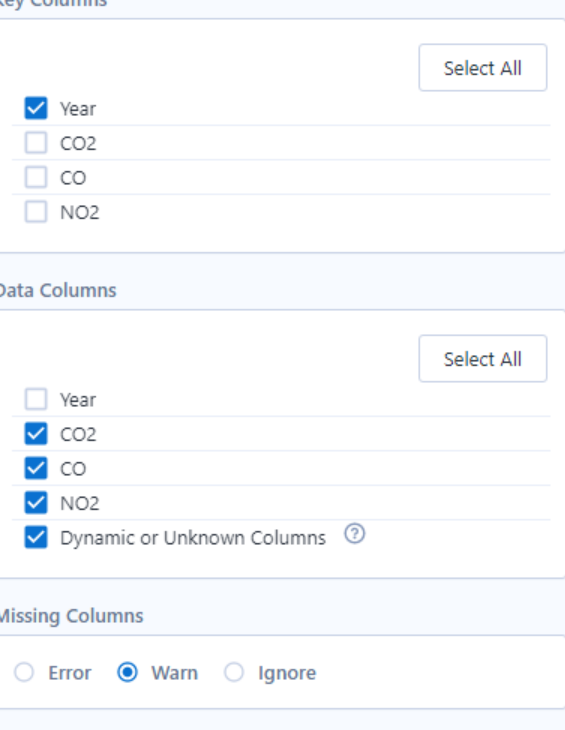
Following this all the compounds should appear in the same column with their corresponding values in a separate column.