Today we attempted to prepare data on the Forbes' Top 10 paid athletes for analysis by compiling top ten from 2012 to 2014 (https://en.wikipedia.org/wiki/Forbes_list_of_the_world%27s_highest-paid_athletes).
Using Tableau Prep Builder can be a valuable tool to visualise and enact these organisational steps, however before the data is prepared, it can be helpful to plan out your procedure.
Below I've detailed the plan I initially created verbally, and then once I followed the instructions in Tableau Prep Builder I added in pictures of how the steps look on the programme, which you can see below.
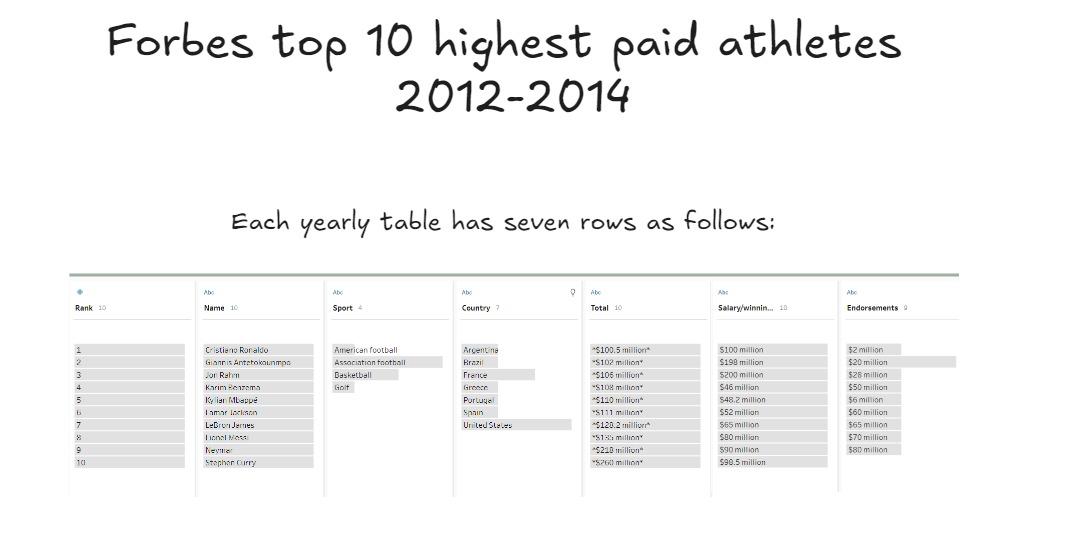
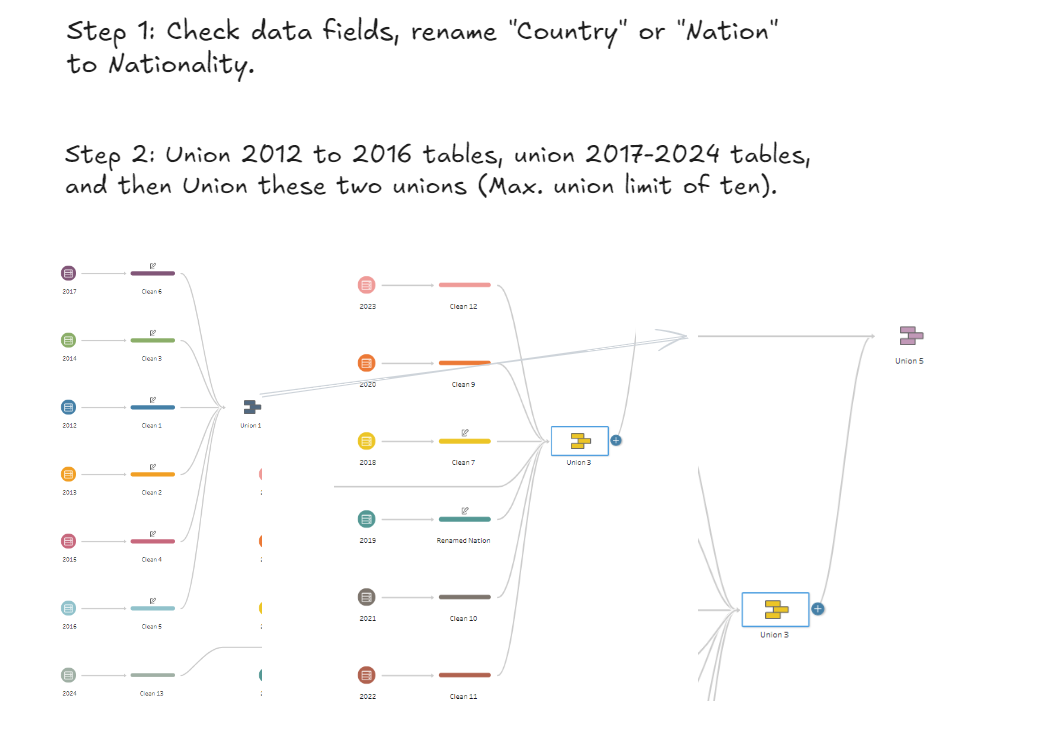
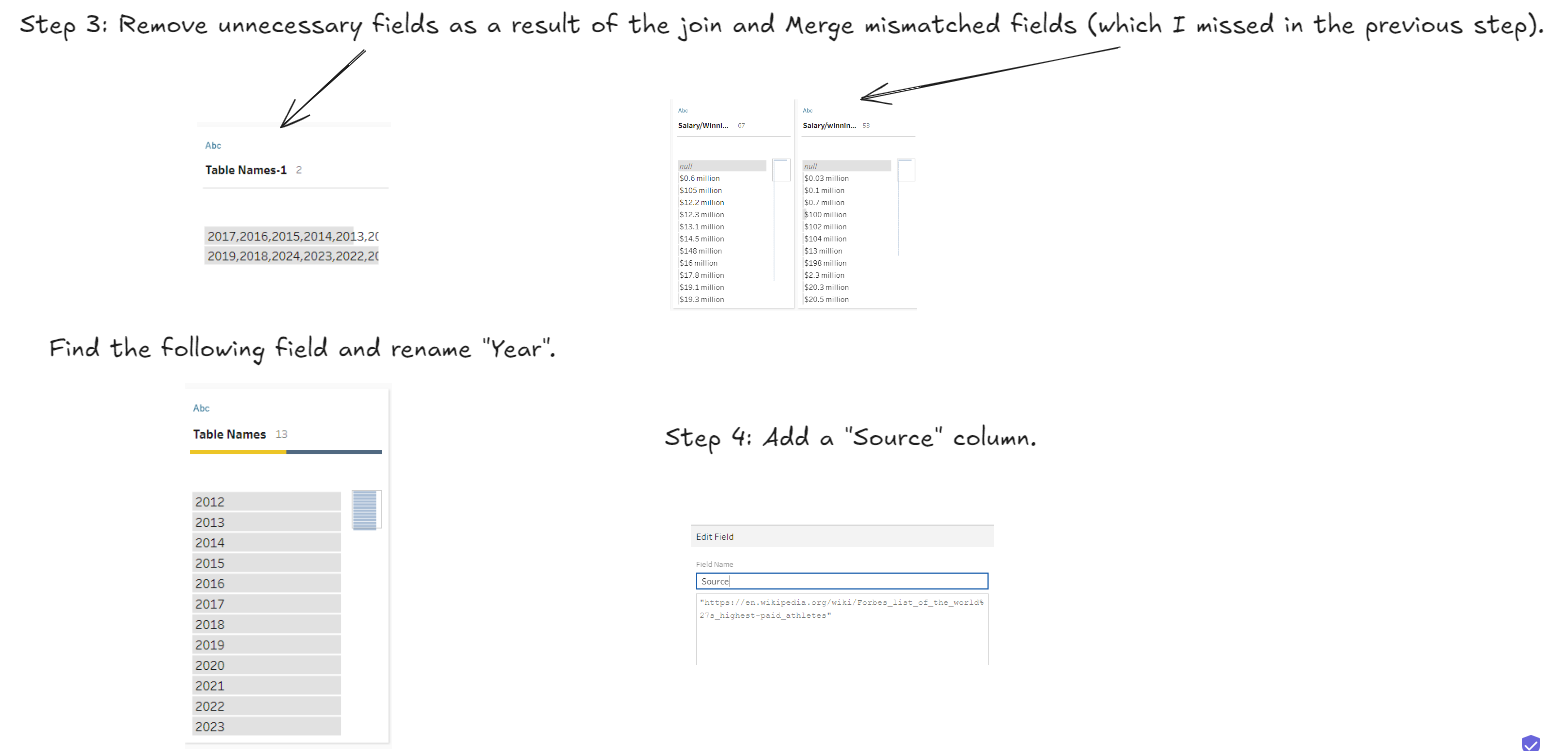
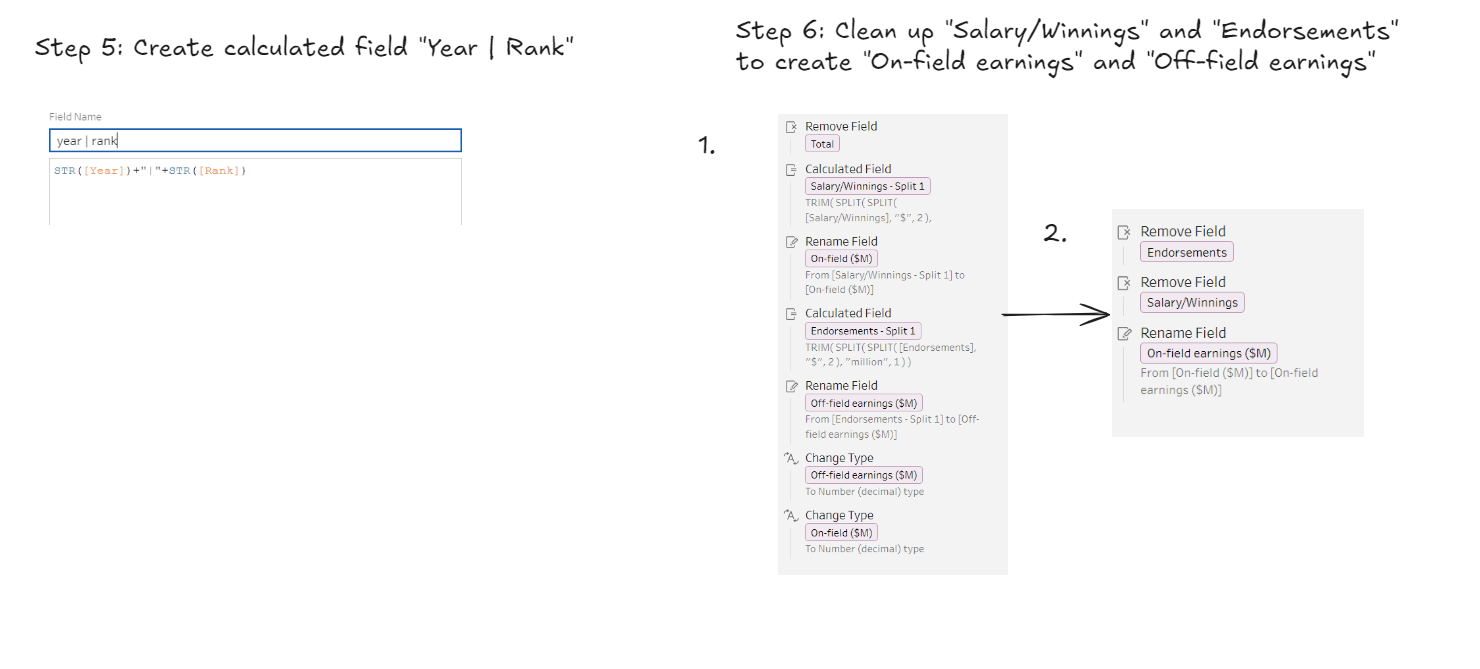
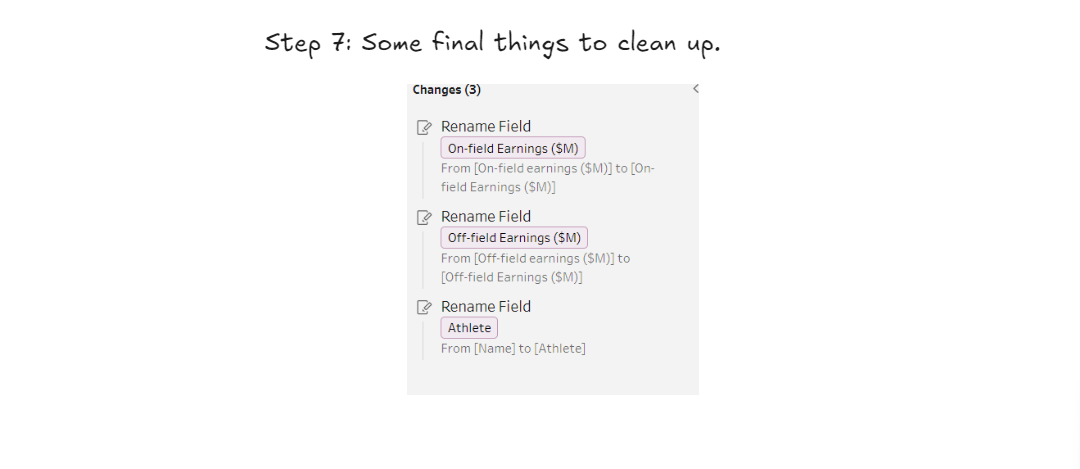
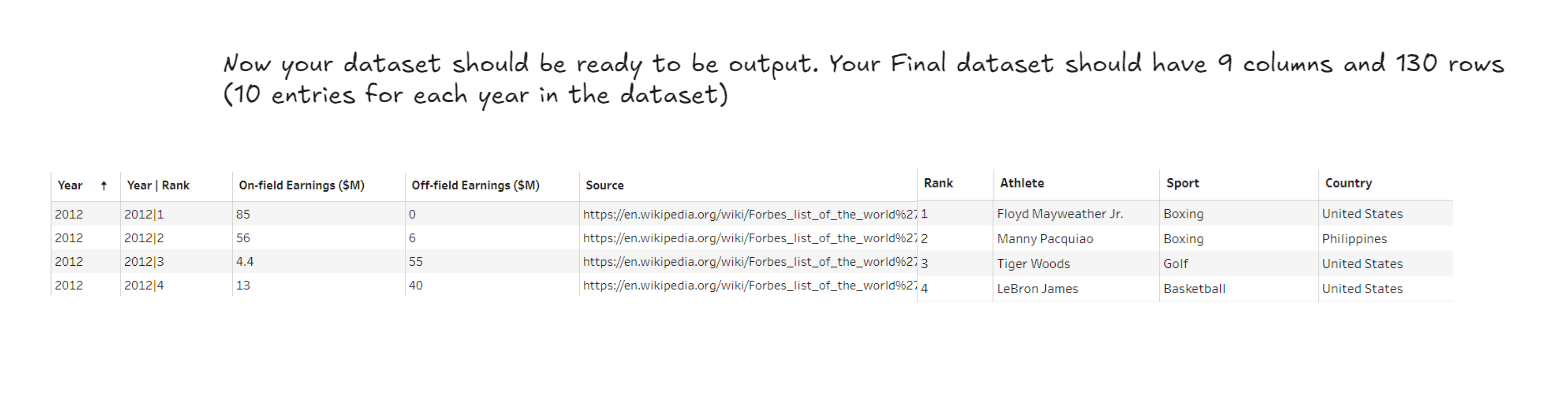
One thing to note is I have manually input the source field. If one wanted to attach a live source, Wherever the link is stored, one can import this and add a dummy field onto our dataset and the "source" data set. For example, we could create calculated fields named "Join", with "1" in the calculation pane. Left joining the source table onto the main table with the condition "Join"="Join", one can attach a live link to the original source that will update if the link in the original location is updated.
