Capture ideas and document projects in a way that allows for easy editing and sharing. This is a multi-part series where I share how to use different software for data management and documentation.
Recently, I shared my Obsidian workflow on TIL’s internal communications channel in response to someone asking how to get the most out of Obsidian’s note-taking software.
If you’re like me, then you know the excitement and frustration that comes with starting a new software.
It’s a blank slate with endless possibilities.
Too many possibilities.
I’m not here to tell you which tool is the best. Or, make the case that digital writing is better than pen + paper.
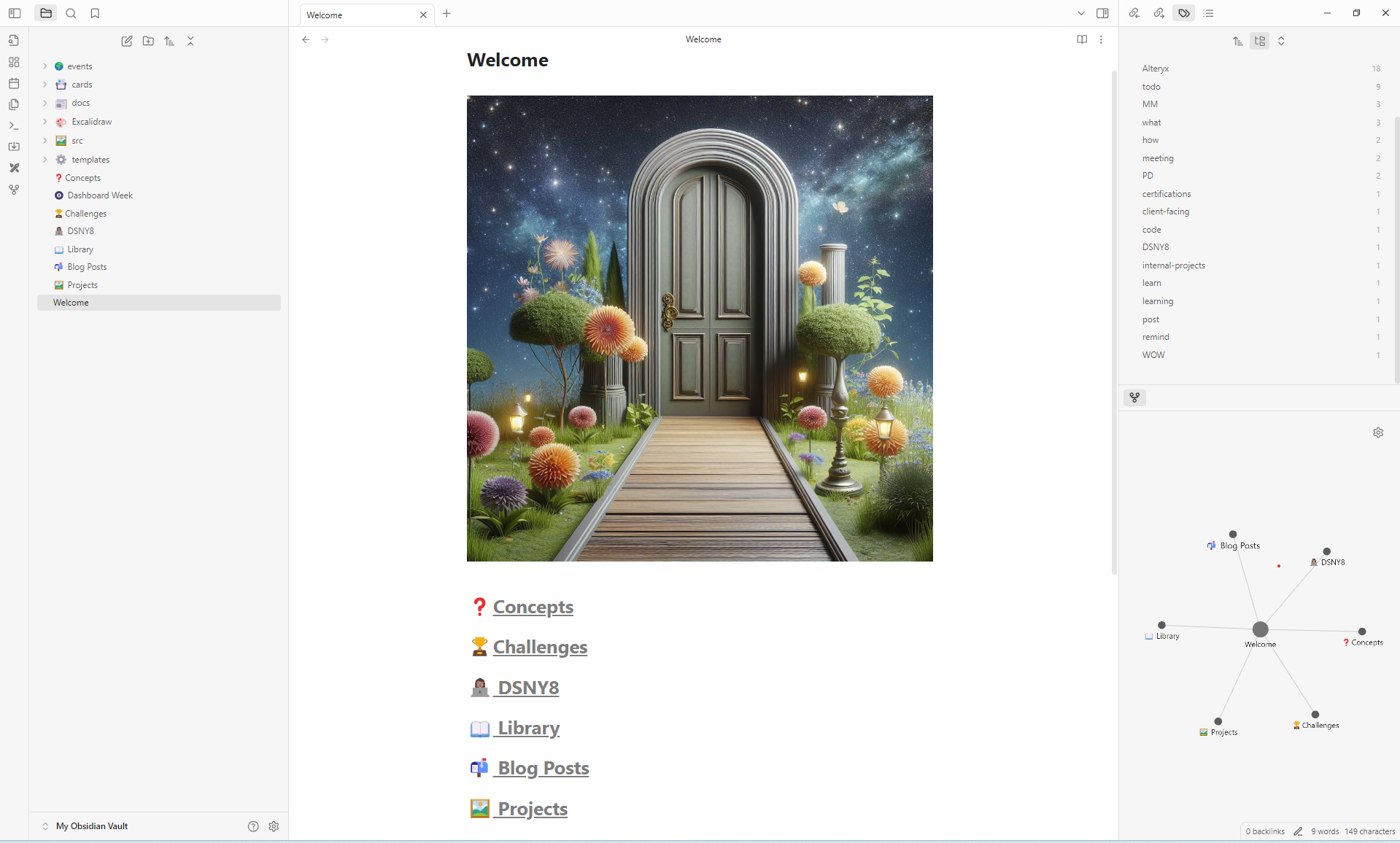
I can share how to take good notes and grow your own digital garden – a place for your ideas and projects.
What makes a good note?
First, a little about my note-taking origin story: I am fascinated by computer histories, like those from Xerox PARC, that inspired many of the office apps we know and love today. This was sparked by my self-help/productivity phase. Think “Atomic Habits”, “Building a Second Brain”, “How to Take Smart Notes”, and YouTube advice videos from self-taught programmers and developer advocates.
Some things resonated more than others.
Here’s what stuck:
- Use meaningful titles.
- Reference sources.
- Keep a consistent structure.
- Share your work.
I develop my notes in this order no matter which system I am using. I’m trying to do #4 a lot more, like now!
What makes a good note-taking system?
I’ve found that a good note-taking system is very much like good documentation. As someone who uses notes for work, I shoot for affordability and functional design. So, for me, features matter more than the product.
Here are my must-haves for note-taking software:
- Multi-Media Pages: Add sources and make stuff stick with audio, images, video, or gifs.
- Links: Reference other notes or online resources.
- Tags: These could be hashtags (#), icons or emojis that are used for search, relating multiple pages to a single topic/project, or, even progress tracking.
- Templates: Quickly capture ideas in a structured way.
Remember that your system does not have to be confined to a single tool.
Notion is great for wikis and tracking, with their recent release of Notion Charts. Obsidian plugins can follow your flow from a plain text editor to a canvas, and even a SQL-type querying system. Google has always been good for collaboration and their calendar events got better with direct links to templated meeting notes.
Have fun with your notes.
A good system is also one you can explore.
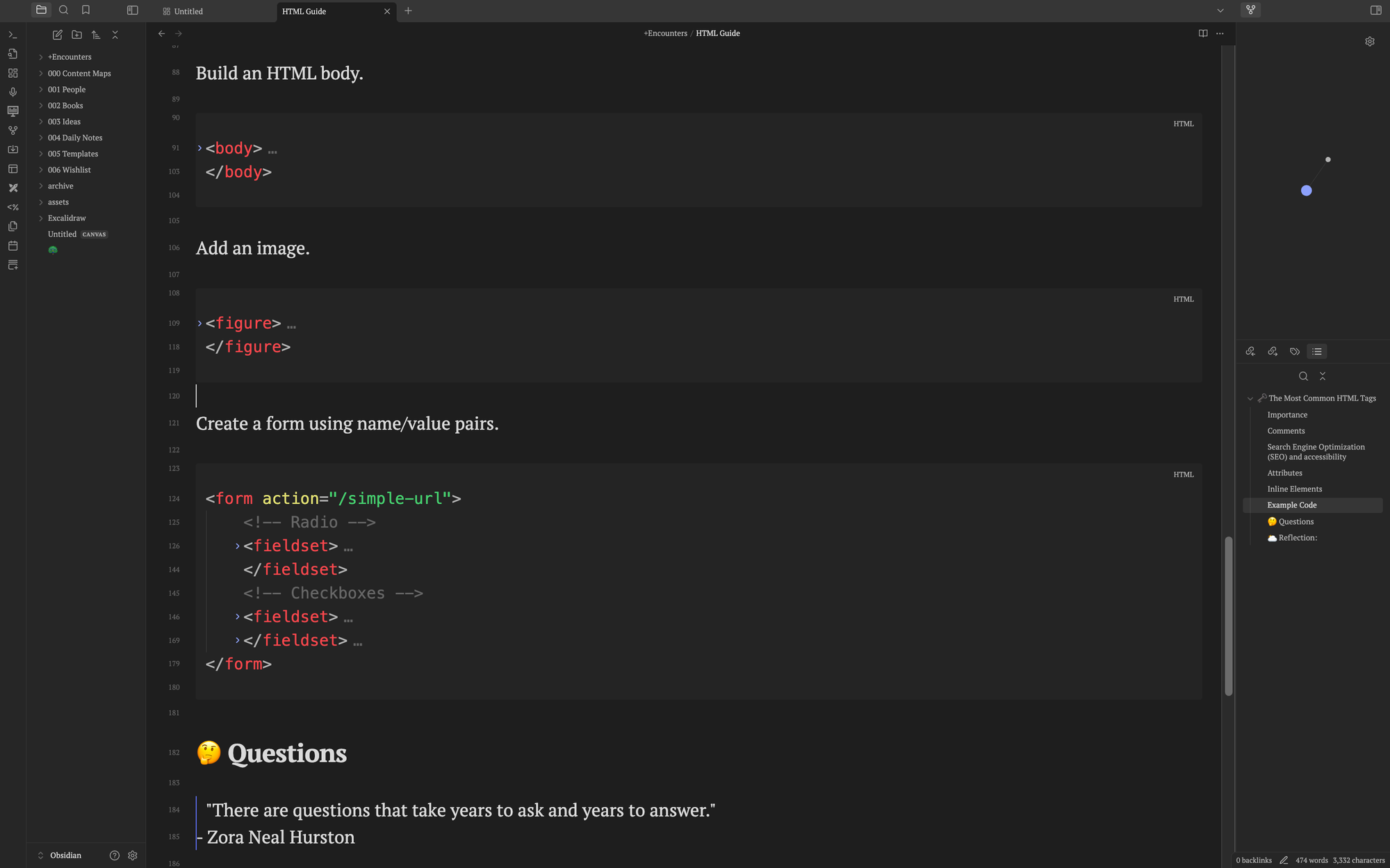
During training, my cohort could rely on me to share a forgotten link or a random quote of advice/encouragement directly from our trainers.
Recently, I started coding a portfolio website. With a simple search in my note-taking system, I stumbled upon an HTML guide that helped me quickly structure the page. I felt like my own AI.
Conclusion
Following these tips, I have ended up with a couple second brains for different areas of my life. From daily journaling to project planning and meeting notes.
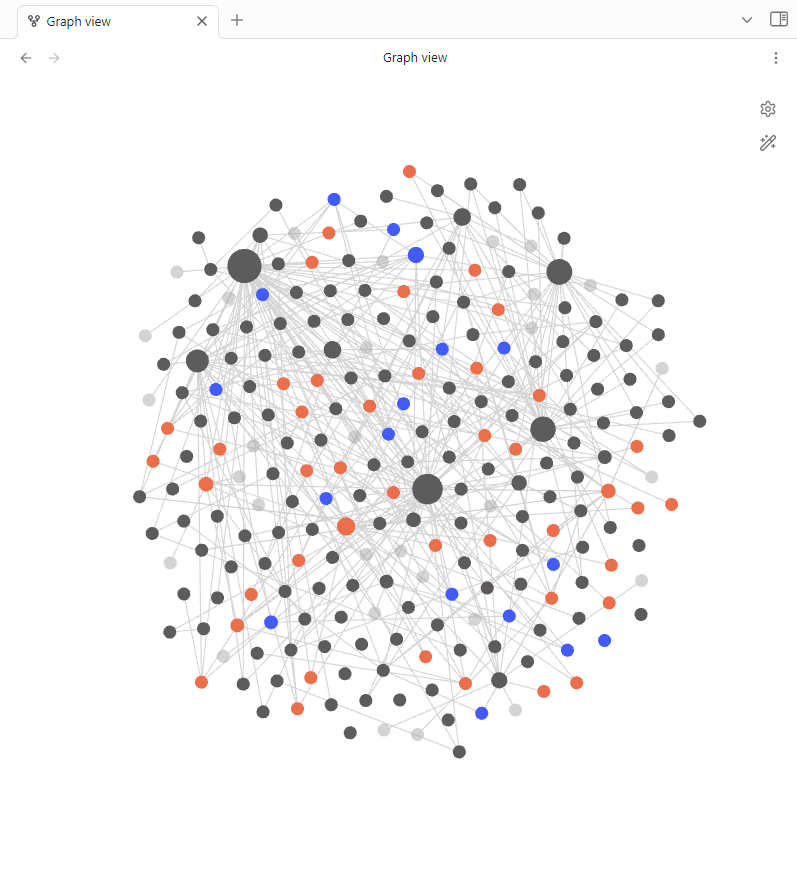
At the time of writing this post, it is harvest season for my TIL digital garden. I’ve got seventeen weeks of lecture notes, project research, and so much more to process, query, and connect into content I can share.
Thanks for reading this far!
Feel free to reach out on LinkedIn or Convo (if you’re a TIL-er).
Stay tuned for future posts about data and productivity!
